
This article provides guidance on debugging distributed Golang functions by: Using logging: Place log statements to track function execution. Use debugger: Enable the debugger for remote debugging while the function is running. Use remote logging: View function logging in Stackdriver Logging.
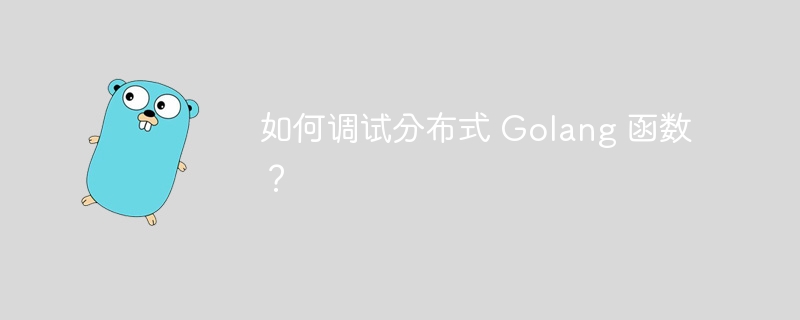
Golang functions can be deployed as serverless functions through Google Cloud Functions. These functions can be executed in a distributed environment, which makes debugging difficult. This article provides practical guidance for debugging distributed Golang functions.
Using Logging
Logging is the most basic way to debug a Go application. Carefully place log statements to trace the function's execution and identify any errors. For example:
package main
import (
"context"
"fmt"
"log"
)
func main() {
ctx := context.Background()
// ...
log.Printf("Received name: %s", name)
// ...
}Using the debugger
Cloud Functions provides a built-in debugger that allows you to remotely debug your function while it is executing. Follow these steps to enable it:
Using remote logging
Cloud Functions will log the function's logs to Stackdriver Logging. You can view these logs in the Google Cloud console:
Practical Case
Consider a simple Golang function that calculates and returns a number based on an incoming request:
package main
import (
"context"
"fmt"
"net/http"
)
func main() {
http.HandleFunc("/", func(w http.ResponseWriter, r *http.Request) {
name := r.FormValue("name")
if name == "" {
http.Error(w, "Missing name parameter", http.StatusBadRequest)
return
}
fmt.Fprintf(w, "Hello, %s!", name)
})
}To To debug this function, you can:
log statements at appropriate places in the code. By using these tips, you can easily and effectively debug distributed Golang functions to ensure they run correctly and meet your requirements.
The above is the detailed content of How to debug distributed Golang functions?. For more information, please follow other related articles on the PHP Chinese website!
 What is distributed
What is distributed
 The difference between distributed and microservices
The difference between distributed and microservices
 How to define variables in golang
How to define variables in golang
 What are the data conversion methods in golang?
What are the data conversion methods in golang?
 What are the commonly used libraries in golang?
What are the commonly used libraries in golang?
 What is the difference between golang and python
What is the difference between golang and python
 Introduction to dex concept digital currency
Introduction to dex concept digital currency
 asp what file
asp what file




