
Making wonderful PPT is inseparable from the embellishment of multimedia materials, but free materials often have limited resources. To this end, PHP editor Xinyi has searched for ways to obtain more free versions of multimedia materials, ranging from websites, resource libraries to online tools. Read this article to learn how to efficiently collect free images, videos, audios, charts and other materials to enrich your PPT content and improve the display effect!
1. First find the PPT where the material you want to collect is located, as shown in the picture. It contains a wide variety of pictures, shapes and backgrounds. Some of them can be exported directly by copying and pasting. However, materials such as backgrounds and sounds cannot be exported by copying and pasting.
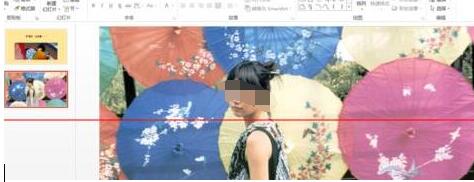
2. Close ppt and remember to save.

3. The following is the file we selected.

4. Click the file and right-click [Rename].
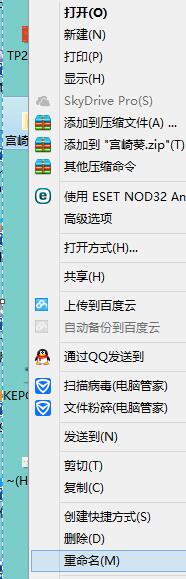
5. Change the suffix to [.zip] and press enter to confirm.
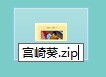
6. All media can be found in the following directory [ppt/media]. You can choose whatever materials you want.

7. There are two exceptions to note in this example.
1) If the format suffix of PPT is ppt, you need to change it to pptx first, and then perform the following operations.
2) It won’t work if there is no decompressed file in the computer, so you need to download winrar!
The above is the detailed content of How to obtain more free versions of multimedia materials in PPT. For more information, please follow other related articles on the PHP Chinese website!
 How to light up Douyin close friends moment
How to light up Douyin close friends moment
 microsoft project
microsoft project
 What is phased array radar
What is phased array radar
 How to use fusioncharts.js
How to use fusioncharts.js
 Yiou trading software download
Yiou trading software download
 The latest ranking of the top ten exchanges in the currency circle
The latest ranking of the top ten exchanges in the currency circle
 What to do if win8wifi connection is not available
What to do if win8wifi connection is not available
 How to recover files emptied from Recycle Bin
How to recover files emptied from Recycle Bin




