
Xiaomi Civi 4 Pro Access Control Card Import Guide The NFC function is a highlight of Xiaomi Civi 4 Pro. It allows users to import the access control card into their mobile phone and easily swipe the door with their mobile phone. Want to know how to import access cards to your phone? The following guide will explain you step by step and lead you to a new experience of smart life.
Find Xiaomi Wallet on the desktop of your mobile phone and click to enter.

Click [Xiaomi Key Card].
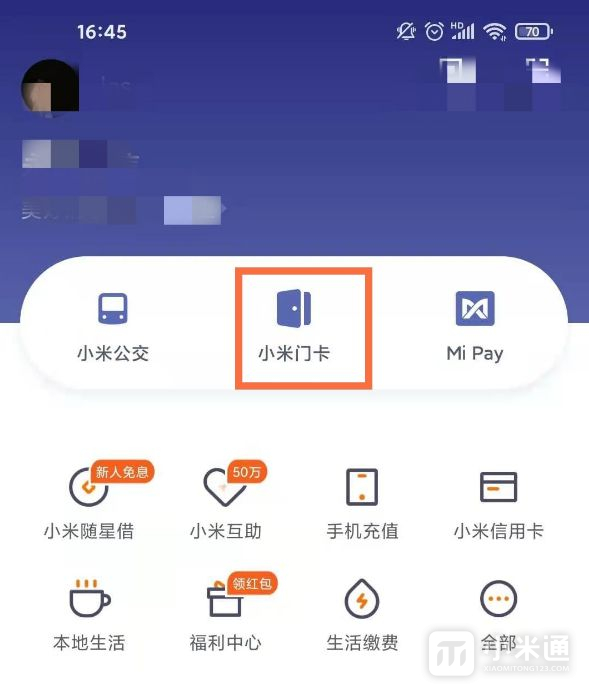
Click [Key Card].

Attach the door card to the NFC antenna on the back of the phone for detection. Do not move the card during simulation detection.

A pop-up will appear at the bottom of the screen to start the simulation, click to start the simulation.

To authenticate, click Verify now.

Enter your Xiaomi account number and password, and click OK.

Edit the name of the card and click Finish.

| common problem | ||
| Connect Bluetooth | Change input method | Theme change |
| Factory settings | Hide Application | Screen TV |
| NFC on | Dual card installation | Activation time |
How to set up access control card on Xiaomi Civi 4 Pro? The relevant content is introduced here today. Users who have already purchased Xiaomi Civi 4 Pro must patiently browse the above tutorials. If you have other questions about using the mobile phone, you can continue to follow other articles on this site.
The above is the detailed content of How to set up access control card on Xiaomi Civi 4 Pro?. For more information, please follow other related articles on the PHP Chinese website!




