
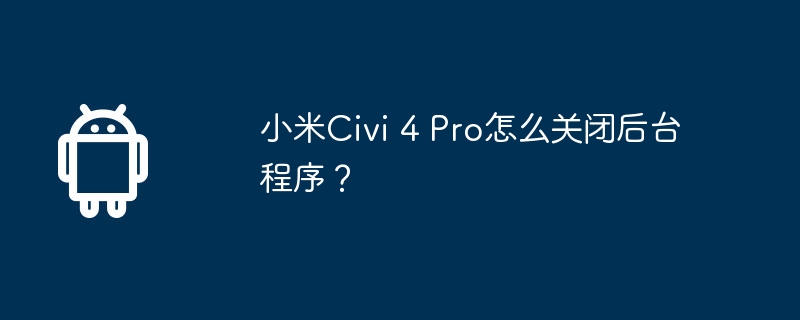
Xiaomi Civi 4 Pro is a mobile phone that is loved by users, but in order to maintain a smooth operating experience, it is very important to clean up the background programs regularly. If you are looking for ways to turn off background programs on Xiaomi Civi 4 Pro, then php editor Banana has prepared a detailed guide for you. By reading the content below, you will learn how to effectively close background programs, free up memory and improve phone performance.
When using gesture operations, swipe from the bottom edge of the screen, and then pause to enter the multitasking interface; click the circular [X] button below in the multitasking interface to clear the currently open applications. and other background applications.
In the case of virtual keys, the horizontal bar icon on the left side by default is the button to enter background multitasking. Click to enter. The clearing method is the same as the above steps.
| common problem | ||
| Connect Bluetooth | Change input method | Theme change |
| Factory settings | Hide Application | Screen TV |
| NFC on | Dual card installation | Activation time |
How to close background programs on Xiaomi Civi 4 Pro? This concludes the content. Just follow the steps in this tutorial step by step. For Xiaomi Civi 4 Pro, this function should be easy to master. If you have already mastered it, the editor of this site congratulates you on your new skill.
The above is the detailed content of How to close background programs on Xiaomi Civi 4 Pro?. For more information, please follow other related articles on the PHP Chinese website!




