
Use logs to debug Golang functions: Use the log package to add logging. Specify the logging level, such as Info(), Debug(), or Error(). Print log messages in your code to understand the status and behavior of functions. Use best practices, such as using defer log.Flush() and avoiding outputting sensitive data.
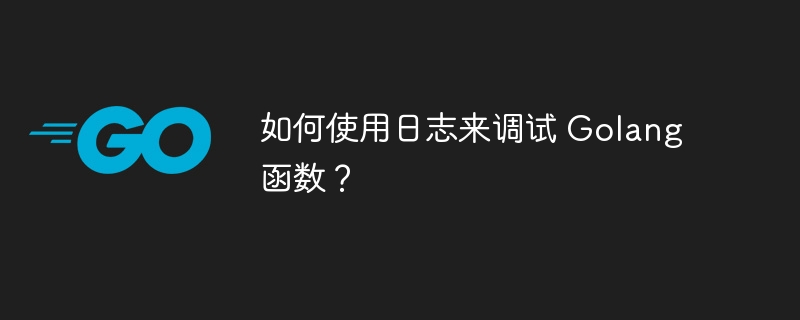
Debugging Golang functions using logs
Logging is a powerful tool for debugging Go functions, it allows printing meaningful messages to Understand the state and behavior of the program.
Add logging to your code
Easily add logging to your code using the log package:
import (
"context"
"fmt"
"io"
"log"
)
func myFunction(ctx context.Context, w io.Writer) {
log.SetOutput(w)
log.Println("Hello from myFunction!")
}Configure logging level
You can specify the logging level, such as Info(), Debug(), Error( ):
import (
"context"
"fmt"
"io"
"log"
)
func myFunction(ctx context.Context, w io.Writer) {
log.SetOutput(w)
log.Printf("[DEBUG] Hello from myFunction!")
}Practical case
Consider a simple function that calculates the sum of two numbers:
func add(a, b int) int {
return a + b
}To debug this function, you can add a log message before calling it:
import (
"fmt"
"log"
)
func main() {
log.Println("Calling add(1, 2)")
fmt.Println(add(1, 2))
}This will print the following:
Calling add(1, 2) 3
This is easy to understand and provides a clear debugging message.
Best Practices
defer log.Flush() to ensure that all log messages are written. logur to simplify logging and log level management. The above is the detailed content of How to use logs to debug Golang functions?. For more information, please follow other related articles on the PHP Chinese website!
 How to define variables in golang
How to define variables in golang
 What are the data conversion methods in golang?
What are the data conversion methods in golang?
 What are the commonly used libraries in golang?
What are the commonly used libraries in golang?
 What is the difference between golang and python
What is the difference between golang and python
 How to open html files on ipad
How to open html files on ipad
 viewstate usage
viewstate usage
 bootmgr is missing and cannot boot
bootmgr is missing and cannot boot
 How to connect to access database in vb
How to connect to access database in vb
 What to do if the installation system cannot find the hard disk
What to do if the installation system cannot find the hard disk




