
How to make a great picture-in-picture video? Edius's powerful 3D capabilities provide you with the solution. PHP editor Youzi will give you a detailed introduction to the steps for designing 3D picture-in-picture videos with Edius, from importing materials to adding animation, leading you step by step to master this practical technology.
1. Select the material and double-click the video layout in the information panel to enter the window page as shown:

2. Click 3D mode to enable key frames. Move the timeline pointer to the next position, and the picture-in-picture keyframe will be added automatically as you move the mouse.
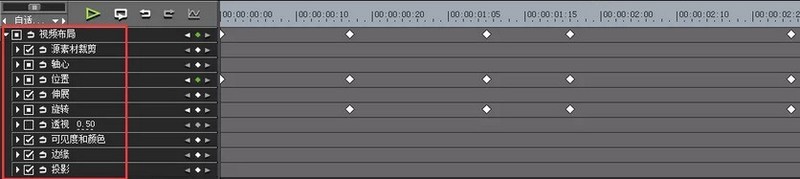
3. You can adjust the screen in the parameters on the right, or you can adjust the screen directly with the mouse. See the figure below for details:
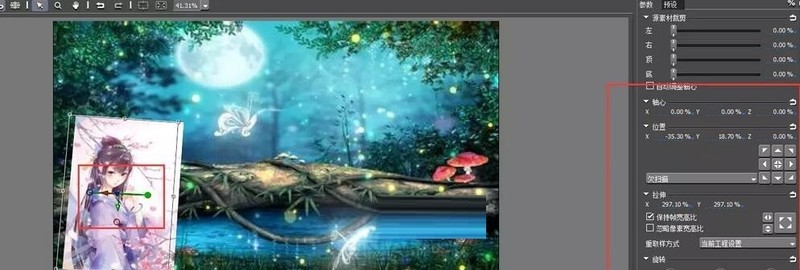
4 , after adding all keyframes, click OK. Play the timeline and 3D picture-in-picture is created.
The above is the detailed content of edius designed an operation tutorial for 3D picture-in-picture video. For more information, please follow other related articles on the PHP Chinese website!




