
Do you know how to check and make a cross in an Excel table? PHP editor Zimo brings you the steps to check and make crosses in Excel tables, from the most basic insertion symbols to custom symbols, explained in detail step by step. If you want to make your table more vivid and intuitive, then this article will provide you with detailed guidance to help you easily master the skills of checking and crossing in Excel tables.
First of all, if you want to realize the check and cross symbols, the computer system needs to have Wingdings2 font.
You can click [Insert]-[Symbol] above, select the Wingdings2 font in the symbol font, and then in the symbol you can see ticks and crosses and symbols with boxes and ticks. La.
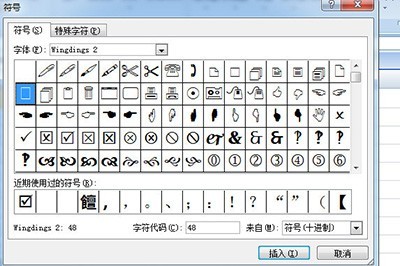
Another method is to set the font to Wingdings2 directly in the cells where symbols need to be entered. Then enter the following English letters to quickly change symbols.
Capital P: Check
Capital O: Cross
Capital R: Check with box
Capital Q: Cross with box
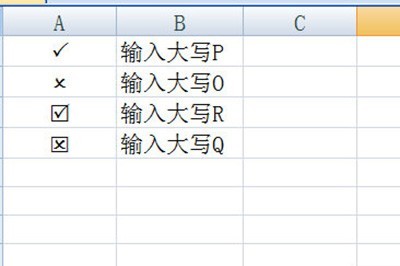
The above is the detailed content of How to check and mark an Excel table. For more information, please follow other related articles on the PHP Chinese website!
 Computer screen shows no signal
Computer screen shows no signal
 What does legacy startup mean?
What does legacy startup mean?
 Introduction to Document in JS
Introduction to Document in JS
 Euro-Italian Exchange official app
Euro-Italian Exchange official app
 How to download and save today's headline videos
How to download and save today's headline videos
 Reasons why website access prompts internal server error
Reasons why website access prompts internal server error
 Implementation method of VUE next page function
Implementation method of VUE next page function
 Bitcoin exchange
Bitcoin exchange
 What to do if the chm file cannot be opened
What to do if the chm file cannot be opened




