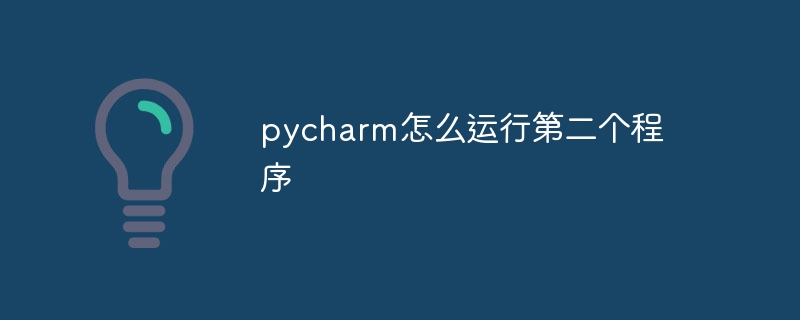How to run multiple programs simultaneously in PyCharm: Create a new project or open an existing project. Right-click the project root directory and select New > Python File. Write code. Click the "Run" button on the toolbar to run the first program. Right-click the Run button and select Configure. In the Run/Debug Configuration dialog box, click the Plus ( ) button to create a second program configuration. Specify the second program path. Click the "Run" button to run the second program.

Run the second program in PyCharm
The method to run multiple programs at the same time in PyCharm is as follows:
Steps:
- Create a new project or open an existing project.
- In the project navigator, right-click the project root.
- Select "New" > "Python File".
- Name the new file and click "Enter".
- Write your code in the editor.
-
Click the Run button in the toolbar, or press Ctrl Shift R (Windows/Linux) or Cmd Shift R (macOS). This operation will run the first program.
- Right-click the "Run" button in the toolbar.
- Select "Configuration".
- In the Run/Debug Configuration dialog box, click the Plus ( ) button.
- Select "Python".
- In the Script field, specify the path to the second program to run.
- Click Apply and OK.
Run the second program:
- Click the "Run" button in the toolbar.
- Select the run configuration you just created from the list.
- Click the "Run" button.
Now you will run two programs at the same time.
Note:
- Make sure the two programs use different port numbers to avoid conflicts.
- If you need to debug the second program, modify its run configuration to enable debugging.
The above is the detailed content of How to run the second program in pycharm. For more information, please follow other related articles on the PHP Chinese website!