
Running Python code in PyCharm requires the following steps: Make sure PyCharm and the Python interpreter are set up correctly. Open the code file you want to run. Select a run configuration to use to run the code. Execute code via Run File or Run Select. View execution results and error messages.
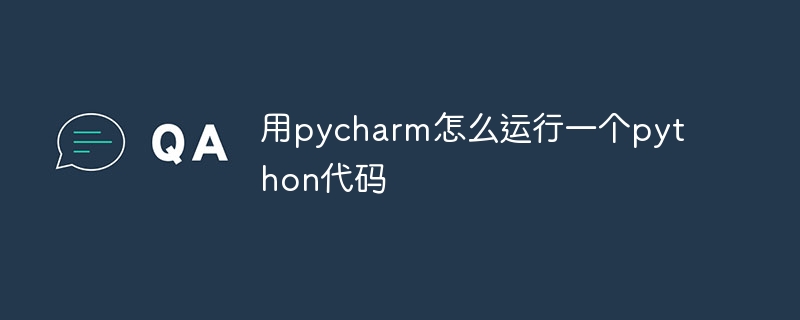
How to run Python code in PyCharm
Step 1: Make sure the settings are correct
Step 2: Open the Python code file
Step 3: Select the run configuration
Step 4: Run the code
In PyCharm, there are two ways to run Python code:
Step 5: View the output
Additional Tip:
The above is the detailed content of How to run a python code using pycharm. For more information, please follow other related articles on the PHP Chinese website!




