
The steps to set up the Chinese environment in PyCharm are as follows: Select the IDE language: In the "Appearance" tab, set "User Interface Language" to "Chinese (Simplified)". Restart PyCharm: Save changes and restart the software. Set the system font: In the "Editor" tab, select the Chinese font (such as "Microsoft Yahei"). Set the file encoding: In the "File Encodings" tab, select the "UTF-8" encoding. Apply changes: Click the "Apply" button to apply the settings.
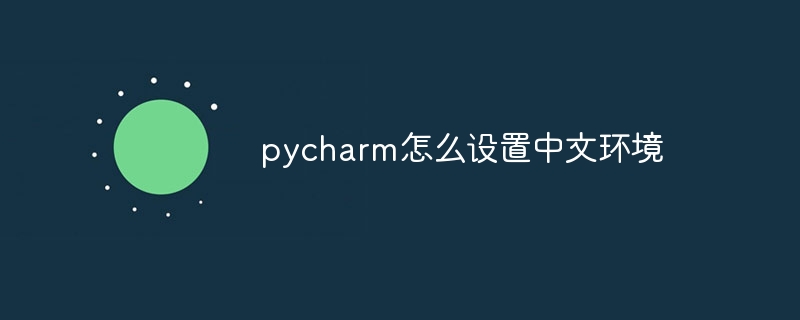
How to set up the Chinese environment in PyCharm
Setting up the Chinese environment in PyCharm is very simple, just follow the following Just follow these steps:
After the setting is completed, PyCharm's interface, menus and error messages will be displayed in Chinese.
The above is the detailed content of How to set up the Chinese environment in pycharm. For more information, please follow other related articles on the PHP Chinese website!




