
The PyCharm Run window can be used to run and debug Python code by: Using keyboard shortcuts: Windows/Linux: Ctrl Shift F10; macOS: Cmd Shift F10 Click the Run icon on the toolbar and select from the menu bar "Run" or "Debug"
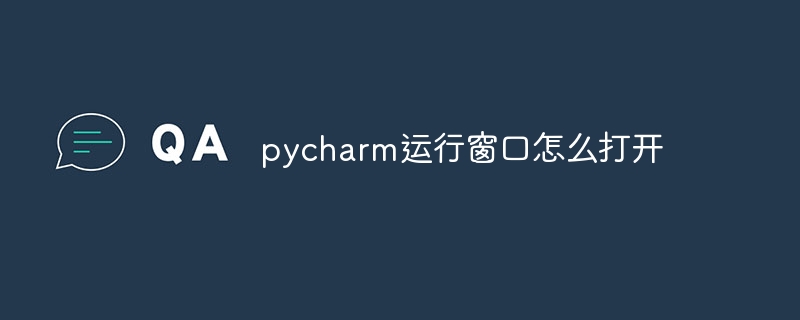
How to open the PyCharm run window
The PyCharm run window is used to run and An interface for debugging Python code. To open it, follow these steps:
Method 1: Keyboard Shortcuts
Method 2: Toolbar
Method 3: Menu
After opening, the run window will display the following options:
The above is the detailed content of How to open the pycharm running window. For more information, please follow other related articles on the PHP Chinese website!




