
Steps to enter console commands in PyCharm: Open the console ("View" > "Tool Windows" > "Terminal"); activate the console (click the console window); at the prompt (>>>); press Enter to execute the command.
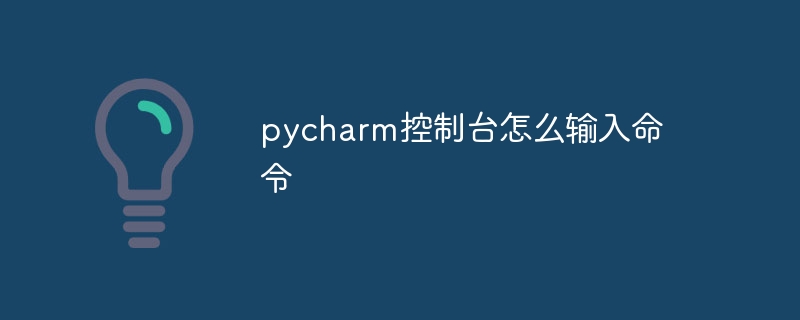
Enter commands in the PyCharm console
PyCharm provides a powerful built-in console that allows developers to interact with Interact with the Python interpreter and execute commands. Here's how to enter the command:
Steps:
Example:
To print the "Hello, world!" message, enter the following command at the console prompt:
<code>print("你好,世界!")</code>After pressing the Enter key, the console will print:
<code>你好,世界!</code>
Tips:
print() function to output information. help() function to get documentation about Python modules and functions. quit() or exit() command to exit the console. The above is the detailed content of How to enter commands in pycharm console. For more information, please follow other related articles on the PHP Chinese website!




