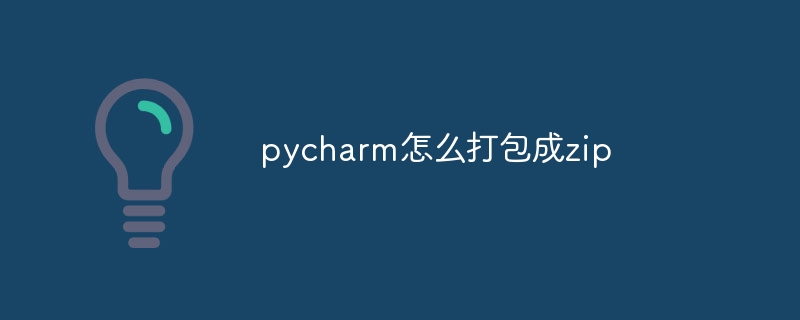How to package into ZIP using PyCharm? Select the project directory and right-click. Select "Compression". Specify the ZIP file name and save location, and click OK. File filters, password protection and compression levels can be set.

How to package into ZIP in PyCharm
PyCharm is a powerful Python IDE that allows developers to easily Package the project as a ZIP file.
Steps:
-
Open the project in PyCharm: Launch PyCharm and open the project that contains the files you want to package.
-
Select the project directory: In the PyCharm project view, navigate to the project directory that contains the files you want to package.
-
Right-click on the project directory: Right-click on the project directory.
-
Select the Compression option: From the context menu, select the Compression option.
-
Save the ZIP file: In the dialog box that appears, specify the name and save location of the ZIP file, and click OK.
Additional settings:
-
File filter:You can specify specific files to include or exclude in the ZIP file type.
-
Password Protection: You can set a password for the ZIP file to enhance security.
-
Compression level: The compression level of ZIP files can be set to optimize the balance between file size and compression time.
Tip:
- Before packaging, please make sure all files in the project are up to date.
- If you are distributing the ZIP file to others, consider using password protection.
- The higher the compression level, the smaller the file size, but the longer the compression time.
The above is the detailed content of How to package pycharm into zip. For more information, please follow other related articles on the PHP Chinese website!