
You can change the font size in PyCharm by following these steps: 1. Open the Settings menu. 2. Navigate to Appearance & Behavior and select Fonts. 3. Enter your desired font size in the Font Size field. 4. Click Apply or OK to apply the changes.
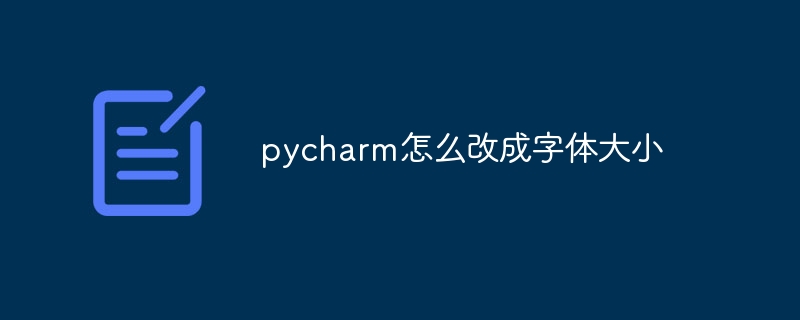
How to change font size in PyCharm
PyCharm is an integrated development environment (IDE) for Developed in Python, it allows users to customize font sizes to improve readability and comfort. The process of changing the font size is very simple and quick:
For advanced customization, you can also adjust the following settings:
The above is the detailed content of How to change font size in pycharm. For more information, please follow other related articles on the PHP Chinese website!




