
The steps to create a new Py file in PyCharm are as follows: Open PyCharm and create a new project or open an existing project. Select New >Python File from the File menu. Enter a file name ending with a ".py" extension. Select the file storage location. Click the "Create" button. Start writing Python code.
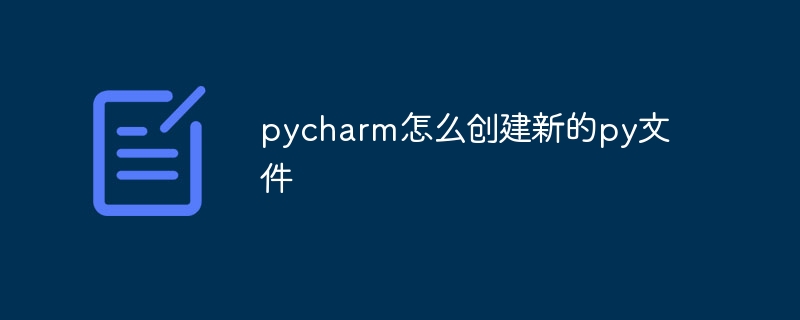
How to create a new Py file in PyCharm
PyCharm is a popular Python IDE that provides Convenient tool for creating, editing and running Python scripts. To create a new Py file, follow these steps:
1. Open PyCharm
Launch PyCharm and create a new project or use an existing project.
2. Click the "File" menu
In the PyCharm main menu, select the "File" menu.
3. Select "New" > "Python File"
In the "File" menu, hover over "New" and select " Python file".
4. Enter the file name
In the "New Python File" dialog box, enter the file name of the new file. Make sure to end with a ".py" extension.
5. Select File Location
Use the Location field to select where the new file will be stored. You can create a new folder or select an existing folder.
6. Click "Create"
Click the "Create" button to create a new Py file.
7. Start coding
After you create the new file, you can start writing code in Python.
Tip:
You can also create a new Py file using the following shortcut in the Python console:
The above is the detailed content of How to create a new py file in pycharm. For more information, please follow other related articles on the PHP Chinese website!




