What should I do if pycharm cannot be activated?
This article introduces the activation method of PyCharm and provides solutions to solve activation problems, including: purchasing a license and creating a JetBrains account. Enter the license key and verify the license. Troubleshoot common activation issues: Expired license or wrong key Not connected to the internet or Firewall blocking proxy settings Incorrect or activation server unavailable Contact JetBrains Support for help.
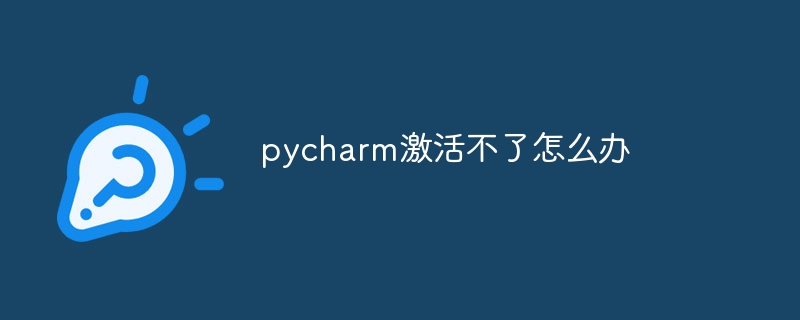
How to solve PyCharm activation problem
PyCharm is a powerful integrated development environment (IDE) provided by JetBrains , for Python programming. Activating PyCharm is crucial as it provides access to advanced features and removal of in-app notifications.
Steps to activate PyCharm:
- Purchase a license: Purchase a license for PyCharm Professional or Enterprise Edition from the JetBrains website.
- Create a JetBrains account: If you don’t have an account yet, create one on the JetBrains website.
- Enter your license key: In PyCharm, go to Help >Register and enter your license key.
- Verify license: PyCharm will verify your license and activate the software.
Common activation issues:
- License has expired: Make sure your license is still valid. If you have renewed your subscription, go to the My Account page on the JetBrains website and download your new license key.
- Using the wrong license key: Double check the license key you entered. It must match the edition and term you purchased.
- Not connected to the Internet: PyCharm needs to be connected to the Internet to verify the license. Make sure your computer is connected to the internet.
- Firewall blocking connection: Temporarily disable your firewall and retry the activation process.
- Incorrect proxy settings: If you use a proxy server, please configure the proxy settings in PyCharm. Go to File > Settings > Appearance & Behavior > System Settings > HTTP Proxy.
- Activation Server Unavailable: JetBrains' activation server sometimes fails. Wait for some time and retry the activation process.
- Other questions: Please contact the JetBrains support team for assistance.
After resolving these issues, you should be able to successfully activate PyCharm and access its full functionality.
The above is the detailed content of What should I do if pycharm cannot be activated?. For more information, please follow other related articles on the PHP Chinese website!

Hot AI Tools

Undresser.AI Undress
AI-powered app for creating realistic nude photos

AI Clothes Remover
Online AI tool for removing clothes from photos.

Undress AI Tool
Undress images for free

Clothoff.io
AI clothes remover

AI Hentai Generator
Generate AI Hentai for free.

Hot Article

Hot Tools

Notepad++7.3.1
Easy-to-use and free code editor

SublimeText3 Chinese version
Chinese version, very easy to use

Zend Studio 13.0.1
Powerful PHP integrated development environment

Dreamweaver CS6
Visual web development tools

SublimeText3 Mac version
God-level code editing software (SublimeText3)

Hot Topics
 How to access DeepSeekapi - DeepSeekapi access call tutorial
Mar 12, 2025 pm 12:24 PM
How to access DeepSeekapi - DeepSeekapi access call tutorial
Mar 12, 2025 pm 12:24 PM
Detailed explanation of DeepSeekAPI access and call: Quick Start Guide This article will guide you in detail how to access and call DeepSeekAPI, helping you easily use powerful AI models. Step 1: Get the API key to access the DeepSeek official website and click on the "Open Platform" in the upper right corner. You will get a certain number of free tokens (used to measure API usage). In the menu on the left, click "APIKeys" and then click "Create APIkey". Name your APIkey (for example, "test") and copy the generated key right away. Be sure to save this key properly, as it will only be displayed once
 Quantitative currency trading software
Mar 19, 2025 pm 04:06 PM
Quantitative currency trading software
Mar 19, 2025 pm 04:06 PM
This article explores the quantitative trading functions of the three major exchanges, Binance, OKX and Gate.io, aiming to help quantitative traders choose the right platform. The article first introduces the concepts, advantages and challenges of quantitative trading, and explains the functions that excellent quantitative trading software should have, such as API support, data sources, backtesting tools and risk control functions. Subsequently, the quantitative trading functions of the three exchanges were compared and analyzed in detail, pointing out their advantages and disadvantages respectively, and finally giving platform selection suggestions for quantitative traders of different levels of experience, and emphasizing the importance of risk assessment and strategic backtesting. Whether you are a novice or an experienced quantitative trader, this article will provide you with valuable reference
 How to implement calls with Python - Deepseek Python Call Method Guide
Mar 12, 2025 pm 12:51 PM
How to implement calls with Python - Deepseek Python Call Method Guide
Mar 12, 2025 pm 12:51 PM
DeepSeek Deep Learning Library Python Call Guide DeepSeek is a powerful deep learning library that can be used to build and train various neural network models. This article will introduce in detail how to use Python to call DeepSeek for deep learning development. Steps to Call DeepSeek with Python 1. Install DeepSeek Make sure that the Python environment and pip tools are installed. Install DeepSeek with the following command: pipinstalldeepseek2. Import the DeepSeek library Import the DeepSeek library in a Python script or JupyterNotebook: impor
 What is Binance Alpha
Mar 25, 2025 pm 03:39 PM
What is Binance Alpha
Mar 25, 2025 pm 03:39 PM
Anbi Alpha is a tool and service aggregation platform for professional traders and investors on the Binance platform. Its core functions include: 1. Strategy Square, which brings together different trading strategies; 2. Strategy builder, which allows custom trading strategies; 3. Advanced data analysis, providing market analysis tools; 4. Institutional-level services to meet the needs of professional investors.
 Which exchanges can send option hedging instructions through the trading side
Mar 28, 2025 pm 03:27 PM
Which exchanges can send option hedging instructions through the trading side
Mar 28, 2025 pm 03:27 PM
As of 2024, mainstream cryptocurrency exchanges that support directly sending option hedging instructions through trading terminals: 1. Deribit supports advanced strategies such as Delta hedging and Gamma Scalping, and provide web version/API one-click hedging; 2. OKX supports volatility hedging and strategy combination tools, and a built-in hedging panel on the web/APP; 3. Binance supports protective hedging, requiring manual or API combination positions; 4. CME, providing standard options, requiring access through brokers; 5. LedgerX, providing professional-level hedging tools, requiring institutional certification.
 How to efficiently integrate Node.js or Python services under LAMP architecture?
Apr 01, 2025 pm 02:48 PM
How to efficiently integrate Node.js or Python services under LAMP architecture?
Apr 01, 2025 pm 02:48 PM
Many website developers face the problem of integrating Node.js or Python services under the LAMP architecture: the existing LAMP (Linux Apache MySQL PHP) architecture website needs...
 How to efficiently parse multi-layer nested brackets in LaTeX formulas and convert them into multi-dimensional dictionary?
Apr 01, 2025 am 08:57 AM
How to efficiently parse multi-layer nested brackets in LaTeX formulas and convert them into multi-dimensional dictionary?
Apr 01, 2025 am 08:57 AM
Python parses LaTeX multi-layer brackets: build multi-dimensional dictionary many LaTeX...
 How to generate non-repetitive permutation combinations based on character set and number of layers, and exclude all characters of the same combinations?
Apr 01, 2025 am 06:57 AM
How to generate non-repetitive permutation combinations based on character set and number of layers, and exclude all characters of the same combinations?
Apr 01, 2025 am 06:57 AM
Generate permutation combination based on character set and layer number. This article will explore how to generate corresponding permutation combination results based on a given character set and layer number to avoid duplication...






