Integration testing using the JUnit unit testing framework
JUnit integration testing verifies component collaboration by writing code to simulate the interaction between components and using assertions to verify that responses are as expected. Practical examples include registering a user using a controller and checking for the user's existence in the database. Using Maven or Gradle to run tests, integration tests ensure correct component interactions and application stability.
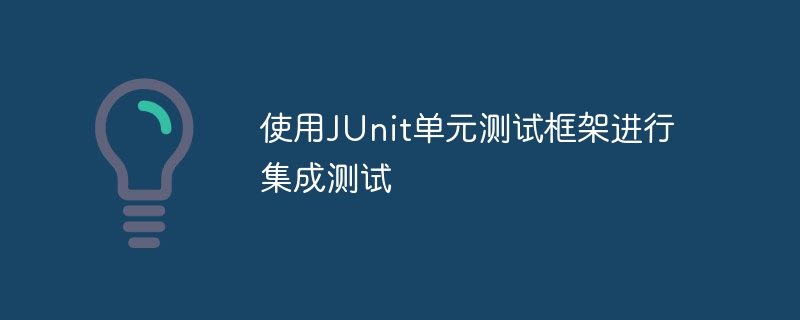
Using JUnit integration testing framework for integration testing
Introduction
Integration testing is a Type of software testing that verifies component collaboration. JUnit is a widely used unit testing framework in Java that also provides integration testing capabilities.
Setup
To use JUnit for integration testing, you need the following:
- Java Development Environment
- JUnit Library
- Maven or Gradle as a build tool
Writing integration tests
JUnit Integration tests are similar to unit tests, but focus mainly on the interaction between components. The following is an integration test code example:
import org.junit.Test;
public class IntegrationTest {
@Test
public void testComponentInteraction() {
// 创建要测试的组件
ComponentA componentA = new ComponentA();
ComponentB componentB = new ComponentB();
// 模拟组件之间的交互
componentB.send(message);
String response = componentA.receive();
// 断言响应与预期一致
assertEquals("Expected response", response);
}
}Practical case
Suppose we have a simple web application with a controller that handles user registration and persistence to the database Serve.
To perform integration testing on this feature, we can create the following integration test:
import org.junit.Test;
import org.springframework.beans.factory.annotation.Autowired;
public class RegistrationIntegrationTest {
@Autowired
private RegistrationController registrationController;
@Autowired
private UserRepository userRepository;
@Test
public void testUserRegistration() {
// 使用控制器注册用户
User user = new User("John", "john@example.com");
registrationController.registerUser(user);
// 检查用户已存储在数据库中
User registeredUser = userRepository.findByEmail("john@example.com");
assertNotNull(registeredUser);
}
}Run the test
To run the JUnit integration test, you can use the Maven command mvn test or Gradle command gradle test.
Conclusion
Using JUnit for integration testing can improve the stability and robustness of your web application by ensuring that interactions between components work as expected.
The above is the detailed content of Integration testing using the JUnit unit testing framework. For more information, please follow other related articles on the PHP Chinese website!

Hot AI Tools

Undresser.AI Undress
AI-powered app for creating realistic nude photos

AI Clothes Remover
Online AI tool for removing clothes from photos.

Undress AI Tool
Undress images for free

Clothoff.io
AI clothes remover

AI Hentai Generator
Generate AI Hentai for free.

Hot Article

Hot Tools

Notepad++7.3.1
Easy-to-use and free code editor

SublimeText3 Chinese version
Chinese version, very easy to use

Zend Studio 13.0.1
Powerful PHP integrated development environment

Dreamweaver CS6
Visual web development tools

SublimeText3 Mac version
God-level code editing software (SublimeText3)

Hot Topics
 1378
1378
 52
52
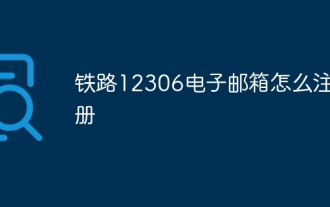 How to register railway 12306 email address
Apr 30, 2024 am 11:33 AM
How to register railway 12306 email address
Apr 30, 2024 am 11:33 AM
The steps to register the Railway 12306 email address are as follows: Visit the 12306 website and click "Register"; select "Email Registration" and fill in the email, name, mobile phone and other information; set the password and security questions according to the prompts; enter the email verification code and mobile phone verification code for verification Information; click "Complete Registration".
 How are annotations used for test methods in the JUnit framework?
May 06, 2024 pm 05:33 PM
How are annotations used for test methods in the JUnit framework?
May 06, 2024 pm 05:33 PM
Annotations in the JUnit framework are used to declare and configure test methods. The main annotations include: @Test (declaration of test methods), @Before (method run before the test method is executed), @After (method run after the test method is executed), @ BeforeClass (method that runs before all test methods are executed), @AfterClass (method that runs after all test methods are executed), these annotations help organize and simplify the test code, and improve the reliability of the test code by providing clear intentions and configurations. Readability and maintainability.
 Why can't I register at the Bitget Wallet exchange?
Sep 06, 2024 pm 03:34 PM
Why can't I register at the Bitget Wallet exchange?
Sep 06, 2024 pm 03:34 PM
There are various reasons for being unable to register for the BitgetWallet exchange, including account restrictions, unsupported regions, network issues, system maintenance and technical failures. To register for the BitgetWallet exchange, please visit the official website, fill in the information, agree to the terms, complete registration and verify your identity.
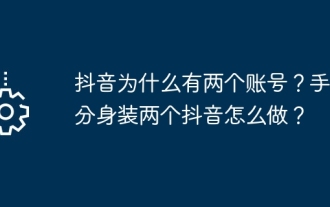 Why does Douyin have two accounts? How to install two TikToks on your mobile phone?
May 06, 2024 pm 09:28 PM
Why does Douyin have two accounts? How to install two TikToks on your mobile phone?
May 06, 2024 pm 09:28 PM
In the digital age, social media has become an integral part of people's lives. Douyin, as one of the most popular short video platforms in China, has attracted a large number of users. Some users even registered two accounts. So, why does Douyin have two accounts? This article will answer this question for you and explain how to install two Douyin accounts on your phone. 1. Why does Douyin have two accounts? Functional differentiation: Some users will differentiate accounts based on content type or function. For example, one account is used to share daily life, and another account is used to demonstrate professional skills. 2. Privacy protection: Some users hope to protect their privacy through two accounts, separate life and work, and avoid information leakage. 3. Interaction needs: Some users may register two due to interaction needs
 PHP code unit testing and integration testing
May 07, 2024 am 08:00 AM
PHP code unit testing and integration testing
May 07, 2024 am 08:00 AM
PHP Unit and Integration Testing Guide Unit Testing: Focus on a single unit of code or function and use PHPUnit to create test case classes for verification. Integration testing: Pay attention to how multiple code units work together, and use PHPUnit's setUp() and tearDown() methods to set up and clean up the test environment. Practical case: Use PHPUnit to perform unit and integration testing in Laravel applications, including creating databases, starting servers, and writing test code.
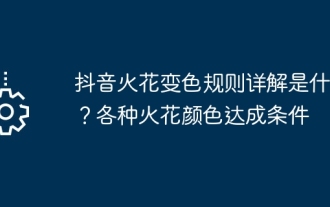 What is the detailed explanation of Douyin's spark color changing rules? Various spark colors meet conditions
May 04, 2024 am 09:31 AM
What is the detailed explanation of Douyin's spark color changing rules? Various spark colors meet conditions
May 04, 2024 am 09:31 AM
In order to enhance user interaction and improve user experience, the Douyin platform has launched Spark, an interesting interactive mechanism. Users can activate and upgrade their sparks through a series of actions on Douyin. Different colors represent different achievements and honors. Understanding the color changing rules of Douyin Spark can help users better participate and interact, and enjoy the social fun brought by Douyin. 1. What is the detailed explanation of Douyin’s spark color changing rules? 1. Behavior activates users’ interactive behaviors, such as likes, comments, shares, etc., which can activate sparks. 2. Level improvement As user interaction increases, the sparks will gradually upgrade and the color will change accordingly. 3. Color change The color change of sparks is usually related to the user's interaction frequency, interaction quality, and enthusiasm for participating in activities. 4. The task is completed
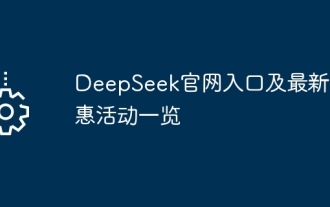 DeepSeek official website entrance and latest promotional activities
Feb 19, 2025 pm 05:15 PM
DeepSeek official website entrance and latest promotional activities
Feb 19, 2025 pm 05:15 PM
DeepSeek's official website is now launching multiple discount activities to provide users with a shopping experience. New users sign up to get a $10 coupon, and enjoy a 15% limited time discount for the entire audience. Recommend friends can also earn rewards, and you can accumulate points for redemption of gifts when shopping. The event deadlines are different. For details, please visit the DeepSeek official website for inquiries.
 How to use integration testing framework in Golang unit testing?
Jun 01, 2024 pm 05:52 PM
How to use integration testing framework in Golang unit testing?
Jun 01, 2024 pm 05:52 PM
Integration testing using the integration testing framework in Golang involves the following steps: Install the Ginkgo integration testing framework package. Create a new test file and add the Ginkgo import. Write test cases using GinkgoDescribe and It functions. Create a fake HTTP endpoint and use the BeforeEach and AfterEach functions to start and shut down it before and after the test. Repeat the above steps using the GoConcourse integrated testing framework package, using different BDD test functions.




