
How to switch the language to Chinese in PyCharm: Open Settings (File/Settings). Navigate to Language & Fonts (Editor > Language & Fonts). Select Simplified Chinese from the User Interface Language drop-down menu. Apply the changes and restart PyCharm.
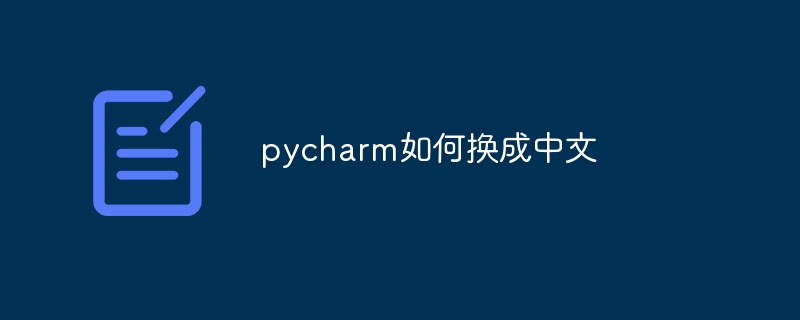
How to switch the language to Chinese in PyCharm
PyCharm is a popular Python development environment that provides Multiple language interface options, including Chinese. To switch PyCharm's language to Chinese, follow these steps:
1. Open PyCharm Settings
2. Navigate to Language and Font Settings
3. Change the user interface language
4. Apply changes
After PyCharm restarts, the interface will be displayed in Chinese.
Note:
The above is the detailed content of How to change pycharm to Chinese. For more information, please follow other related articles on the PHP Chinese website!




