How to modify font size in pycharm
PyCharm allows editor font size to be adjusted to improve readability and development experience. The steps include: Open the Settings window and navigate to the Fonts settings. Select the desired font and enter the size in pt or px. Click Apply to save changes, a font size of 12-16pt is recommended.
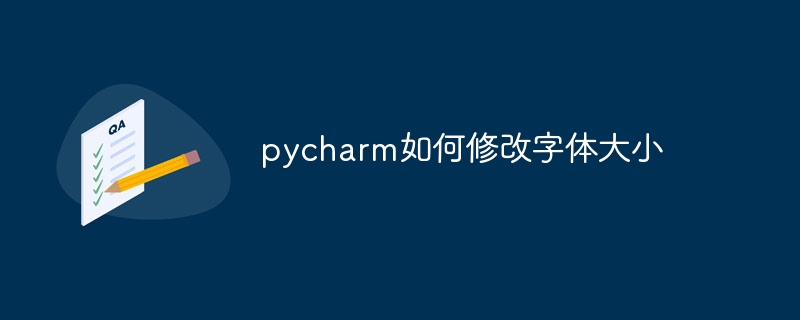
How to modify the font size in PyCharm
PyCharm provides a convenient way to adjust the font size in the editor The size of the font. Doing so improves code readability and the overall development experience.
Steps:
- ##Open the "Settings" window: Via "File" > "Settings" in the menu bar (Windows ) or "PyCharm" > "Preferences" (Mac) to open the "Settings" window.
- Navigate to font settings: Select Editor > Fonts in the left sidebar.
- Select a font: Select the font you want to use from the drop-down menu.
- Resize: In the Font Size field, enter the desired size. You can use points (pt) or pixels (px) as units.
- Apply changes: Click the Apply button to save your changes.
Tip:
- For code readability, a font size of 12-16pt is recommended.
- Some fonts may not be available on all operating systems.
- You can also enlarge fonts by using the keyboard shortcuts
- Ctrl
(Windows) orCmd(Mac) , orCtrl(Windows) orCmd(Mac) to reduce the font size.
The above is the detailed content of How to modify font size in pycharm. For more information, please follow other related articles on the PHP Chinese website!

Hot AI Tools

Undresser.AI Undress
AI-powered app for creating realistic nude photos

AI Clothes Remover
Online AI tool for removing clothes from photos.

Undress AI Tool
Undress images for free

Clothoff.io
AI clothes remover

AI Hentai Generator
Generate AI Hentai for free.

Hot Article

Hot Tools

Notepad++7.3.1
Easy-to-use and free code editor

SublimeText3 Chinese version
Chinese version, very easy to use

Zend Studio 13.0.1
Powerful PHP integrated development environment

Dreamweaver CS6
Visual web development tools

SublimeText3 Mac version
God-level code editing software (SublimeText3)

Hot Topics
 Default parameters in C++ function declarations: a comprehensive analysis of their declaration and usage
May 02, 2024 pm 03:09 PM
Default parameters in C++ function declarations: a comprehensive analysis of their declaration and usage
May 02, 2024 pm 03:09 PM
Default parameters in C++ provide the ability to specify default values for function parameters, thereby enhancing code readability, simplicity, and flexibility. Declare default parameters: Add the "=" symbol after the parameter in the function declaration, followed by the default value. Usage: When the function is called, if optional parameters are not provided, the default values will be used. Practical case: A function that calculates the sum of two numbers. One parameter is required and the other is optional and has a default value of 0. Advantages: Enhanced readability, increased flexibility, reduced boilerplate code. Note: It can only be specified in the declaration, it must be at the end, and the types must be compatible.
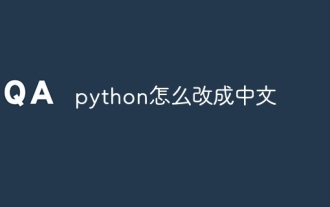 How to change python to Chinese
May 05, 2024 pm 07:48 PM
How to change python to Chinese
May 05, 2024 pm 07:48 PM
Method to modify the Python interface to Chinese: Set the Python language environment variable: set PYTHONIOENCODING=UTF-8 Modify the IDE settings: PyCharm: Settings>Appearance and Behavior>Appearance>Language (Chinese); Visual Studio Code: File>Preferences>Search "locale" > Enter "zh-CN" to modify the system locale: Windows: Control Panel > Region > Format (Chinese (China)); macOS: Language and Region > Preferred Language (Chinese (Simplified) drag to the top of the list)
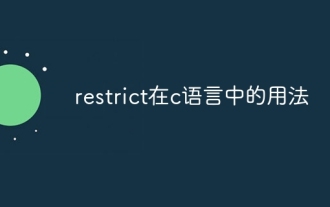 How to use restrict in c language
May 08, 2024 pm 01:30 PM
How to use restrict in c language
May 08, 2024 pm 01:30 PM
The restrict keyword is used to inform the compiler that a variable can only be accessed by a pointer, preventing undefined behavior, optimizing code and improving readability: Preventing undefined behavior when multiple pointers point to the same variable. To optimize code, the compiler uses the restrict keyword to optimize variable access. Improves code readability by indicating that variables can only be accessed by a pointer.
 How to open a file using idle in python
May 05, 2024 pm 08:21 PM
How to open a file using idle in python
May 05, 2024 pm 08:21 PM
Open a file using IDLE in Python: Open IDLE. Select Open on the File menu, navigate to the file and click Open. The file will be displayed in the IDLE text editor and can be edited and saved.
 How to open the programming interface in python
May 05, 2024 pm 08:06 PM
How to open the programming interface in python
May 05, 2024 pm 08:06 PM
To open the Python programming interface, you can use the Python interpreter, IDLE, or a third-party IDE. Once opened, you can create the file, write code, run the code, and view the output.
 What is the use of ref in vue?
May 02, 2024 pm 08:39 PM
What is the use of ref in vue?
May 02, 2024 pm 08:39 PM
The ref in Vue.js is used to establish references between templates and JavaScript code to: access DOM elements or component instances listen to DOM events dynamically create DOM and integrate with third-party libraries
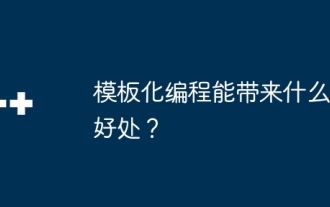 What benefits can template programming bring?
May 08, 2024 pm 05:54 PM
What benefits can template programming bring?
May 08, 2024 pm 05:54 PM
Templated programming improves code quality because it: Enhances readability: Encapsulates repetitive code, making it easier to understand. Improved maintainability: Just change the template to accommodate data type changes. Optimization efficiency: The compiler generates optimized code for specific data types. Promote code reuse: Create common algorithms and data structures that can be reused.
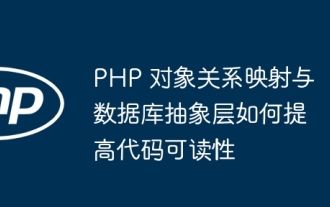 How PHP object-relational mapping and database abstraction layers improve code readability
May 06, 2024 pm 06:06 PM
How PHP object-relational mapping and database abstraction layers improve code readability
May 06, 2024 pm 06:06 PM
Answer: ORM (Object Relational Mapping) and DAL (Database Abstraction Layer) improve code readability by abstracting the underlying database implementation details. Detailed description: ORM uses an object-oriented approach to interact with the database, bringing the code closer to the application logic. DAL provides a common interface that is independent of database vendors, simplifying interaction with different databases. Using ORM and DAL can reduce the use of SQL statements and make the code more concise. In practical cases, ORM and DAL can simplify the query of product information and improve code readability.






