
PyCharm font adjustment method: In the settings menu, navigate to "Editor" > "Font", or use the shortcut keys: Windows/Linux: Ctrl Alt S; macOS: Cmd,. Adjustable font, size, line spacing, style, anti-aliasing, ligature and monospaced font settings. Font settings can be applied to the entire application or to specific projects.
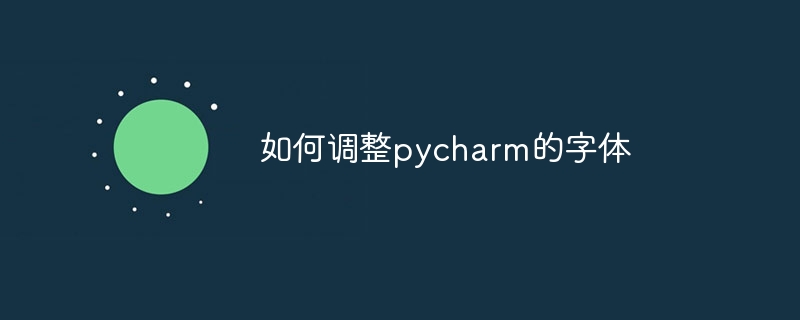
How to adjust the font of PyCharm
Method 1: Use the main menu
Method 2: Use shortcut keys
This will open the "Settings" window where you can adjust the font from the "Editor" > "Font" tab.
Font Setting Options
Application-wide or project-wide settings
By default, font settings apply to the entire application. However, you can also set fonts only for specific projects.
<code><component name="EditorSettings"> <option name="fontFamily" value="Consolas" /> <option name="fontSize" value="14" /> ... </component></code>
Saving and applying settings
After adjusting the font settings, Click the "Apply" and "OK" buttons to save and apply changes.
The above is the detailed content of How to adjust pycharm's font. For more information, please follow other related articles on the PHP Chinese website!




