Beyond Comparer steps to merge web page code
When merging multiple web page codes, you may face a difficult task. PHP editor Apple understands your pain and provides you with a detailed guide to Beyond Compare, a powerful tool that can merge web page code easily and efficiently. Through a series of clear and concise steps, you'll learn to solve merged code problems quickly and accurately. Read on to learn how you can use the power of Beyond Compare to streamline your web development process.
Open Beyond Compare. There is a [Text Merge] icon on the right side of the main page. Double-click this icon to open the text merge session interface. In addition, you can also directly select the web page code file that needs to be merged, right-click the file and In the expanded menu, select the [Merge] command.
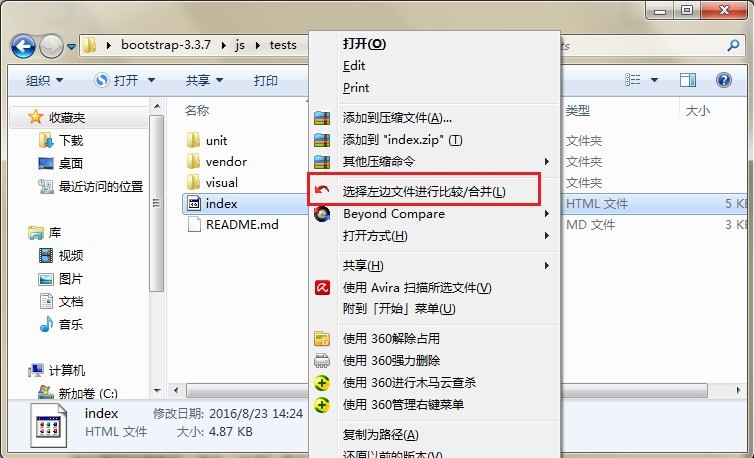
Click the [Session] button in the menu bar, select the [Session Settings] option in the expanded menu, open the [Text Merge—Session Settings] window interface, and switch to [Format] page.
In general, the file format is: Detected (everything else), i.e. the file format for this comparison session will be chosen based on the file encoding.
In the [All File Format] column of the page, select the file format as [HTML]. Other file formats include: C, C, C#, ObjC source code, COBOL source code, etc., click [OK] Close the session settings window.
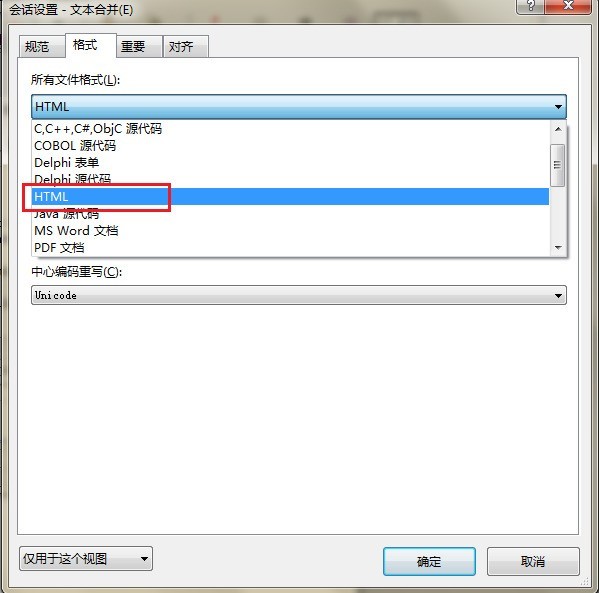
Return to the text merging session interface again, as shown in the figure. In the text details column, it is clearly displayed that the file format of this text merging is: HTML, in the text merging pane, the web page code Content differences between files are highlighted for easy viewing.
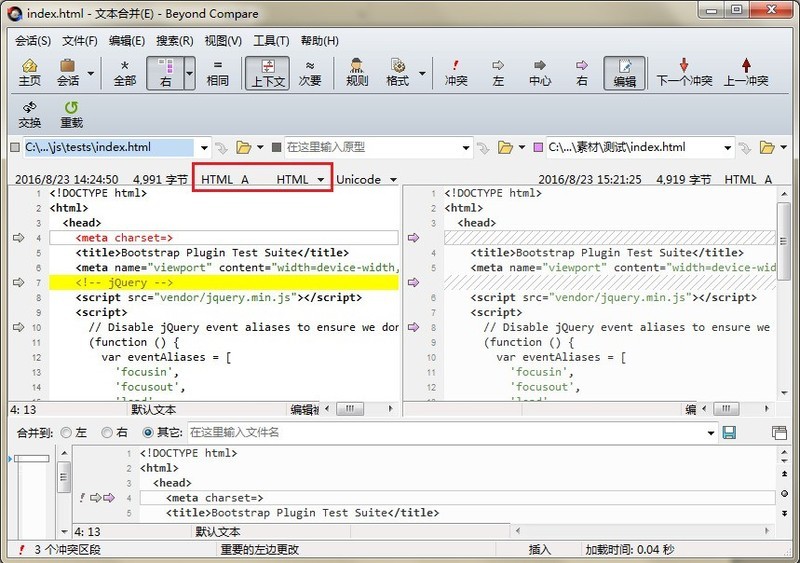
The above is the detailed content of Beyond Comparer steps to merge web page code. For more information, please follow other related articles on the PHP Chinese website!

Hot AI Tools

Undresser.AI Undress
AI-powered app for creating realistic nude photos

AI Clothes Remover
Online AI tool for removing clothes from photos.

Undress AI Tool
Undress images for free

Clothoff.io
AI clothes remover

AI Hentai Generator
Generate AI Hentai for free.

Hot Article

Hot Tools

Notepad++7.3.1
Easy-to-use and free code editor

SublimeText3 Chinese version
Chinese version, very easy to use

Zend Studio 13.0.1
Powerful PHP integrated development environment

Dreamweaver CS6
Visual web development tools

SublimeText3 Mac version
God-level code editing software (SublimeText3)

Hot Topics
 1386
1386
 52
52
 What is the role of char in C strings
Apr 03, 2025 pm 03:15 PM
What is the role of char in C strings
Apr 03, 2025 pm 03:15 PM
In C, the char type is used in strings: 1. Store a single character; 2. Use an array to represent a string and end with a null terminator; 3. Operate through a string operation function; 4. Read or output a string from the keyboard.
 How to calculate c-subscript 3 subscript 5 c-subscript 3 subscript 5 algorithm tutorial
Apr 03, 2025 pm 10:33 PM
How to calculate c-subscript 3 subscript 5 c-subscript 3 subscript 5 algorithm tutorial
Apr 03, 2025 pm 10:33 PM
The calculation of C35 is essentially combinatorial mathematics, representing the number of combinations selected from 3 of 5 elements. The calculation formula is C53 = 5! / (3! * 2!), which can be directly calculated by loops to improve efficiency and avoid overflow. In addition, understanding the nature of combinations and mastering efficient calculation methods is crucial to solving many problems in the fields of probability statistics, cryptography, algorithm design, etc.
 Four ways to implement multithreading in C language
Apr 03, 2025 pm 03:00 PM
Four ways to implement multithreading in C language
Apr 03, 2025 pm 03:00 PM
Multithreading in the language can greatly improve program efficiency. There are four main ways to implement multithreading in C language: Create independent processes: Create multiple independently running processes, each process has its own memory space. Pseudo-multithreading: Create multiple execution streams in a process that share the same memory space and execute alternately. Multi-threaded library: Use multi-threaded libraries such as pthreads to create and manage threads, providing rich thread operation functions. Coroutine: A lightweight multi-threaded implementation that divides tasks into small subtasks and executes them in turn.
 distinct function usage distance function c usage tutorial
Apr 03, 2025 pm 10:27 PM
distinct function usage distance function c usage tutorial
Apr 03, 2025 pm 10:27 PM
std::unique removes adjacent duplicate elements in the container and moves them to the end, returning an iterator pointing to the first duplicate element. std::distance calculates the distance between two iterators, that is, the number of elements they point to. These two functions are useful for optimizing code and improving efficiency, but there are also some pitfalls to be paid attention to, such as: std::unique only deals with adjacent duplicate elements. std::distance is less efficient when dealing with non-random access iterators. By mastering these features and best practices, you can fully utilize the power of these two functions.
 What are the differences and connections between c and c#?
Apr 03, 2025 pm 10:36 PM
What are the differences and connections between c and c#?
Apr 03, 2025 pm 10:36 PM
Although C and C# have similarities, they are completely different: C is a process-oriented, manual memory management, and platform-dependent language used for system programming; C# is an object-oriented, garbage collection, and platform-independent language used for desktop, web application and game development.
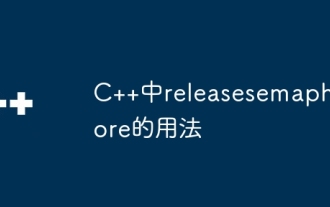 Usage of releasesemaphore in C
Apr 04, 2025 am 07:54 AM
Usage of releasesemaphore in C
Apr 04, 2025 am 07:54 AM
The release_semaphore function in C is used to release the obtained semaphore so that other threads or processes can access shared resources. It increases the semaphore count by 1, allowing the blocking thread to continue execution.
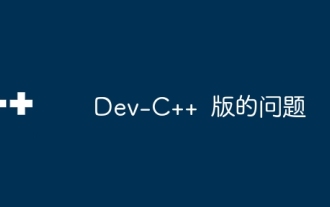 Issues with Dev-C version
Apr 03, 2025 pm 07:33 PM
Issues with Dev-C version
Apr 03, 2025 pm 07:33 PM
Dev-C 4.9.9.2 Compilation Errors and Solutions When compiling programs in Windows 11 system using Dev-C 4.9.9.2, the compiler record pane may display the following error message: gcc.exe:internalerror:aborted(programcollect2)pleasesubmitafullbugreport.seeforinstructions. Although the final "compilation is successful", the actual program cannot run and an error message "original code archive cannot be compiled" pops up. This is usually because the linker collects
 C Programmer &#s Undefined Behavior Guide
Apr 03, 2025 pm 07:57 PM
C Programmer &#s Undefined Behavior Guide
Apr 03, 2025 pm 07:57 PM
Exploring Undefined Behaviors in C Programming: A Detailed Guide This article introduces an e-book on Undefined Behaviors in C Programming, a total of 12 chapters covering some of the most difficult and lesser-known aspects of C Programming. This book is not an introductory textbook for C language, but is aimed at readers familiar with C language programming, and explores in-depth various situations and potential consequences of undefined behaviors. Author DmitrySviridkin, editor Andrey Karpov. After six months of careful preparation, this e-book finally met with readers. Printed versions will also be launched in the future. This book was originally planned to include 11 chapters, but during the creation process, the content was continuously enriched and finally expanded to 12 chapters - this itself is a classic array out-of-bounds case, and it can be said to be every C programmer




