
The steps to switch the PyCharm interface to Chinese are as follows: Open PyCharm settings, navigate to Appearance and Behavior> Appearance, select "Simplified Chinese" in the UI language drop-down menu, click the "OK" button and restart PyCharm
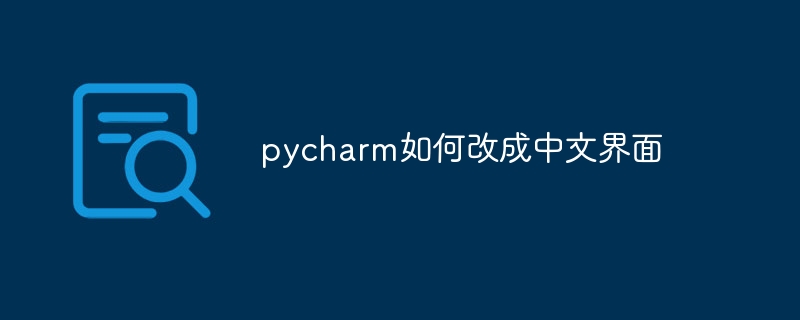
#How to switch the PyCharm interface to Chinese?
To switch the PyCharm interface to Chinese, please follow the steps below:
Open PyCharm settings:
Navigate to Appearance Options:
Select language:
Restart PyCharm:
The interface has been switched to Chinese:
Note: Different PyCharm versions may differ slightly, but the above steps generally apply to all versions.
The above is the detailed content of How to change pycharm to Chinese interface. For more information, please follow other related articles on the PHP Chinese website!




