
Common error handling methods in C function libraries include exceptions and error codes. Exception handling is used to handle unexpected changes in program state, while error codes are numeric codes that represent error conditions. Handling exceptions requires the use of try-catch statements, while handling error codes requires checking the error code after the function call and taking action as necessary. Additionally, be sure to always use exception handling to handle unexpected events, use error codes to handle specific error conditions, and provide helpful error messages.
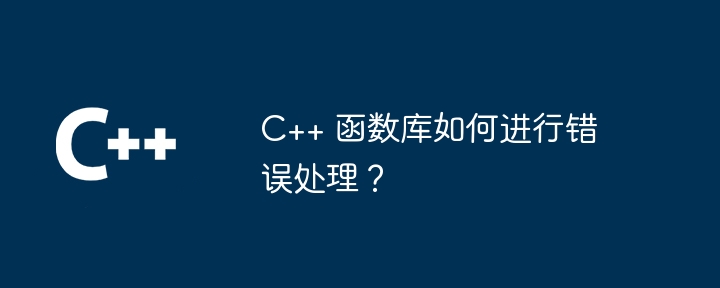
Error Handling in C Libraries: A Practical Guide
When developing C applications, handling errors is crucial. A robust library should be able to properly report and handle errors to ensure application stability.
Error handling types
Error handling in C function libraries is usually divided into two categories:
throw keyword. Exception handling
To handle exceptions, you need to use the following syntax:
try {
// 可能引发异常的代码
} catch (const std::exception& e) {
// 处理异常
}Error code handling
To handle error codes, you need to use the following method:
int errCode = functionCall();
if (errCode != 0) {
// 处理错误
}Practical case
Consider the following example function, which opens a file:
File openFile(const std::string& filename) {
try {
return File{filename};
} catch (const std::exception& e) {
throw std::runtime_error("无法打开文件:" + filename);
}
}Call this function and print an error message if an error occurs:
int main() {
try {
File file1 = openFile("existing_file.txt");
File file2 = openFile("non_existing_file.txt");
} catch (const std::exception& e) {
std::cerr << e.what() << std::endl; // 打印错误消息
}
}The above will print the following error message:
无法打开文件:non_existing_file.txt
Best Practice
When handling errors, follow these best practices:
The above is the detailed content of How does the C++ function library handle errors?. For more information, please follow other related articles on the PHP Chinese website!
 How to solve 0xc000409 error
How to solve 0xc000409 error
 How to solve the WerFault.exe application error
How to solve the WerFault.exe application error
 What are the differences between c++ and c language
What are the differences between c++ and c language
 Recommended learning order for c++ and python
Recommended learning order for c++ and python
 Cost-effectiveness analysis of learning python and c++
Cost-effectiveness analysis of learning python and c++
 Is c language the same as c++?
Is c language the same as c++?
 Which is better to learn first, c language or c++?
Which is better to learn first, c language or c++?
 The difference and connection between c language and c++
The difference and connection between c language and c++




