How to view Golang function documentation in the IDE?
View Go function documentation using the IDE: Hover the cursor over the function name. Press the hotkey (GoLand: Ctrl Q; VSCode: After installing the Go Extension Pack, F1 and select "Go: Show Documentation").
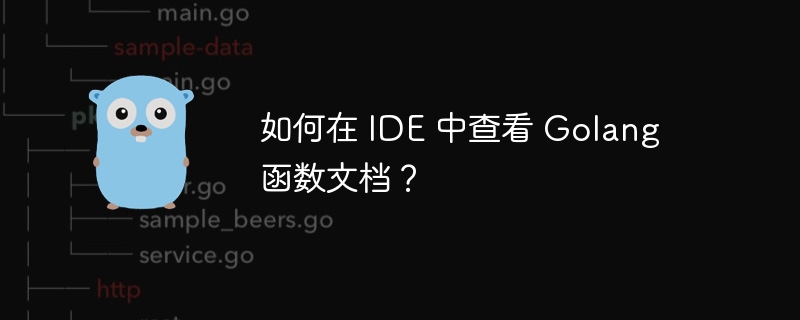
View Go function documentation in the IDE
In Go development, understanding function documentation is essential for writing efficient and easy-to-maintain code. Crucial. Modern IDEs provide convenient functionality for viewing function documentation.
Using GoLand
GoLand is a popular IDE designed specifically for Go development. To view the function documentation:
- Hover the cursor over the function name.
- Press
CtrlQ(CmdQon MacOS).
Using VSCode
VSCode can also view function documentation through extensions, for example:
- Install the Go Extension Pack extension.
- Hover the cursor over the function name.
- Press
F1and select "Go: Show Documentation".
Practical case
Let us take the fmt.Printf function as an example:
In GoLand, hanging Pausing on the Printf function and pressing Ctrl Q displays the function signature, return type, and a docstring containing the function description.
func Printf(format string, a ...interface{}) (n int, err error)In VSCode, after installing the Go Extension Pack extension, hover over the Printf function and press F1 A pop-up window will appear containing the function documentation :
Printf formats according to a format specifier and writes to w. It returns the number of bytes written and an error, if any. ... The format string is an extended form of printf formatting. ...
Understanding function documentation is important to understand correct function usage and input/output types. By using the IDE's documentation viewing capabilities, developers can save time and write more reliable code.
The above is the detailed content of How to view Golang function documentation in the IDE?. For more information, please follow other related articles on the PHP Chinese website!

Hot AI Tools

Undresser.AI Undress
AI-powered app for creating realistic nude photos

AI Clothes Remover
Online AI tool for removing clothes from photos.

Undress AI Tool
Undress images for free

Clothoff.io
AI clothes remover

AI Hentai Generator
Generate AI Hentai for free.

Hot Article

Hot Tools

Notepad++7.3.1
Easy-to-use and free code editor

SublimeText3 Chinese version
Chinese version, very easy to use

Zend Studio 13.0.1
Powerful PHP integrated development environment

Dreamweaver CS6
Visual web development tools

SublimeText3 Mac version
God-level code editing software (SublimeText3)

Hot Topics
 1378
1378
 52
52
 Golang's Purpose: Building Efficient and Scalable Systems
Apr 09, 2025 pm 05:17 PM
Golang's Purpose: Building Efficient and Scalable Systems
Apr 09, 2025 pm 05:17 PM
Go language performs well in building efficient and scalable systems. Its advantages include: 1. High performance: compiled into machine code, fast running speed; 2. Concurrent programming: simplify multitasking through goroutines and channels; 3. Simplicity: concise syntax, reducing learning and maintenance costs; 4. Cross-platform: supports cross-platform compilation, easy deployment.
 How to use single threaded redis
Apr 10, 2025 pm 07:12 PM
How to use single threaded redis
Apr 10, 2025 pm 07:12 PM
Redis uses a single threaded architecture to provide high performance, simplicity, and consistency. It utilizes I/O multiplexing, event loops, non-blocking I/O, and shared memory to improve concurrency, but with limitations of concurrency limitations, single point of failure, and unsuitable for write-intensive workloads.
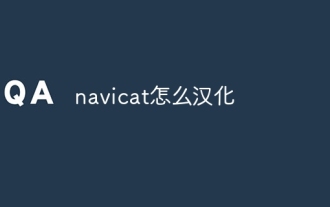 How to Chineseize navicat
Apr 08, 2025 pm 11:30 PM
How to Chineseize navicat
Apr 08, 2025 pm 11:30 PM
Navicat Chineseization method: Download the corresponding Chinese version patch and back up the original file; copy the Chinese version patch to the Navicat installation directory to overwrite the original file; restart Navicat; verify whether the menu, options, and prompts have been Chinese versioned.
 How to start the server with redis
Apr 10, 2025 pm 08:12 PM
How to start the server with redis
Apr 10, 2025 pm 08:12 PM
The steps to start a Redis server include: Install Redis according to the operating system. Start the Redis service via redis-server (Linux/macOS) or redis-server.exe (Windows). Use the redis-cli ping (Linux/macOS) or redis-cli.exe ping (Windows) command to check the service status. Use a Redis client, such as redis-cli, Python, or Node.js, to access the server.
 Where is the Redis restart service
Apr 10, 2025 pm 02:36 PM
Where is the Redis restart service
Apr 10, 2025 pm 02:36 PM
How to restart the Redis service in different operating systems: Linux/macOS: Use the systemctl command (systemctl restart redis-server) or the service command (service redis-server restart). Windows: Use the services.msc tool (enter "services.msc" in the Run dialog box and press Enter) and right-click the "Redis" service and select "Restart".
 Golang in Action: Real-World Examples and Applications
Apr 12, 2025 am 12:11 AM
Golang in Action: Real-World Examples and Applications
Apr 12, 2025 am 12:11 AM
Golang excels in practical applications and is known for its simplicity, efficiency and concurrency. 1) Concurrent programming is implemented through Goroutines and Channels, 2) Flexible code is written using interfaces and polymorphisms, 3) Simplify network programming with net/http packages, 4) Build efficient concurrent crawlers, 5) Debugging and optimizing through tools and best practices.
 The Relationship Between macOS and Unix-like Systems
Apr 10, 2025 am 09:31 AM
The Relationship Between macOS and Unix-like Systems
Apr 10, 2025 am 09:31 AM
macOS is an operating system based on Unix. 1) macOS uses the Mach kernel and BSD subsystem, inheriting the stability and reliability of Unix. 2) It provides command line tools consistent with Unix, such as ls, cd, mkdir, etc., which improves operation flexibility and control capabilities.
 How to open a terminal for macos
Apr 12, 2025 pm 05:30 PM
How to open a terminal for macos
Apr 12, 2025 pm 05:30 PM
The following five methods can be used to open a macOS terminal: Use Spotlight Search through application folders Use Launchpad to use shortcut keys Command Shift U through terminal menus




