Usage of JUnit unit testing framework in multi-threaded environment
When using JUnit in a multi-threaded environment, there are two common methods: single-threaded testing and multi-threaded testing. Single-threaded tests run on the main thread to avoid concurrency issues, while multi-threaded tests run on worker threads and require a synchronized testing approach to ensure shared resources are not disturbed. Common use cases include testing multi-thread-safe methods, such as using a ConcurrentHashMap to store key-value pairs, and concurrent threads to operate on the key-value pairs and verify their correctness, reflecting the application of JUnit in a multi-threaded environment.
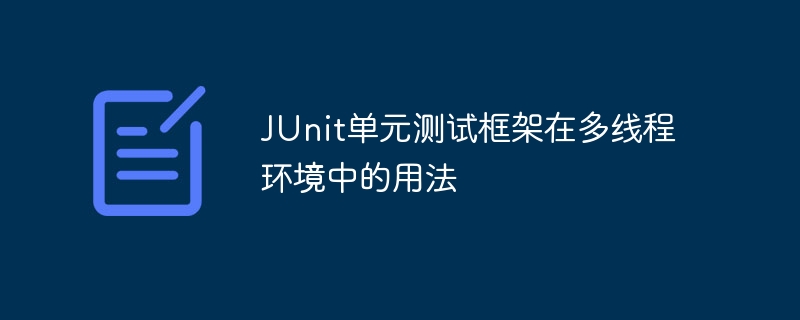
Usage of JUnit unit testing framework in multi-threaded environment
JUnit is a popular unit testing framework in the Java programming language. It provides extensive functionality for writing, running, and assertion tests. There are several key considerations to consider when using JUnit in a multi-threaded environment.
Main Thread vs. Worker Thread
In a multi-threaded application, the main thread is the thread that creates and starts all other threads. Worker threads are the threads that perform the actual work. When writing JUnit tests, it is crucial to treat the main thread differently from worker threads.
Concurrency issues
Concurrency issues refer to errors that occur when multiple threads access shared resources at the same time. When writing unit tests in a multi-threaded environment, it is important to consider and resolve potential concurrency issues.
Two common methods
There are two common methods for using JUnit unit testing in a multi-threaded environment:
1. Single Thread testing:
- Use the
@Testannotation to run the test method on the main thread. - Avoid using multiple threads and ensure all operations are done on the main thread.
Example:
@Test
public void testSingleThread() {
// 所有操作都必须在主线程上完成
}2. Multi-threaded test:
- Use
@ The Testannotation runs the test method on the worker thread. - Create and start worker threads using the
Thread,Runnable, orExecutorServiceclasses. - Synchronize the test method to ensure that shared resources are not disturbed when each thread executes.
Example:
@Test
public void testMultiThread() {
ExecutorService executorService = Executors.newFixedThreadPool(2);
for (int i = 0; i < 2; i++) {
executorService.submit(() -> {
// 在工作线程中执行操作
});
}
executorService.shutdown();
}Practical case
Method for testing multi-thread safety
The following example shows how to use JUnit to test a multi-thread-safe method in a multi-threaded environment:
Example:
import org.junit.Test;
import static org.junit.Assert.*;
public class MultiThreadSafeTest {
private ConcurrentHashMap<String, Integer> map = new ConcurrentHashMap<>();
@Test
public void testMultiThreadSafe() {
ExecutorService executorService = Executors.newFixedThreadPool(2);
for (int i = 0; i < 2; i++) {
executorService.submit(() -> {
for (int j = 0; j < 1000; j++) {
map.put("Key" + j, j);
assertEquals(j, map.get("Key" + j).intValue());
}
});
}
executorService.shutdown();
}
}In this example , the test method runs concurrently on 2 worker threads, each thread inserts and verifies 1000 key-value pairs into the shared ConcurrentHashMap. You can verify the multi-thread safety of a method by asserting that every value found by each thread is equal to the expected value.
The above is the detailed content of Usage of JUnit unit testing framework in multi-threaded environment. For more information, please follow other related articles on the PHP Chinese website!

Hot AI Tools

Undresser.AI Undress
AI-powered app for creating realistic nude photos

AI Clothes Remover
Online AI tool for removing clothes from photos.

Undress AI Tool
Undress images for free

Clothoff.io
AI clothes remover

AI Hentai Generator
Generate AI Hentai for free.

Hot Article

Hot Tools

Notepad++7.3.1
Easy-to-use and free code editor

SublimeText3 Chinese version
Chinese version, very easy to use

Zend Studio 13.0.1
Powerful PHP integrated development environment

Dreamweaver CS6
Visual web development tools

SublimeText3 Mac version
God-level code editing software (SublimeText3)

Hot Topics
 1376
1376
 52
52
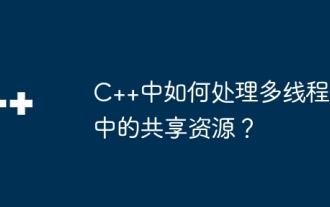 How to deal with shared resources in multi-threading in C++?
Jun 03, 2024 am 10:28 AM
How to deal with shared resources in multi-threading in C++?
Jun 03, 2024 am 10:28 AM
Mutexes are used in C++ to handle multi-threaded shared resources: create mutexes through std::mutex. Use mtx.lock() to obtain a mutex and provide exclusive access to shared resources. Use mtx.unlock() to release the mutex.
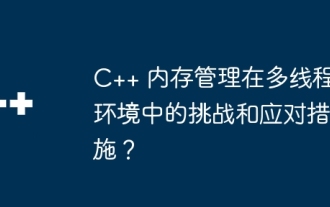 Challenges and countermeasures of C++ memory management in multi-threaded environment?
Jun 05, 2024 pm 01:08 PM
Challenges and countermeasures of C++ memory management in multi-threaded environment?
Jun 05, 2024 pm 01:08 PM
In a multi-threaded environment, C++ memory management faces the following challenges: data races, deadlocks, and memory leaks. Countermeasures include: 1. Use synchronization mechanisms, such as mutexes and atomic variables; 2. Use lock-free data structures; 3. Use smart pointers; 4. (Optional) implement garbage collection.
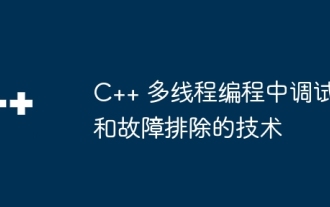 Debugging and Troubleshooting Techniques in C++ Multithreaded Programming
Jun 03, 2024 pm 01:35 PM
Debugging and Troubleshooting Techniques in C++ Multithreaded Programming
Jun 03, 2024 pm 01:35 PM
Debugging techniques for C++ multi-threaded programming include using a data race analyzer to detect read and write conflicts and using synchronization mechanisms (such as mutex locks) to resolve them. Use thread debugging tools to detect deadlocks and resolve them by avoiding nested locks and using deadlock detection mechanisms. Use the Data Race Analyzer to detect data races and resolve them by moving write operations into critical sections or using atomic operations. Use performance analysis tools to measure context switch frequency and resolve excessive overhead by reducing the number of threads, using thread pools, and offloading tasks.
 Deadlock prevention and detection mechanism in C++ multi-threaded programming
Jun 01, 2024 pm 08:32 PM
Deadlock prevention and detection mechanism in C++ multi-threaded programming
Jun 01, 2024 pm 08:32 PM
Multi-thread deadlock prevention mechanism includes: 1. Lock sequence; 2. Test and set up. The detection mechanism includes: 1. Timeout; 2. Deadlock detector. The article takes an example of a shared bank account and avoids deadlock through lock sequence. The transfer function first requests the lock of the transfer out account and then the transfer in account.
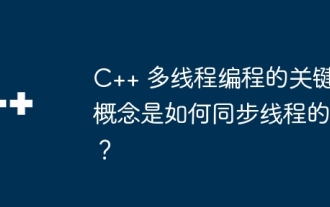 The key concept of C++ multi-threaded programming is how to synchronize threads?
Jun 03, 2024 am 11:55 AM
The key concept of C++ multi-threaded programming is how to synchronize threads?
Jun 03, 2024 am 11:55 AM
Key concepts of C++ multi-thread synchronization: Mutex lock: ensure that the critical section can only be accessed by one thread. Condition variables: Threads can be awakened when specific conditions are met. Atomic operation: A single uninterruptible CPU instruction ensures the atomicity of shared variable modifications.
 What are the causes of deadlocks in C++ multi-threaded programming?
Jun 03, 2024 am 10:05 AM
What are the causes of deadlocks in C++ multi-threaded programming?
Jun 03, 2024 am 10:05 AM
In C++ multi-threaded programming, the main causes of deadlock are: 1. Improper use of mutex locks; 2. Sequential locking. In actual combat, if multiple threads try to acquire the same set of locks at the same time and acquire them in different orders, deadlock may occur. This can be avoided by always acquiring locks in the same order.
 C++ graphics rendering: mastering multi-threading and asynchronous technology
Jun 02, 2024 pm 10:37 PM
C++ graphics rendering: mastering multi-threading and asynchronous technology
Jun 02, 2024 pm 10:37 PM
The performance of C++ graphics rendering can be significantly improved using multi-threading and asynchronous techniques: multi-threading allows rendering tasks to be distributed to multiple threads, thus utilizing multiple CPU cores. Asynchronous programming allows other tasks to continue while assets are loading, eliminating the delay of waiting for I/O operations. The practical example shows how to use multi-threading and asynchronous I/O to speed up scene rendering, dividing the rendering task into three parallel tasks: geometry processing, lighting calculation and texture loading.
 Best practices for multi-threaded programming in C++
May 31, 2024 pm 09:33 PM
Best practices for multi-threaded programming in C++
May 31, 2024 pm 09:33 PM
Multi-threaded programming understands the concept of multi-threading, uses the std::thread library to create and manage threads, and achieves synchronization and communication through mutex locks, condition variables and atomic operations. Practical case: Use multi-threads for parallel computing, allocate tasks to multiple threads, and accumulate results to improve efficiency.




