
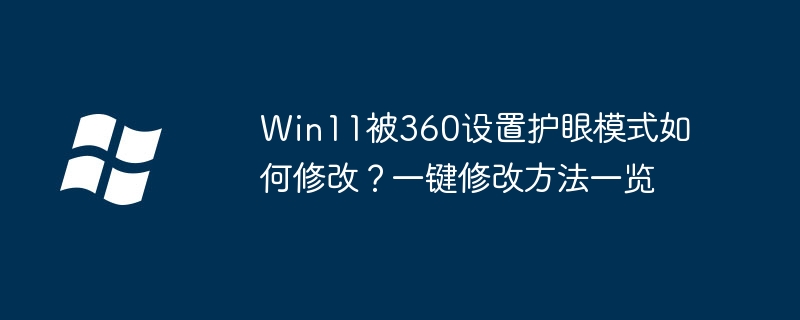
Question: 360 Eye Protection Mode causes system color distortion. How to turn it off? Simple explanation: 360 eye protection mode will automatically switch the system color, causing inconvenience. Guided reading: If you encounter the above problems, please continue reading the following detailed guide to learn how to turn off the eye protection mode through 360 and restore the normal color display of the system. PHP editor Apple will provide you with specific steps to help you solve this problem.
To change the eye protection mode set by 360 in Win11, we need to open the 360 eye protection mode setting interface. Find the 360 application icon on the desktop, double-click to open it, then find the "Eye Protection Mode" option on the main interface, and click to enter the settings interface.
On the eye protection mode setting interface, you can see that there are some preset eye protection modes to choose from, such as "Health Mode", "Reading Mode", "Comfort Mode", etc.
Choose an eye protection mode that suits you according to your needs, or make some personalized settings.
To change the eye protection mode of 360 settings, you can click the "Custom Mode" option on the interface, and then make some custom settings in the pop-up window, such as adjusting color temperature, brightness, contrast and other parameters to meet the needs own needs.
To cancel the eye protection mode set by 360, you can find the "Turn off eye protection mode" option on the eye protection mode setting interface and click to cancel the eye protection mode. In this way, you can return to the normal display mode and no longer be affected by the eye protection mode.
小智eyeprotector (click to download now)
小智eyeprotectorsoftware is a very professional blue light eye protection tool software. The main function of 小智eyeprotector software is to help users protect their eyes. So how to set the eye protection mode? Let’s take a look below!
1. Find the desktop icon of [Xiaozhi Eye Protector] on your computer desktop and click to open it. If not, you can download and install an Xiaozhi Eye Protector.
The above is the detailed content of How to modify the eye protection mode set by 360 in Win11? List of one-click modification methods. For more information, please follow other related articles on the PHP Chinese website!
 There is no WLAN option in win11
There is no WLAN option in win11
 How to skip online activation in win11
How to skip online activation in win11
 Win11 skips the tutorial to log in to Microsoft account
Win11 skips the tutorial to log in to Microsoft account
 How to open win11 control panel
How to open win11 control panel
 Introduction to win11 screenshot shortcut keys
Introduction to win11 screenshot shortcut keys
 Windows 11 my computer transfer to the desktop tutorial
Windows 11 my computer transfer to the desktop tutorial
 Solution to the problem of downloading software and installing it in win11
Solution to the problem of downloading software and installing it in win11
 How to skip network connection during win11 installation
How to skip network connection during win11 installation




