
Troubled with finding WPS placeholder? PHP editor Xigua brings you WPS placeholder setting tips. WPS placeholder, also known as insertion character, is often used in daily document editing. It can help users quickly replace text and greatly improve editing efficiency. If you encounter the problem of placeholder not being found when using WPS, please continue reading. This article will introduce in detail the setting method and usage skills of WPS placeholder to help you easily solve the problem.
1. Open the software and create a new file. Open the WPS software, select the demo section, and then select New Blank Document.

2. Start creating a new one. Click the Home tab. There is a new slide below. You can click on the lower part to create a new slide directly and select a template.

3. Start - layout. Click Start - Layout. There are many layouts under the master page. We choose the one that suits our content and use it directly.

4. Adjust the placeholder. A placeholder is a border line similar to a text box that appears on the page. We can drag one side to adjust the size.
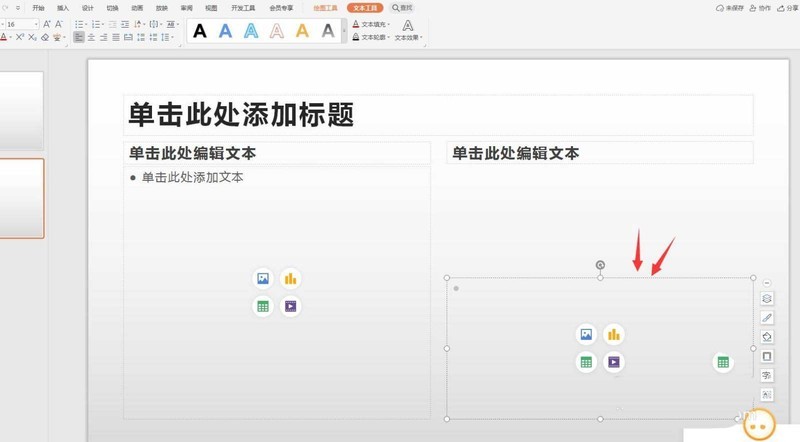
5. Delete the placeholder. We can delete unnecessary placeholders, click on part of the border to select it, and click the delete button.

6. Move the placeholder. We can move the placeholder, click on part of the border to select it, and drag it directly to move it.

7. Rotate placeholder. We can see a rotating icon above. Place the mouse on it and drag it to rotate.

The above is the detailed content of Where is the WPS placeholder_WPS placeholder setting tips. For more information, please follow other related articles on the PHP Chinese website!




