
C Summary of function performance analysis tools: gprof: Analyze function call graph, running time and call frequency. valgrind: Detect memory errors and performance issues, analyze function calls, memory allocations and cache hit rates. perf: Collects and analyzes performance data, providing detailed insights into CPU utilization, memory usage, and function calls. Debugger: Execute functions line by line, inspect variable values and performance metrics, and identify bottlenecks and optimization opportunities.
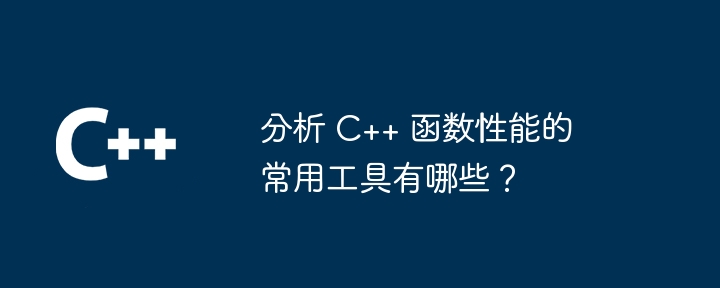
Common tools to analyze C function performance
Understanding and analyzing the performance of C functions is critical to optimizing your application. The following are commonly used tools for performance analysis:
1. gprof
gprof is a Unix command line tool used to analyze function calls and time management. It generates a report with information about the function call graph, runtime, and frequency of calls.
Usage:
gprof -b myprogram
Practical case:
Use gprof to find the bottleneck by analyzing the following functions:
void my_function() {
for (int i = 0; i < 1000000; i++) {
// 执行一些操作
}
}2. valgrind
valgrind is a dynamic analysis tool used to detect memory errors and performance issues. It provides various options to analyze function calls, memory allocations, and cache hit ratios.
Usage:
valgrind --tool=cachegrind myprogram
Practical case:
Use valgrind to detect cache hit rate by analyzing the following functions:
int my_array[10000];
int sum() {
int total = 0;
for (int i = 0; i < 10000; i++) {
total += my_array[i];
}
return total;
}3. perf
perf is a powerful Linux command line tool for collecting and analyzing performance data. It provides detailed insights on CPU utilization, memory usage, and function calls.
Usage:
perf record myprogram perf report
Practical case:
Use perf to determine CPU utilization by analyzing the following functions:
void my_function() {
while (true) {
// 循环执行任务
}
}4. Debugger
Most C IDEs have built-in debuggers that can be used to execute functions line by line and examine variable values and performance metrics. This helps identify bottlenecks and optimization opportunities in your function.
How to use:
Use the IDE's debugging capabilities, set breakpoints and step through functions to observe performance metrics such as execution time and memory usage.
The above is the detailed content of What are the common tools for analyzing C++ function performance?. For more information, please follow other related articles on the PHP Chinese website!




