
After turning on WPS eye protection mode, we sometimes need to turn it off, but we don’t know how to do it. PHP editor Apple hereby introduces how to turn off WPS eye protection mode to help you easily turn off this mode. Read the following article to learn the specific steps to close and give your eyes a better rest.
1. Find the view option in the menu bar and click it.
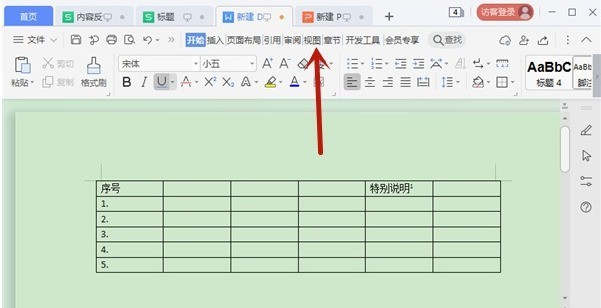
2. Click the mouse to close the eye protection mode that has been turned on.
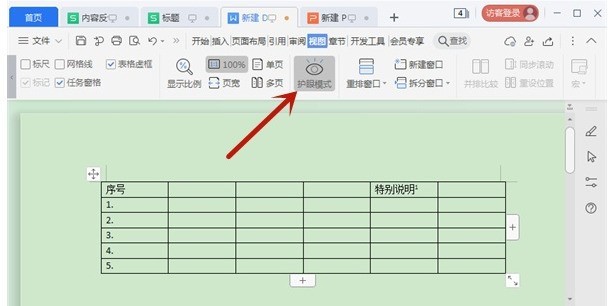
3. You can see that the wps interface has become normal.
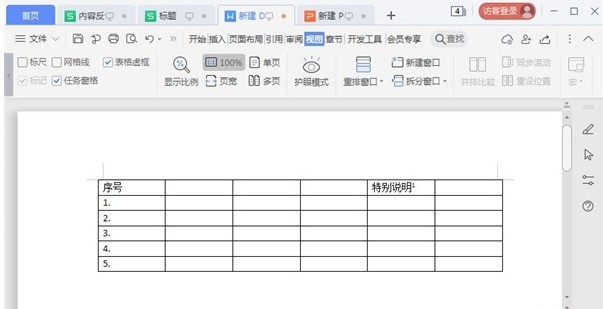
The above is the detailed content of How to turn off WPS eye protection mode_Introduction to how to turn off WPS eye protection mode. For more information, please follow other related articles on the PHP Chinese website!




