JUnit unit testing framework: A guide to solving common memory leak problems
JUnit unit testing framework can effectively solve common memory leak problems. Common leak issues include persistent static variable references and unclosed resources. JUnit provides leak detectors and tools to analyze memory usage to locate the source of leaks. Solutions include using local variables, weak references, closing resources properly, and using try-with-resources statements. By following these guidelines, developers can create reliable and stable JUnit testing environments.
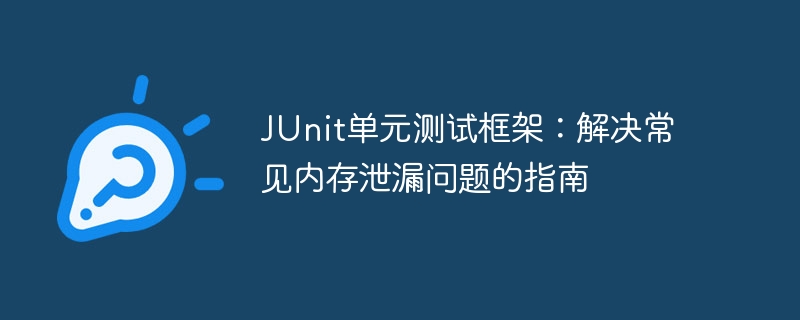
JUnit Unit Testing Framework: A Guide to Solving Common Memory Leak Issues
JUnit is a widely used unit testing framework in the Java world. It provides powerful assertion capabilities, flexible testing methods, and an extensible plug-in system. However, memory leaks can sometimes plague JUnit tests, causing them to fail.
This article will explore common memory leak problems and provide guidance on how to solve them using JUnit tools.
Common memory leak issues
1. Persistent static variable references
JUnit tests are usually non-persistent, but in some cases, static Variable references may cause memory leaks. For example:
public class ExampleTest {
private static List<Object> objects = new ArrayList<>();
@Test
public void test() {
objects.add(new Object());
}
}The list of objects will grow each time a test is run because static variables remain active throughout the execution of the test suite.
2. Unclosed resources
JUnit tests may use external resources, such as database connections, file handles, or network sockets. If these resources are not closed properly, memory leaks may result. For example:
public class ExampleTest {
@Test
public void test() throws IOException {
FileInputStream fis = new FileInputStream("file.txt");
fis.read();
}
}fis Input streams should be closed when no longer needed to release the resources they hold.
Solve memory leaks
1. Use the leak detector
JUnit provides a leak detector function that can help detect memory leaks. To enable it, you can add the following code:
@Rule public final ExpectedException exception = ExpectedException.none();
If a leak is detected, it will throw an AssertionError exception.
2. Analyze memory usage
If the leak detector reports a leak, the application's memory usage can be analyzed to identify the source of the leak. Tools such as Java Mission Control (JMC) or VisualVM can provide a detailed view of memory usage.
3. Fix reference leaks
For static reference leaks, you can consider changing the variable scope to a local scope, or use weak references to avoid long-term references.
4. Close resources properly
Ensure that all external resources are properly closed when no longer needed. You can use a try-with-resources statement or a finally block to ensure that resources are released in all circumstances.
Practical case
Consider the following test method:
public class ServiceTest {
private Service service;
@BeforeEach
public void setUp() {
service = new Service();
}
@Test
public void test() {
service.doSomething();
}
}If the Service class holds a reference to another class, and the reference is incorrect If turned off, a memory leak may occur. To avoid this problem, you can turn off external references or change the service scope to the test method.
public class ServiceTest {
private Service service;
@Test
public void test() {
try (Service service = new Service()) {
service.doSomething();
}
}
}By following these guidelines and adopting appropriate practices, you can use the JUnit unit testing framework to effectively resolve memory leaks and ensure a reliable and stable testing environment.
The above is the detailed content of JUnit unit testing framework: A guide to solving common memory leak problems. For more information, please follow other related articles on the PHP Chinese website!

Hot AI Tools

Undresser.AI Undress
AI-powered app for creating realistic nude photos

AI Clothes Remover
Online AI tool for removing clothes from photos.

Undress AI Tool
Undress images for free

Clothoff.io
AI clothes remover

AI Hentai Generator
Generate AI Hentai for free.

Hot Article

Hot Tools

Notepad++7.3.1
Easy-to-use and free code editor

SublimeText3 Chinese version
Chinese version, very easy to use

Zend Studio 13.0.1
Powerful PHP integrated development environment

Dreamweaver CS6
Visual web development tools

SublimeText3 Mac version
God-level code editing software (SublimeText3)

Hot Topics
 1378
1378
 52
52
 How to fine-tune deepseek locally
Feb 19, 2025 pm 05:21 PM
How to fine-tune deepseek locally
Feb 19, 2025 pm 05:21 PM
Local fine-tuning of DeepSeek class models faces the challenge of insufficient computing resources and expertise. To address these challenges, the following strategies can be adopted: Model quantization: convert model parameters into low-precision integers, reducing memory footprint. Use smaller models: Select a pretrained model with smaller parameters for easier local fine-tuning. Data selection and preprocessing: Select high-quality data and perform appropriate preprocessing to avoid poor data quality affecting model effectiveness. Batch training: For large data sets, load data in batches for training to avoid memory overflow. Acceleration with GPU: Use independent graphics cards to accelerate the training process and shorten the training time.
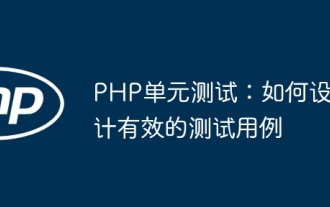 PHP Unit Testing: How to Design Effective Test Cases
Jun 03, 2024 pm 03:34 PM
PHP Unit Testing: How to Design Effective Test Cases
Jun 03, 2024 pm 03:34 PM
It is crucial to design effective unit test cases, adhering to the following principles: atomic, concise, repeatable and unambiguous. The steps include: determining the code to be tested, identifying test scenarios, creating assertions, and writing test methods. The practical case demonstrates the creation of test cases for the max() function, emphasizing the importance of specific test scenarios and assertions. By following these principles and steps, you can improve code quality and stability.
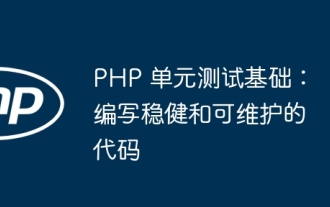 PHP Unit Testing Basics: Writing Robust and Maintainable Code
Jun 03, 2024 am 10:17 AM
PHP Unit Testing Basics: Writing Robust and Maintainable Code
Jun 03, 2024 am 10:17 AM
PHPUnit is a popular PHP unit testing framework that can be used to write robust and maintainable test cases. It contains the following steps: installing PHPUnit and creating the tests directory to store test files. Create a test class that inherits PHPUnit\Framework\TestCase. Define test methods starting with "test" to describe the functionality to be tested. Use assertions to verify that expected results are consistent with actual results. Run vendor/bin/phpunit to run tests from the project root directory.
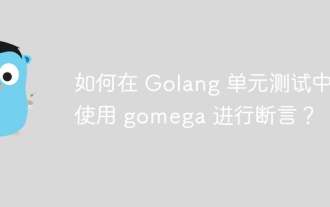 How to use gomega for assertions in Golang unit tests?
Jun 05, 2024 pm 10:48 PM
How to use gomega for assertions in Golang unit tests?
Jun 05, 2024 pm 10:48 PM
How to use Gomega for assertions in Golang unit testing In Golang unit testing, Gomega is a popular and powerful assertion library that provides rich assertion methods so that developers can easily verify test results. Install Gomegagoget-ugithub.com/onsi/gomega Using Gomega for assertions Here are some common examples of using Gomega for assertions: 1. Equality assertion import "github.com/onsi/gomega" funcTest_MyFunction(t*testing.T){
 How to use mocking framework for unit testing in Golang?
Jun 05, 2024 am 11:50 AM
How to use mocking framework for unit testing in Golang?
Jun 05, 2024 am 11:50 AM
Using the Mocking framework for unit testing in Go can focus on testing individual components by isolating dependencies, improving reliability and ease of maintenance. Steps include: Installing a third-party mocking framework such as Gomock or Mockery. Create a Mock object and define the behavior of the interface method. Set the Mock behavior and use EXPECT to record the Mock expected call. Use Mock objects to write unit tests to verify the behavior of functions. Use ctrl.Finish() at the end of the test to verify that the Mock expectations are met.
 How to use dependency injection for unit testing in Golang?
Jun 02, 2024 pm 08:41 PM
How to use dependency injection for unit testing in Golang?
Jun 02, 2024 pm 08:41 PM
Using dependency injection (DI) in Golang unit testing can isolate the code to be tested, simplifying test setup and maintenance. Popular DI libraries include wire and go-inject, which can generate dependency stubs or mocks for testing. The steps of DI testing include setting dependencies, setting up test cases and asserting results. An example of using DI to test an HTTP request handling function shows how easy it is to isolate and test code without actual dependencies or communication.
 Function name definition in c language
Apr 03, 2025 pm 10:03 PM
Function name definition in c language
Apr 03, 2025 pm 10:03 PM
The C language function name definition includes: return value type, function name, parameter list and function body. Function names should be clear, concise and unified in style to avoid conflicts with keywords. Function names have scopes and can be used after declaration. Function pointers allow functions to be passed or assigned as arguments. Common errors include naming conflicts, mismatch of parameter types, and undeclared functions. Performance optimization focuses on function design and implementation, while clear and easy-to-read code is crucial.
 CS-Week 3
Apr 04, 2025 am 06:06 AM
CS-Week 3
Apr 04, 2025 am 06:06 AM
Algorithms are the set of instructions to solve problems, and their execution speed and memory usage vary. In programming, many algorithms are based on data search and sorting. This article will introduce several data retrieval and sorting algorithms. Linear search assumes that there is an array [20,500,10,5,100,1,50] and needs to find the number 50. The linear search algorithm checks each element in the array one by one until the target value is found or the complete array is traversed. The algorithm flowchart is as follows: The pseudo-code for linear search is as follows: Check each element: If the target value is found: Return true Return false C language implementation: #include#includeintmain(void){i




