
Want to hide your browsing footprints on Douyin? PHP editor Xigua will give you the answer! Many friends are worried that their browsing history will be seen by others when browsing Douyin. In fact, Douyin provides a function to hide browsing footprints. The editor will tell you the specific operation method below. If you are interested, come and find out!
1. Open the Douyin app and click on the three horizontal lines in the upper right corner of the My page.
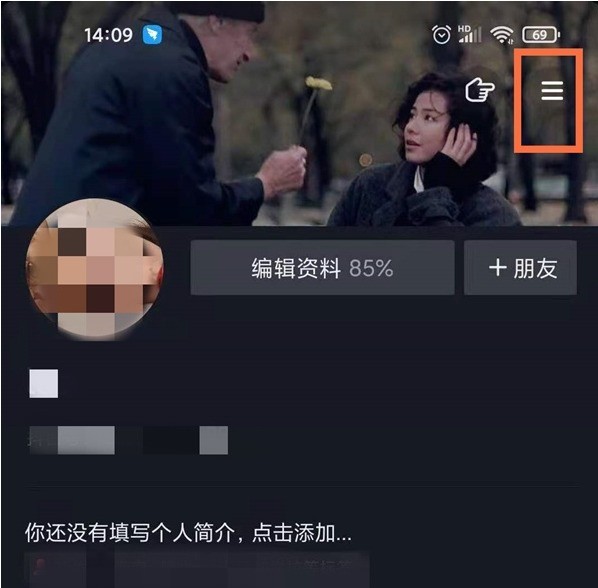
2. Click Privacy Settings.

3. Click Browse History.

4. Just turn off the switch on the right side of the display browsing history.
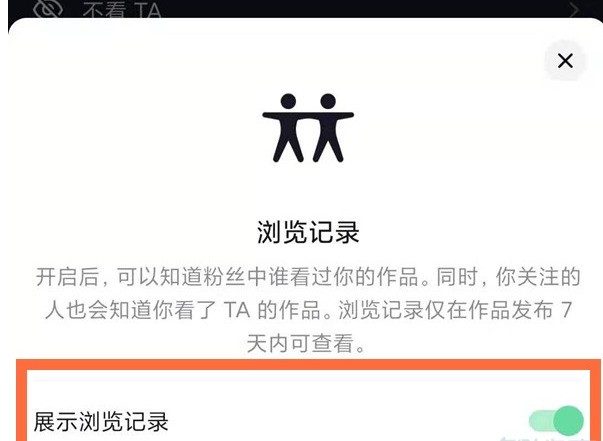
The above is the detailed content of How to hide browsing footprints on Douyin_A list of operations to hide browsing footprints on Douyin. For more information, please follow other related articles on the PHP Chinese website!
 Douyin cannot download and save videos
Douyin cannot download and save videos
 How to watch live broadcast playback records on Douyin
How to watch live broadcast playback records on Douyin
 Check friends' online status on TikTok
Check friends' online status on TikTok
 What's the matter with Douyin crashing?
What's the matter with Douyin crashing?
 Why can't I see visitors on my TikTok
Why can't I see visitors on my TikTok
 How many people can you raise on Douyin?
How many people can you raise on Douyin?
 How to get Douyin Xiaohuoren
How to get Douyin Xiaohuoren
 How to raise a little fireman on Douyin
How to raise a little fireman on Douyin




