
Many operating users ask where to build Douyin fan groups? Now PHP editor Baicao will bring you a tutorial on how to create a Douyin fan group. Friends who are interested in this issue may wish to learn about it together!
1. Open Douyin and click on me below.

2. Click the menu icon button in the upper right corner.

3. Click on the Creator Service Center.
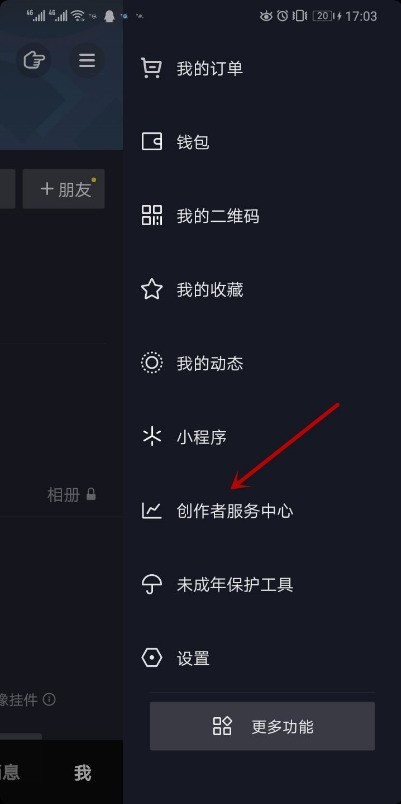
4. Click on the anchor center.

5. Click Fan Group Management.

6. Click to create a group chat.

7. A reminder to create a fan group pops up, click Create.

The above is the detailed content of Where to build a Douyin fan group? Tutorial on how to create a Douyin fan group. For more information, please follow other related articles on the PHP Chinese website!
 Douyin cannot download and save videos
Douyin cannot download and save videos
 How to watch live broadcast playback records on Douyin
How to watch live broadcast playback records on Douyin
 Check friends' online status on TikTok
Check friends' online status on TikTok
 What's the matter with Douyin crashing?
What's the matter with Douyin crashing?
 Why can't I see visitors on my TikTok
Why can't I see visitors on my TikTok
 How many people can you raise on Douyin?
How many people can you raise on Douyin?
 How to get Douyin Xiaohuoren
How to get Douyin Xiaohuoren
 How to raise a little fireman on Douyin
How to raise a little fireman on Douyin




