
Empty rows in WPS tables generally refer to the rows of cells that only contain empty content. To delete cells at this time, you need to select them one by one and then delete them, which is time-consuming and cumbersome. The editor of the PHP Chinese website shares a simple method to help everyone efficiently solve the problem of empty line deletion, allowing everyone to easily say goodbye to complicated operations. Please continue reading for detailed instructions below.
1. First, select all the content areas containing blank rows in the table, and directly use the keyboard shortcut Ctrl G combination to bring up the [Position] dialog box.
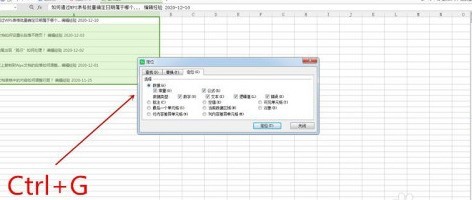
2. Find the [Null Value] option with a check box in the [Select] list of the [Position] dialog box, click the check box to select [Null Value], and click [ Position] button.
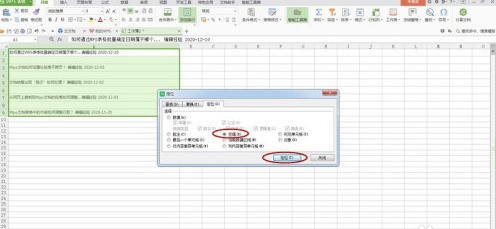
3. You can see that all the blank lines in the selection have been selected and displayed in light green.
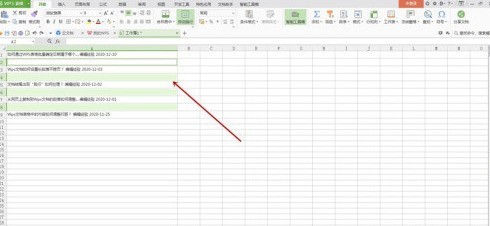
4. Right-click on the selected blank line, and then find the [Delete] option in the pop-up menu. Move the mouse to the triangle button behind [Delete] to pop up the delete submenu. Click here. [Press row].
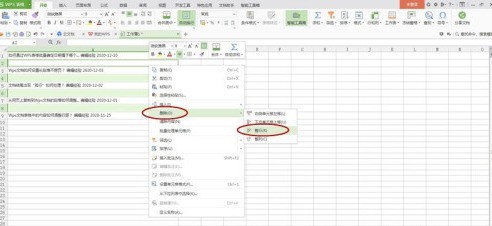
5. You can see that all the blank lines distributed between the contents are deleted at the same time, which is very fast.
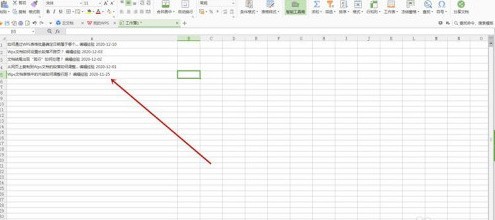
The above is the detailed content of How to quickly delete empty rows in WPS table_Tutorial on quickly deleting blank rows in WPS table. For more information, please follow other related articles on the PHP Chinese website!




