How does Java security mechanism work with other security technologies?
Java's powerful security mechanism works in conjunction with other security technologies to protect applications: java.security.Manager controls permissions, such as access to the file system; code signing verifies code authenticity; access control restricts access to resources. In practice, sensitive files can be protected by coordinating these technologies, such as restricting application access to the file system, adding code to check access permissions, and using digital certificates to sign applications.
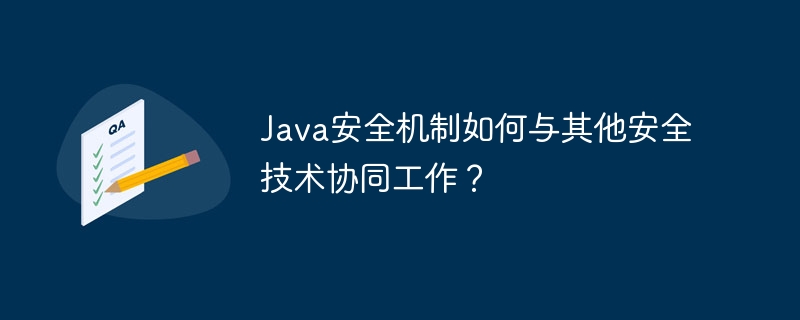
Coordination of Java security mechanism with other security technologies
Java's powerful security mechanism works in conjunction with other security technologies, Provides comprehensive protection for applications.
java.security.Manager
java.security.Manager controls the permissions of an application. For example, you can restrict applications from accessing the file system or creating network connections. Other modules, such as code signing or access control, can work with the SecurityManager to further improve security.
Code Signing
Code signing uses digital certificates to verify the authenticity and integrity of your application. The Java Runtime Environment (JRE) detects illegal or tampered code by verifying signatures, preventing unauthorized code execution.
Access Control
Access control restricts access to resources, such as files, databases, or network services. Java security managers can work with access control modules to enforce access permissions, ensuring that only authorized users can access sensitive data.
Practical Case: Protecting Sensitive Files
Consider the following scenario: We have a Java application that contains sensitive data. To secure this application we can use the following combination of techniques:
- SecurityManager: Restrict the application's access to the file system.
- Access Control: Add code to check if you have permission to access sensitive files.
- Code Signing: Sign the application using a digital certificate to verify its authenticity.
Through the coordination of these technologies, we can effectively protect sensitive files from unauthorized access and modification.
Conclusion
Java security mechanisms provide powerful multi-layered protection by working in conjunction with other security technologies. This helps ensure application security and data integrity. Understanding how these mechanisms work together is critical to creating robust and secure Java applications.
The above is the detailed content of How does Java security mechanism work with other security technologies?. For more information, please follow other related articles on the PHP Chinese website!

Hot AI Tools

Undresser.AI Undress
AI-powered app for creating realistic nude photos

AI Clothes Remover
Online AI tool for removing clothes from photos.

Undress AI Tool
Undress images for free

Clothoff.io
AI clothes remover

Video Face Swap
Swap faces in any video effortlessly with our completely free AI face swap tool!

Hot Article

Hot Tools

Notepad++7.3.1
Easy-to-use and free code editor

SublimeText3 Chinese version
Chinese version, very easy to use

Zend Studio 13.0.1
Powerful PHP integrated development environment

Dreamweaver CS6
Visual web development tools

SublimeText3 Mac version
God-level code editing software (SublimeText3)

Hot Topics
 1387
1387
 52
52
 How to encrypt oracle view
Apr 11, 2025 pm 08:30 PM
How to encrypt oracle view
Apr 11, 2025 pm 08:30 PM
Oracle View Encryption allows you to encrypt data in the view, thereby enhancing the security of sensitive information. The steps include: 1) creating the master encryption key (MEk); 2) creating an encrypted view, specifying the view and MEk to be encrypted; 3) authorizing users to access the encrypted view. How encrypted views work: When a user querys for an encrypted view, Oracle uses MEk to decrypt data, ensuring that only authorized users can access readable data.
 How to use stored procedures for oracle
Apr 11, 2025 pm 07:03 PM
How to use stored procedures for oracle
Apr 11, 2025 pm 07:03 PM
A stored procedure is a set of SQL statements that can be stored in a database and can be called repeatedly as a separate unit. They can accept parameters (IN, OUT, INOUT) and provide the advantages of code reuse, security, performance and modularity. Example: Create a stored procedure calculate_sum to calculate the sum of two numbers and store them in the OUT parameter.
 How to use Debian Apache logs to improve website performance
Apr 12, 2025 pm 11:36 PM
How to use Debian Apache logs to improve website performance
Apr 12, 2025 pm 11:36 PM
This article will explain how to improve website performance by analyzing Apache logs under the Debian system. 1. Log Analysis Basics Apache log records the detailed information of all HTTP requests, including IP address, timestamp, request URL, HTTP method and response code. In Debian systems, these logs are usually located in the /var/log/apache2/access.log and /var/log/apache2/error.log directories. Understanding the log structure is the first step in effective analysis. 2. Log analysis tool You can use a variety of tools to analyze Apache logs: Command line tools: grep, awk, sed and other command line tools.
 Solution to MySQL encounters 'Access denied for user' problem
Apr 11, 2025 pm 05:36 PM
Solution to MySQL encounters 'Access denied for user' problem
Apr 11, 2025 pm 05:36 PM
How to solve the MySQL "Access denied for user" error: 1. Check the user's permission to connect to the database; 2. Reset the password; 3. Allow remote connections; 4. Refresh permissions; 5. Check the database server configuration (bind-address, skip-grant-tables); 6. Check the firewall rules; 7. Restart the MySQL service. Tip: Make changes after backing up the database.
 Summary of phpmyadmin vulnerabilities
Apr 10, 2025 pm 10:24 PM
Summary of phpmyadmin vulnerabilities
Apr 10, 2025 pm 10:24 PM
The key to PHPMyAdmin security defense strategy is: 1. Use the latest version of PHPMyAdmin and regularly update PHP and MySQL; 2. Strictly control access rights, use .htaccess or web server access control; 3. Enable strong password and two-factor authentication; 4. Back up the database regularly; 5. Carefully check the configuration files to avoid exposing sensitive information; 6. Use Web Application Firewall (WAF); 7. Carry out security audits. These measures can effectively reduce the security risks caused by PHPMyAdmin due to improper configuration, over-old version or environmental security risks, and ensure the security of the database.
 How to configure Debian Apache log format
Apr 12, 2025 pm 11:30 PM
How to configure Debian Apache log format
Apr 12, 2025 pm 11:30 PM
This article describes how to customize Apache's log format on Debian systems. The following steps will guide you through the configuration process: Step 1: Access the Apache configuration file The main Apache configuration file of the Debian system is usually located in /etc/apache2/apache2.conf or /etc/apache2/httpd.conf. Open the configuration file with root permissions using the following command: sudonano/etc/apache2/apache2.conf or sudonano/etc/apache2/httpd.conf Step 2: Define custom log formats to find or
 What is apache server? What is apache server for?
Apr 13, 2025 am 11:57 AM
What is apache server? What is apache server for?
Apr 13, 2025 am 11:57 AM
Apache server is a powerful web server software that acts as a bridge between browsers and website servers. 1. It handles HTTP requests and returns web page content based on requests; 2. Modular design allows extended functions, such as support for SSL encryption and dynamic web pages; 3. Configuration files (such as virtual host configurations) need to be carefully set to avoid security vulnerabilities, and optimize performance parameters, such as thread count and timeout time, in order to build high-performance and secure web applications.
 How to use oracle cursor
Apr 11, 2025 pm 07:27 PM
How to use oracle cursor
Apr 11, 2025 pm 07:27 PM
Oracle cursor is a database pointer used to traverse a record set, and its features include record-by-record processing, efficiency, updating, and security. Use scenarios include batch processing of data, updating or deleting specific records and transactions.




