
After the WPS service program is turned on, it will always run in the background, but we usually don’t need it to run all the time. So how to close the WPS service program? PHP editor Xiaoxin will introduce to you how to shut down the WPS service program to help you solve the problem of the WPS service program always running in the background. See below for details.
1. First, right-click on a blank space on the desktop taskbar and select [Start Task Manager (K)], as shown in the figure:
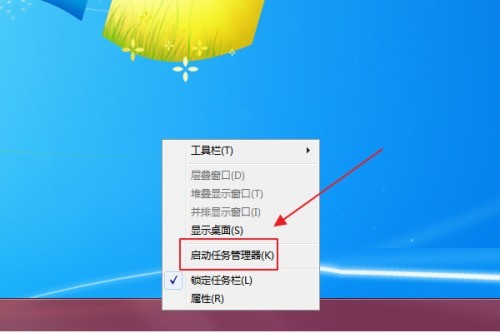
2. Then in the pop-up In the Task Manager window, click [Applications], and then find the WPS program in the tasks below.
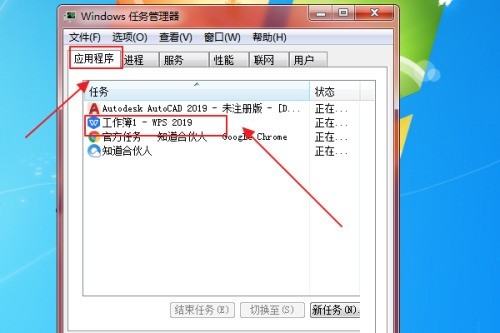
3. Right-click the WPS application and select [Go to Process (G)] in the drop-down menu, as shown in the figure:
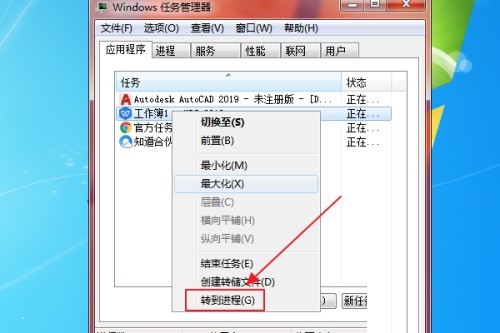
4. Finally, click on the WPS service process in the open process bar, and then click on End Process. as the picture shows:
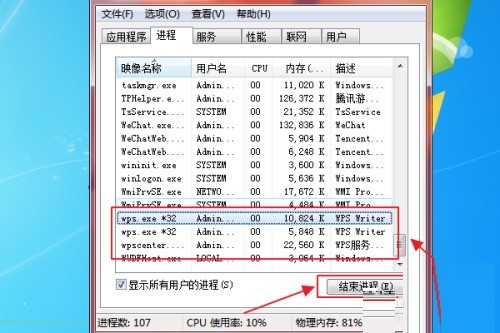
The above is the detailed content of How to close the WPS service program_How to close the WPS service program. For more information, please follow other related articles on the PHP Chinese website!




