 Mobile Tutorial
Mobile Tutorial
 Android Phone
Android Phone
 What are the practical functions of OPPOFindN_List of special functions of OPPOFindN
What are the practical functions of OPPOFindN_List of special functions of OPPOFindN
What are the practical functions of OPPOFindN_List of special functions of OPPOFindN
OPPO Find N, as a folding screen mobile phone, has more practical functions and highlights than ordinary mobile phones. PHP editor Xigua has compiled a series of special features of OPPO Find N for everyone. Let’s take a look at what makes this phone so special!
1. Application split screen
The simplest application split screen function uses the advantages of the large screen to realize the use of two applications at the same time, allowing the mobile phone to have excellent multi-tasking ability. In this way, users can handle multiple tasks conveniently and improve work efficiency.

Since OPPO Find N can be regarded as the splicing of two normal 5.49-inch mobile phones, most applications can perfectly adapt to this function.
When using an application, slide two fingers from top to bottom in the middle of the screen to divide the screen into two. The left side can be novels, comics, etc., and the right side can be various applications such as music.
In this state, you can operate the APP while directly operating the desktop, or drag out background applications directly from OPPO's smart sidebar.
【Two uses at once】It's that simple, and it also supports adjusting the split screen size, which is very practical.

In split-screen mode, you can even drag and drop files across applications to share them. Whether it is pictures, text or files, you can press and drag to complete the original process of selecting APP to share and send. The resource sharing efficiency when using multiple applications in combination can also be greatly improved.
2. Free floating window
If the application split screen allows you to multi-task, then the free floating window function allows you to further multi-task.
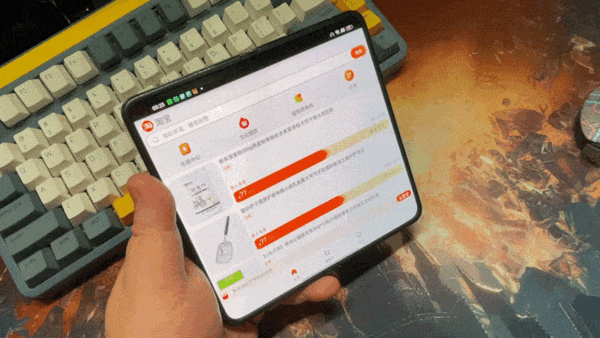
Open any function and pinch it with multiple fingers to display it in floating window mode.
Compared with split-screen application, floating window mode is more free and will not be constrained by full screen.
You can arrange multiple floating windows in any combination for use. When not in use, you can also temporarily hide them to the side to avoid blocking the screen. When in use, click on the bubbles on the side to quickly exhale.
3. Hover mode
OPPO Find N is also adapted to a multi-angle free hover mode, giving the folding screen a new experience.
①Hover to watch movies: It comes with a [touchpad] that supports fast forward, rewind, volume adjustment and other functions. Watching movies is like using a laptop.
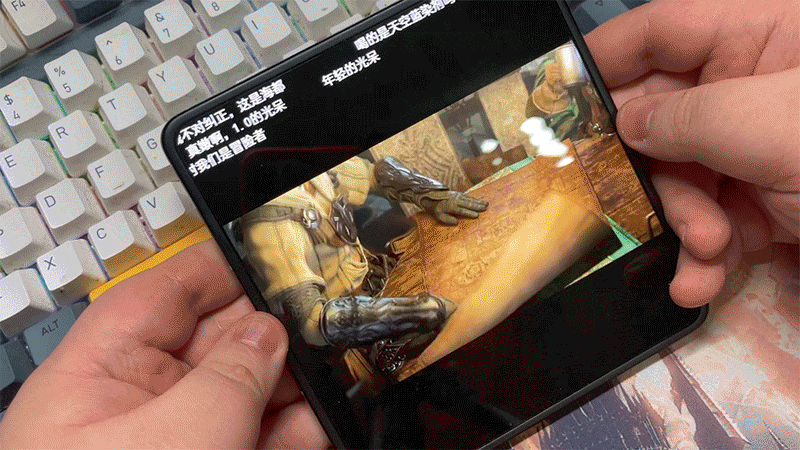
②Hovering music: You can hear and see it, and you can carry it with you everywhere, bringing a little mood.
③Hover Fitness: Learning yoga and practicing equipment, the instructor is not around, so it’s good to watch by yourself.
④Hover video call: Chatting online is as comfortable as meeting in person.

⑤Hover 4K time-lapse photography: time-lapse photography of traffic light lines and starry sky, everyone can get started immediately.
4. Relay between large and small screens
In terms of relay between large and small screens, OPPO Find N also performs very well.
The external screen itself is a normal mobile phone proportion. Manufacturers only need to solve the conversion from small screen to large screen. Without the obstacle of [slender] small screen, adaptation and compatibility between large and small screens can naturally be achieved. Very excellent.

Simply use the software Bilibili Animation to give it a try.
With some folding screens, when switching between large and small screens, the proportion of the barrage is likely to overturn, either too large or too small. However, currently on OPPO Find N, we have not seen this problem occur for the time being. .
In the settings, you can further set the logic of the large and small screen relay. Since the large screen can relay the small screen, the small screen can also be set to relay the large screen.
Thanks to OPPO Find N’s normal external screen ratio, the complexity of the relay between large and small screens is reduced from the hardware specifications. The manufacturer’s optimization of system logic will be more complete, and the experience will be better.
5. Parallel windows
Parallel windows are also an indispensable function in folding screen mobile phones. With the help of interface split-screen display, it can make the UI of mobile APP on large-screen devices more beautiful and efficient.

On OPPO Find N, the parallel window function is also very mature. When browsing the APP, the normal interface is displayed in split screen. Clicking on the full screen video will automatically switch to full screen use.
However, at present, the number of supported APPs is still limited. Although parallel windows are easy to use, it requires a long period of update and adaptation to cover the vast majority of mainstream applications.
6. Compatibility mode
Compared with floating windows, split-screen and other special applications that take the folding screen to the next level, compatibility mode is the foundation of the basics and guarantees the lower limit of the folding screen's large-screen experience.
It ensures that the application can be used normally on a large screen without incorrect display ratio or content loss.
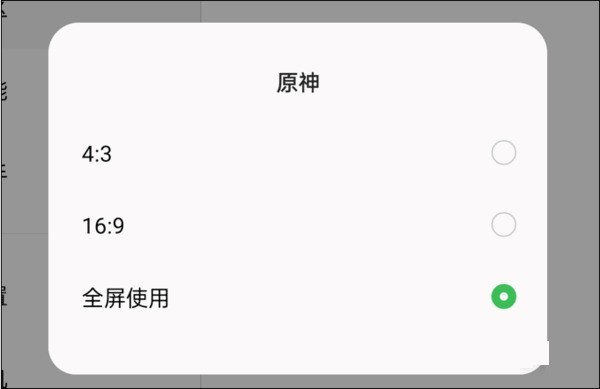
For all applications, the compatibility mode provides three modes to choose from: full-screen use, 4:3 and 16:9. The default full-screen mode leaves the decision-making power to the system and automatically adapts the program to the 8.4:9 large screen.
To be honest, for most mainstream software, there will be no serious bugs when using it in full screen. They can be used normally, but the vertical display area has become smaller.
However, automatic adaptation will sometimes overturn. This situation is more common in games. At this time, you need to change the compatibility mode settings to ensure that the program can be used normally.

Full screen mode adaptive screen

Normal 18:9
Take the game "Genshin Impact" as an example , in the default full-screen mode, the screen displayed is the smallest I have ever seen.
Under the automatic adaptation of the system, the center screen in mobile mode is directly and roughly enlarged. Although the UI position is normal, the screen has a serious graininess and the viewing angle is also very small, and it can hardly display too much. content.

Therefore, at this time we need to manually set 4:3 in compatibility mode to restore the screen display to normal. Although there are certain black borders on the top and bottom, the displayed perspective is finally consistent with the original perspective of the game.
For most games, manual setting 4:3 can effectively avoid the scaling problem of adaptive full-screen compatibility, making the game screen display closer to the appearance of a normal tablet display.
7. Driving mode
Finally, let’s talk about the driving mode. This function was specially developed for driving users, allowing OPPO Find N to transform into a large in-car smart screen, providing faster response and more efficient voice smart navigation services.

Users can directly use voice to complete operations such as opening APP, playing music, and setting navigation.
It is not impossible for these feature phones to do it, but with the large screen display of OPPO Find N, information from maps to various music, shopping and other information can be displayed more clearly.
Summary
The design idea of OPPO Find N is to transform the mobile phone into a tablet, not to transform the tablets of other manufacturers into mobile phones. Therefore, its proportions in mobile phone mode are extremely normal, while those in tablet mode look a bit weird.
But the strange proportions do not prevent the tablet mode from showing its talents. The significance of a large screen lies in the larger display area and richer display content that improves efficiency.
OPPO Find N only needs to copy the work of a tablet. It can ensure that the large-screen ecological experience is excellent enough by using functions such as floating windows, split screens, and parallel windows.
What's more, as a folding screen, it also has unique functions such as large and small screen relay, hover mode, etc. It can be said that with these seven magic weapons, you don't have to worry about opening up the large screen ecosystem.
The above is the detailed content of What are the practical functions of OPPOFindN_List of special functions of OPPOFindN. For more information, please follow other related articles on the PHP Chinese website!

Hot AI Tools

Undresser.AI Undress
AI-powered app for creating realistic nude photos

AI Clothes Remover
Online AI tool for removing clothes from photos.

Undress AI Tool
Undress images for free

Clothoff.io
AI clothes remover

Video Face Swap
Swap faces in any video effortlessly with our completely free AI face swap tool!

Hot Article

Hot Tools

Notepad++7.3.1
Easy-to-use and free code editor

SublimeText3 Chinese version
Chinese version, very easy to use

Zend Studio 13.0.1
Powerful PHP integrated development environment

Dreamweaver CS6
Visual web development tools

SublimeText3 Mac version
God-level code editing software (SublimeText3)

Hot Topics
 1386
1386
 52
52
 What are the top ten virtual currency trading platforms? Ranking of the top ten virtual currency trading platforms in the world
Feb 20, 2025 pm 02:15 PM
What are the top ten virtual currency trading platforms? Ranking of the top ten virtual currency trading platforms in the world
Feb 20, 2025 pm 02:15 PM
With the popularity of cryptocurrencies, virtual currency trading platforms have emerged. The top ten virtual currency trading platforms in the world are ranked as follows according to transaction volume and market share: Binance, Coinbase, FTX, KuCoin, Crypto.com, Kraken, Huobi, Gate.io, Bitfinex, Gemini. These platforms offer a wide range of services, ranging from a wide range of cryptocurrency choices to derivatives trading, suitable for traders of varying levels.
 Do I need to use flexbox in the center of the Bootstrap picture?
Apr 07, 2025 am 09:06 AM
Do I need to use flexbox in the center of the Bootstrap picture?
Apr 07, 2025 am 09:06 AM
There are many ways to center Bootstrap pictures, and you don’t have to use Flexbox. If you only need to center horizontally, the text-center class is enough; if you need to center vertically or multiple elements, Flexbox or Grid is more suitable. Flexbox is less compatible and may increase complexity, while Grid is more powerful and has a higher learning cost. When choosing a method, you should weigh the pros and cons and choose the most suitable method according to your needs and preferences.
 How to adjust Sesame Open Exchange into Chinese
Mar 04, 2025 pm 11:51 PM
How to adjust Sesame Open Exchange into Chinese
Mar 04, 2025 pm 11:51 PM
How to adjust Sesame Open Exchange to Chinese? This tutorial covers detailed steps on computers and Android mobile phones, from preliminary preparation to operational processes, and then to solving common problems, helping you easily switch the Sesame Open Exchange interface to Chinese and quickly get started with the trading platform.
 Top 10 cryptocurrency trading platforms, top ten recommended currency trading platform apps
Mar 17, 2025 pm 06:03 PM
Top 10 cryptocurrency trading platforms, top ten recommended currency trading platform apps
Mar 17, 2025 pm 06:03 PM
The top ten cryptocurrency trading platforms include: 1. OKX, 2. Binance, 3. Gate.io, 4. Kraken, 5. Huobi, 6. Coinbase, 7. KuCoin, 8. Crypto.com, 9. Bitfinex, 10. Gemini. Security, liquidity, handling fees, currency selection, user interface and customer support should be considered when choosing a platform.
 How to calculate c-subscript 3 subscript 5 c-subscript 3 subscript 5 algorithm tutorial
Apr 03, 2025 pm 10:33 PM
How to calculate c-subscript 3 subscript 5 c-subscript 3 subscript 5 algorithm tutorial
Apr 03, 2025 pm 10:33 PM
The calculation of C35 is essentially combinatorial mathematics, representing the number of combinations selected from 3 of 5 elements. The calculation formula is C53 = 5! / (3! * 2!), which can be directly calculated by loops to improve efficiency and avoid overflow. In addition, understanding the nature of combinations and mastering efficient calculation methods is crucial to solving many problems in the fields of probability statistics, cryptography, algorithm design, etc.
 Top 10 virtual currency trading platforms 2025 cryptocurrency trading apps ranking top ten
Mar 17, 2025 pm 05:54 PM
Top 10 virtual currency trading platforms 2025 cryptocurrency trading apps ranking top ten
Mar 17, 2025 pm 05:54 PM
Top Ten Virtual Currency Trading Platforms 2025: 1. OKX, 2. Binance, 3. Gate.io, 4. Kraken, 5. Huobi, 6. Coinbase, 7. KuCoin, 8. Crypto.com, 9. Bitfinex, 10. Gemini. Security, liquidity, handling fees, currency selection, user interface and customer support should be considered when choosing a platform.
 What are the safe and reliable digital currency platforms?
Mar 17, 2025 pm 05:42 PM
What are the safe and reliable digital currency platforms?
Mar 17, 2025 pm 05:42 PM
A safe and reliable digital currency platform: 1. OKX, 2. Binance, 3. Gate.io, 4. Kraken, 5. Huobi, 6. Coinbase, 7. KuCoin, 8. Crypto.com, 9. Bitfinex, 10. Gemini. Security, liquidity, handling fees, currency selection, user interface and customer support should be considered when choosing a platform.
 Recommended safe virtual currency software apps Top 10 digital currency trading apps ranking 2025
Mar 17, 2025 pm 05:48 PM
Recommended safe virtual currency software apps Top 10 digital currency trading apps ranking 2025
Mar 17, 2025 pm 05:48 PM
Recommended safe virtual currency software apps: 1. OKX, 2. Binance, 3. Gate.io, 4. Kraken, 5. Huobi, 6. Coinbase, 7. KuCoin, 8. Crypto.com, 9. Bitfinex, 10. Gemini. Security, liquidity, handling fees, currency selection, user interface and customer support should be considered when choosing a platform.



