JUnit unit testing framework: advantages and limitations of using it
The JUnit unit testing framework is a widely used tool whose main advantages include automated testing, fast feedback, improved code quality and portability. But it also has limitations, including limited scope, maintenance costs, dependencies, memory consumption, and lack of continuous integration support. For unit testing of Java applications, JUnit is a powerful framework that offers many benefits, but its limitations need to be considered when using it.
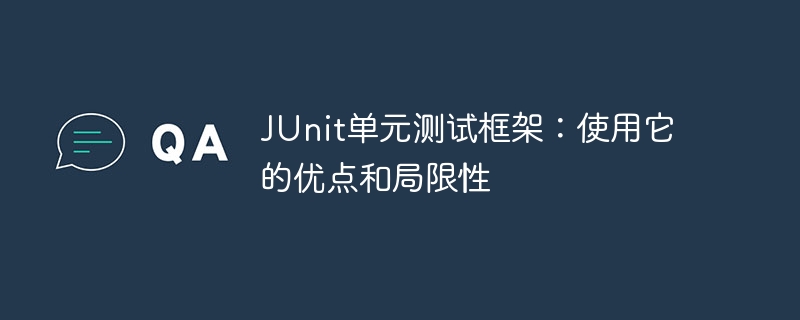
JUnit unit testing framework: Master its advantages and disadvantages
Introduction
JUnit is a widely used unit testing framework for Java applications. It is designed to verify a specific behavior of a method or class and check the results through a set of assertions.
Advantages
- Automated testing: JUnit automates test execution, avoiding human errors and saving time.
- Quick Feedback: It provides quick feedback, allowing developers to identify errors while writing code.
- Improve code quality: JUnit helps improve code quality and reliability by verifying the expected behavior of your code.
- Portability: JUnit can be used on any Java platform, making it versatile.
- Easy to use: The simple syntax and clear annotations of the framework make it easy to use even for developers without testing experience.
Disadvantages
- Limited scope: JUnit is mainly used for unit testing, so it is not suitable for end-to-end or integration testing.
- Maintenance Cost: Writing and maintaining a large number of test cases can become tedious.
- Dependencies: Version updates of the JUnit framework may affect existing tests, requiring adjustments to test cases.
- Memory consumption: For complex test cases or a large number of tests, JUnit may consume a large amount of memory.
- Lack of continuous integration support: JUnit does not provide native continuous integration support, but it can be integrated with other tools.
Practical case
Consider the following Java method:
public int sum(int x, int y) {
return x + y;
}Using JUnit for unit testing, we can create a test class:
import org.junit.Test;
import static org.junit.Assert.*;
public class SumTest {
@Test
public void testSum() {
int expected = 10;
int actual = sum(5, 5);
assertEquals(expected, actual);
}
}In this example, the @Test annotation marks the test method. assertEqualsAssertions check whether the result of the sum method matches the expected value.
Conclusion
JUnit is a powerful unit testing framework that provides numerous benefits, including automation, fast feedback, and improved code quality. However, it also has limitations that need to be considered, such as limited range and maintenance costs. By using JUnit wisely, developers can significantly increase the trustworthiness and reliability of their Java applications.
The above is the detailed content of JUnit unit testing framework: advantages and limitations of using it. For more information, please follow other related articles on the PHP Chinese website!

Hot AI Tools

Undresser.AI Undress
AI-powered app for creating realistic nude photos

AI Clothes Remover
Online AI tool for removing clothes from photos.

Undress AI Tool
Undress images for free

Clothoff.io
AI clothes remover

AI Hentai Generator
Generate AI Hentai for free.

Hot Article

Hot Tools

Notepad++7.3.1
Easy-to-use and free code editor

SublimeText3 Chinese version
Chinese version, very easy to use

Zend Studio 13.0.1
Powerful PHP integrated development environment

Dreamweaver CS6
Visual web development tools

SublimeText3 Mac version
God-level code editing software (SublimeText3)

Hot Topics
 1376
1376
 52
52
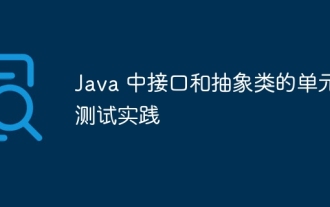 Unit testing practices for interfaces and abstract classes in Java
May 02, 2024 am 10:39 AM
Unit testing practices for interfaces and abstract classes in Java
May 02, 2024 am 10:39 AM
Steps for unit testing interfaces and abstract classes in Java: Create a test class for the interface. Create a mock class to implement the interface methods. Use the Mockito library to mock interface methods and write test methods. Abstract class creates a test class. Create a subclass of an abstract class. Write test methods to test the correctness of abstract classes.
 How are annotations used for test methods in the JUnit framework?
May 06, 2024 pm 05:33 PM
How are annotations used for test methods in the JUnit framework?
May 06, 2024 pm 05:33 PM
Annotations in the JUnit framework are used to declare and configure test methods. The main annotations include: @Test (declaration of test methods), @Before (method run before the test method is executed), @After (method run after the test method is executed), @ BeforeClass (method that runs before all test methods are executed), @AfterClass (method that runs after all test methods are executed), these annotations help organize and simplify the test code, and improve the reliability of the test code by providing clear intentions and configurations. Readability and maintainability.
 Analysis of the advantages and disadvantages of PHP unit testing tools
May 06, 2024 pm 10:51 PM
Analysis of the advantages and disadvantages of PHP unit testing tools
May 06, 2024 pm 10:51 PM
PHP unit testing tool analysis: PHPUnit: suitable for large projects, provides comprehensive functionality and is easy to install, but may be verbose and slow. PHPUnitWrapper: suitable for small projects, easy to use, optimized for Lumen/Laravel, but has limited functionality, does not provide code coverage analysis, and has limited community support.
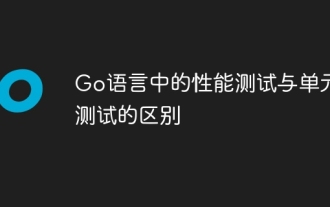 The difference between performance testing and unit testing in Go language
May 08, 2024 pm 03:09 PM
The difference between performance testing and unit testing in Go language
May 08, 2024 pm 03:09 PM
Performance tests evaluate an application's performance under different loads, while unit tests verify the correctness of a single unit of code. Performance testing focuses on measuring response time and throughput, while unit testing focuses on function output and code coverage. Performance tests simulate real-world environments with high load and concurrency, while unit tests run under low load and serial conditions. The goal of performance testing is to identify performance bottlenecks and optimize the application, while the goal of unit testing is to ensure code correctness and robustness.
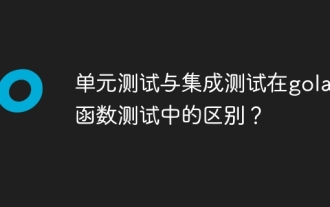 What is the difference between unit testing and integration testing in golang function testing?
Apr 27, 2024 am 08:30 AM
What is the difference between unit testing and integration testing in golang function testing?
Apr 27, 2024 am 08:30 AM
Unit testing and integration testing are two different types of Go function testing, used to verify the interaction and integration of a single function or multiple functions respectively. Unit tests only test the basic functionality of a specific function, while integration tests test the interaction between multiple functions and integration with other parts of the application.
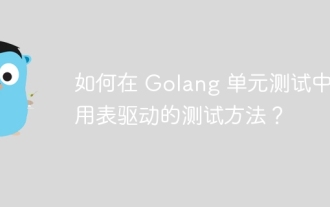 How to use table-driven testing method in Golang unit testing?
Jun 01, 2024 am 09:48 AM
How to use table-driven testing method in Golang unit testing?
Jun 01, 2024 am 09:48 AM
Table-driven testing simplifies test case writing in Go unit testing by defining inputs and expected outputs through tables. The syntax includes: 1. Define a slice containing the test case structure; 2. Loop through the slice and compare the results with the expected output. In the actual case, a table-driven test was performed on the function of converting string to uppercase, and gotest was used to run the test and the passing result was printed.
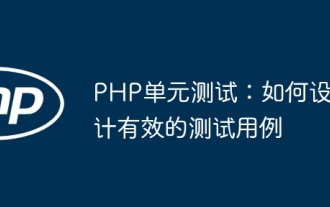 PHP Unit Testing: How to Design Effective Test Cases
Jun 03, 2024 pm 03:34 PM
PHP Unit Testing: How to Design Effective Test Cases
Jun 03, 2024 pm 03:34 PM
It is crucial to design effective unit test cases, adhering to the following principles: atomic, concise, repeatable and unambiguous. The steps include: determining the code to be tested, identifying test scenarios, creating assertions, and writing test methods. The practical case demonstrates the creation of test cases for the max() function, emphasizing the importance of specific test scenarios and assertions. By following these principles and steps, you can improve code quality and stability.
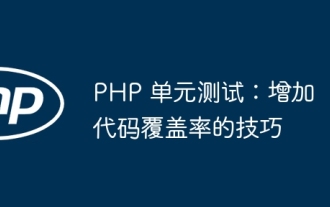 PHP Unit Testing: Tips for Increasing Code Coverage
Jun 01, 2024 pm 06:39 PM
PHP Unit Testing: Tips for Increasing Code Coverage
Jun 01, 2024 pm 06:39 PM
How to improve code coverage in PHP unit testing: Use PHPUnit's --coverage-html option to generate a coverage report. Use the setAccessible method to override private methods and properties. Use assertions to override Boolean conditions. Gain additional code coverage insights with code review tools.




