Steps: Create a database connection. Create a stored procedure, specifying the name, parameters, and SQL statement. Compile the stored procedure and check for errors. Execute the stored procedure and pass parameters. Get the results by querying the temporary table SYS_REFCURSOR.
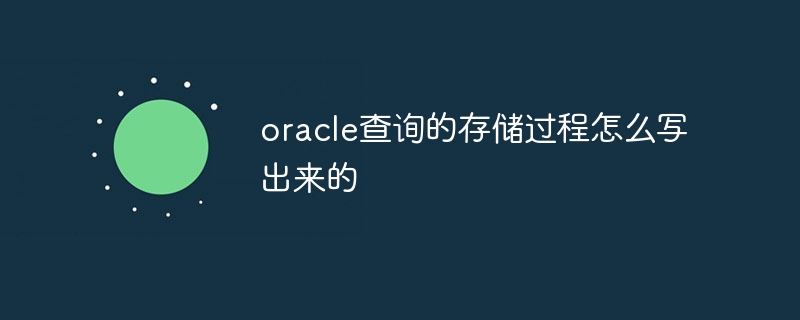
Steps to generate Oracle query stored procedure
Step 1: Create a database connection
CONN username/password@host:port/database_name
Step 2: Create a stored procedure
Use the CREATE PROCEDURE statement to create a new stored procedure, specify its name, parameters and SQL statement.
CREATE PROCEDURE procedure_name( param1 data_type, param2 data_type, ... ) AS BEGIN -- SQL 查询语句 END;
Step 3: Compile the stored procedure
Compile the stored procedure using the SHOW ERRORS statement and check if there are any errors.
SHOW ERRORS;
Step 4: Execute the stored procedure
Use the EXEC statement to execute the stored procedure and pass the necessary parameters.
EXEC procedure_name( param1_value, param2_value, ... );
Step 5: Get the results
The results of the stored procedure can be obtained by querying the temporary table SYS_REFCURSOR.
SELECT * FROM SYS_REFCURSOR;
Example:
Create a stored procedure named get_employees that returns information about all employees with a specific last name:
CREATE PROCEDURE get_employees( surname VARCHAR2 ) AS BEGIN SELECT * FROM employees WHERE last_name = surname; END;
Compile stored procedure:
SHOW ERRORS;
Execute stored procedure:
EXEC get_employees('Smith');Get the result:
SELECT * FROM SYS_REFCURSOR;
The above is the detailed content of How to write the stored procedure of Oracle query. For more information, please follow other related articles on the PHP Chinese website!




