 Web Front-end
Web Front-end
 JS Tutorial
JS Tutorial
 Javascript implements calculation of personal income tax_javascript skills
Javascript implements calculation of personal income tax_javascript skills
Javascript implements calculation of personal income tax_javascript skills
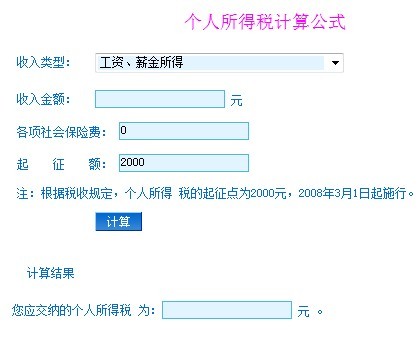
TABLE {
BORDER-RIGHT: medium none; PADDING-RIGHT: 0px; BORDER-TOP: medium none; PADDING-LEFT: 0px; PADDING-BOTTOM: 0px; MARGIN: 0px; BORDER-LEFT: medium none; PADDING-TOP: 0px;CSS:
BORDER-BOTTOM: medium none
}
TD {
BORDER-RIGHT: medium none; PADDING-RIGHT: 0px; BORDER-TOP: medium none; PADDING-LEFT: 0px; PADDING-BOTTOM: 0px; MARGIN: 0px; BORDER-LEFT: medium none; PADDING-TOP: 0px;BORDER-BOTTOM: medium none
}
IMG {
BORDER-RIGHT: medium none; PADDING-RIGHT: 0px; BORDER-TOP: medium none; PADDING-LEFT: 0px; PADDING-BOTTOM: 0px; MARGIN: 0px; BORDER-LEFT: medium none; PADDING-TOP: 0px;BORDER-BOTTOM: medium none
}
FORM {
BORDER-RIGHT: medium none; PADDING-RIGHT: 0px; BORDER-TOP: medium none; PADDING-LEFT: 0px; PADDING-BOTTOM: 0px; MARGIN: 0px; BORDER-LEFT: medium none; PADDING-TOP: 0px;BORDER-BOTTOM: medium none
}
TD {
FONT-SIZE: 12px
}
P {
FONT-SIZE: 12px
}
LI {
FONT-SIZE: 12px
}
SELECT {
FONT-SIZE: 12px
}
INPUT {
FONT-SIZE: 12px
}
TEXTAREA {
FONT-SIZE: 12px
}
SELECT {
BORDER-RIGHT: #49b8e3 1px solid; BORDER-TOP: #49b8e3 1px solid; BORDER-LEFT: #49b8e3 1px solid; BORDER-BOTTOM: #49b8e3 1px solid; BACKGROUND-COLOR: #e2f4ff
}
INPUT {
BORDER-RIGHT: #49b8e3 1px solid; BORDER-TOP: #49b8e3 1px solid; BORDER-LEFT: #49b8e3 1px solid; BORDER-BOTTOM: #49b8e3 1px solid; BACKGROUND-COLOR: #e2f4ff
}
TEXTAREA {
BORDER-RIGHT: #49b8e3 1px solid; BORDER-TOP: #49b8e3 1px solid; BORDER-LEFT: #49b8e3 1px solid; BORDER-BOTTOM: #49b8e3 1px solid; BACKGROUND-COLOR: #e2f4ff
}
.f14 {
FONT-SIZE: 14px
}
.lh19 {
LINE-HEIGHT: 19px
}
A:hover {
COLOR: #ff0000
}
.b1 {
BORDER-RIGHT: #000000 1px solid; BORDER-TOP: #000000 1px solid; BORDER-LEFT: #000000 1px solid; BORDER-BOTTOM: #000000 1px solid
}
.b2 {
BORDER-BOTTOM: #ffffff 1px solid
}
.b3 {
BORDER-RIGHT: #cfe9f8 5px solid; BORDER-TOP: #cfe9f8 5px solid; BORDER-LEFT: #cfe9f8 5px solid; BORDER-BOTTOM: #cfe9f8 5px solid
}
.cRed {
COLOR: #cc0000
}
.cGary {
COLOR: #6c6c6c
}
.cBlue {
COLOR: #066cd2
}
.linkBlankUl A:link {
COLOR: #000; TEXT-DECORATION: underline
}
.linkBlankUl A:visited {
COLOR: #000; TEXT-DECORATION: underline
}
.linkBlankUl A:active {
COLOR: #f00; TEXT-DECORATION: underline
}
.linkBlankUl A:hover {
COLOR: #f00; TEXT-DECORATION: underline
}
.linkBlank A:link {
COLOR: #000; TEXT-DECORATION: none
}
.linkBlank A:visited {
COLOR: #000; TEXT-DECORATION: none
}
.linkBlank A:active {
COLOR: #f00; TEXT-DECORATION: none
}
.linkBlank A:hover {
COLOR: #f00; TEXT-DECORATION: none
}
.linkRed {
COLOR: #7b0000
}
.linkRed A:link {
COLOR: #7b0000; text-: none
}
.linkRed A:visited {
COLOR: #7b0000; text-: none
}
.linkRed A:active {
COLOR: #7b0000; text-: underline
}
.linkRed A:hover {
COLOR: #7b0000; text-: underline
}
.linkBlue A:link {
COLOR: #003399; TEXT-DECORATION: underline
}
.linkBlue A:visited {
COLOR: #003399; TEXT-DECORATION: underline
}
.linkBlue A:active {
COLOR: #0268ce; TEXT-DECORATION: underline
}
.linkBlue A:hover {
COLOR: #0268ce; TEXT-DECORATION: underline
}HTML:
</STYLE>
<SCRIPT language=javascript>
<!--
function warnInvalid (theField, s)
{ newAlert(s);
theField.focus();
theField.select();
return false;
}
function isNumber(s) //字符串是否由数字构成
{
var digits = "0123456789";
var i = 0;
var sLength = s.length;
while ((i < sLength))
{
var c = s.charAt(i);
if (digits.indexOf(c) == -1) return
false;
i++;
}
return true;
}
function CheckNumeric(theField,s) //整数或小数
{
var ret = true;
var i;
var str=theField.value;
var Temp = new Number(str);
if (str.length == 0)
{
return warnInvalid (theField, s);
ret=false;
}
if (ret)
{
if (Temp.valueOf() != Temp.valueOf
())
{
return warnInvalid
(theField, s);
}
}
return ret;
}
function validateFormInfo(form)
{
var str
var SumTo
var srSum
var qzSum,InsuSum,TSum,yzSum,fySum
s=document.form1.select.selectedIndex+1;
srSum=document.form1.textfield.value;
if (s.length<1)
{
s=1;
}
qzSum=document.form1.textfield3.value;
InsuSum=document.form1.textfield2.value;
yzSum=document.form1.textfield22.value;
fySum=document.form1.textfield32.value;
TSum=srSum-qzSum-InsuSum;
/*newAlert_Top("sr="+srSum+"qz="+qzSum+"INsu="+InsuSum+"yz="+yzSum+"fy="+
fySum);*/
if (form == null) return true;
str = "请正确输入收入金额!";
if (!CheckNumeric(form.elements
["textfield"],str)) return false; //收入金额
if (document.all.select.selectedIndex==0)
{
str = "请正确输入社会保险费!";
if (!CheckNumeric(form.elements
["textfield2"],str)) return false; //各项社会保险费
str = "请正确输入起征额!";
if (!CheckNumeric(form.elements
["textfield3"],str)) return false; //起征额
}
if (document.all.select.selectedIndex==8)
{
str = "请正确输入财产原值!";
if (!CheckNumeric(form.elements
["textfield22"],str)) return false; //各项社会保险费
str = "请正确输入合理交易费用!";
if (!CheckNumeric(form.elements
["textfield32"],str)) return false; //起征额
}
switch (s)
{
case 1:
document.form1.textfield4.value=Rate1(TSum);
break;
case 2:
document.form1.textfield4.value=Rate2(srSum);
break;
case 3:
document.form1.textfield4.value=Rate2(srSum);
break;
case 4:
document.form1.textfield4.value=Rate3(srSum);
break;
case 5:
document.form1.textfield4.value=R4568(srSum)*70/100;
break;
case 6:
document.form1.textfield4.value=R4568(srSum);
break;
case 7:
document.form1.textfield4.value=srSum*20/100;
break;
case 8:
document.form1.textfield4.value=R4568(srSum);
break;
case 9:
if (srSum-yzSum-fySum<0)
{
newAlert_Top("都亏了!不用交税了!");
document.form1.textfield4.value=0;
}
if (srSum-yzSum-fySum>0)
{
document.form1.textfield4.value=
(srSum-yzSum-fySum)*20/100;
}
break;
case 10:
document.form1.textfield4.value=srSum*20/100;
break;
case 11:
document.form1.textfield4.value=srSum*20/100;
break;
}
}
//--------------------------------以下是算法--------------
//---------------------------------------
function Rate1(XSum)//工资薪金
{
var Rate;
var Balan;
var TSum;
if (XSum<=500)
{Rate=5;
Balan=0;
}
if ((500<XSum) && (XSum<=2000))
{Rate=10;
Balan=25;
}
if ((2000<XSum) && (XSum<=5000))
{Rate=15;
Balan=125;
}
if ((5000<XSum) && (XSum<=20000))
{Rate=20;
Balan=375;
}
if ((20000<XSum) && (XSum<=40000))
{Rate=25;
Balan=1375;
}
if ((40000<XSum) && (XSum<=60000))
{Rate=30;
Balan=3375;
}
if ((60000<XSum) && (XSum<=80000))
{Rate=35;
Balan=6375;
}
if ((80000<XSum) && (XSum<=100000))
{Rate=40;
Balan=10375;
}
if (XSum>100000)
{Rate=45;
Balan=15375;
}
TSum=(XSum*Rate)/100-Balan
if (TSum<0)
{
TSum=0
}
return TSum
}
function Rate2(XSum)
{
var Rate;
var Balan;
var TSum;
if (XSum<=5000)
{Rate=5;
Balan=0;
}
if ((5000<XSum) && (XSum<=10000))
{Rate=10;
Balan=250;
}
if ((10000<XSum) && (XSum<=30000))
{Rate=20;
Balan=1250;
}
if ((30000<XSum) && (XSum<=50000))
{Rate=30;
Balan=4250;
}
if (50000<XSum)
{Rate=35;
Balan=6750;
}
TSum=(XSum*Rate)/100-Balan;
if (TSum<0)
{
TSum=0
}
return TSum
}
function R4568(XSum)
{
var TSum
if (XSum<=4000)
{
TSum=(XSum-2000)*20/100;
}
if (XSum>4000)
{
TSum=(XSum-(XSum*20/100))*20/100
}
if (TSum<0)
{
TSum=0
}
return TSum
}
function gong()
{
var qznum
var ff
qznum=document.form1.textfield3.value;
ff=document.all.checkbox.checked;
if (ff)
{
document.form1.textfield3.value=4000;
}
if (!ff)
{
document.form1.textfield3.value=2000;
}
}
function Rate3(XSum)/*劳务报酬*/
{
var TSum
var Rate
var Balan
if (XSum<=20000)
{
Rate=20;
Balan=0;
}
if ((XSum>20000) && (XSum<=50000))
{
Rate=30;
Balan=2000;
}
if (XSum>50000)
{
Rate=40;
Balan=7000;
}
if (XSum<=4000)
{
XSum=XSum-800;
}
if (XSum>4000)
{
XSum=XSum-(XSum*20/100);
}
TSum=XSum*Rate/100-Balan;
if (TSum<0)
{
TSum=0
}
return TSum
}
function CHan()
{
if (document.form1.select.selectedIndex==0)
{
document.all.gongzi.style.display="block";
document.all.fei.style.display="block";
}
if (document.form1.select.selectedIndex!=0)
{
document.all.gongzi.style.display="none";
document.all.fei.style.display="none";
}
if (document.form1.select.selectedIndex+1!=9)
{
document.all.fei1.style.display="none";
}
if (document.form1.select.selectedIndex+1==9)
{
document.all.fei1.style.display="block";
}
}
//-->
</SCRIPT>
<script type="text/javascript">
var item=new Array(
new Array('银行类工具(存款)',//<-- 大类名,下面几行则为此类下的所有计算器
new Array(
new Array('通知存款计算器','http://finance.sina.com.cn/283/2005/0704/2.html'),//<-- 此2项分别为“计算器名”,“链接”
new Array('整存零取计算器','http://finance.sina.com.cn/283/2005/0711/24.html'),
new Array('最佳存款组合','http://finance.sina.com.cn/283/2005/0711/30.html'),
new Array('整(零)存整取计算器','http://finance.sina.com.cn/283/2005/0711/29.html'),
new Array('活期储蓄计算器','http://finance.sina.com.cn/283/2005/0711/28.html')
//<-- 依次向下罗列,最后一行“)”后没有“,”
)
), //<-- 非结尾大类后有“,”
new Array('银行类工具(贷款)',//<-- 另一个大类
new Array(
new Array('等额本息还款计算器','http://finance.sina.com.cn/283/2005/0704/3.html'),
new Array('等额本金还款计算器','http://finance.sina.com.cn/283/2005/0704/1.html'),
new Array('提前还贷计算器','http://finance.sina.com.cn/283/2005/0708/18.html'),
new Array('公积金贷款额度年限计算器','http://finance.sina.com.cn/283/2005/0704/6.html')//<-- 最后一行“)”后没有“,”
)
), //<-- 非结尾大类后有“,”
new Array('保险类工具',//<-- 另一个大类
new Array(
new Array('基本养老保险计算器','http://finance.sina.com.cn/283/2005/0704/10.html'),
new Array('基本医疗保险计算器','http://finance.sina.com.cn/283/2005/0708/11.html'),
new Array('工伤保险计算器','http://finance.sina.com.cn/283/2005/0704/5.html'),
new Array('失业保险','http://finance.sina.com.cn/283/2005/0708/16.html'),
new Array('住房公积金计算器','http://finance.sina.com.cn/283/2005/0711/23.html'),
new Array('退休时每月领取的养老保险金估算计算器','http://finance.sina.com.cn/283/2005/0708/20.html')
)
),
new Array('股票类工具',//<-- 另一个大类
new Array(
new Array('股票收益计算器 ','http://finance.sina.com.cn/283/2005/0704/8.html')
)
),
new Array('基金类工具',//<-- 另一个大类
new Array(
new Array('基金买卖计算器','http://finance.sina.com.cn/283/2005/0708/12.html')
)
),
new Array('期货类工具',//<-- 另一个大类
new Array(
new Array('期货理财计算器 ','http://finance.sina.com.cn/283/2005/0708/14.html')
)
),
new Array('债券类工具',//<-- 另一个大类
new Array(
new Array('债券收益率计算器','http://finance.sina.com.cn/283/2005/0711/25.html')
)
),
new Array('外汇',//<-- 另一个大类
new Array(
new Array('外汇储蓄计算器','http://finance.sina.com.cn/283/2005/0711/27.html'),
new Array('外汇兑换计算器','http://finance.sina.com.cn/283/2005/0711/26.html')
)
),
new Array('税务类',//<-- 另一个大类
new Array(
new Array('买房税费计算器','http://finance.sina.com.cn/283/2005/0708/17.html'),
new Array('个人所得税计算器','http://finance.sina.com.cn/283/2005/0704/4.html')
)
),
new Array('理财规划类',//<-- 另一个大类
new Array(
new Array('理财规划计算器','http://finance.sina.com.cn/283/2005/0708/13.html'),
new Array('子女教育基金计算器','http://finance.sina.com.cn/283/2005/0711/21.html'),
new Array('投资收益计算器','http://finance.sina.com.cn/283/2005/0708/19.html'),
new Array('资产净值计算器','http://finance.sina.com.cn/283/2005/0711/22.html'),
new Array('黄金理财计算器','http://finance.sina.com.cn/283/2005/0704/9.html')
)
),
new Array('买车计算',//<-- 另一个大类
new Array(
new Array('购车综合计算器','http://finance.sina.com.cn/283/2005/0708/15.html')
)
),
new Array('购房计算',//<-- 另一个大类
new Array(
new Array('购房能力评估计算器','http://finance.sina.com.cn/283/2005/0704/7.html'),
new Array('提前还贷计算器','http://finance.sina.com.cn/283/2005/0708/18.html'),
new Array('税费计算器','http://finance.sina.com.cn/283/2005/0708/17.html'),
new Array('公基金贷款额度年限计算器','http://finance.sina.com.cn/283/2005/0704/6.html'),
new Array('等额本金还款法计算器','http://finance.sina.com.cn/283/2005/0704/1.html'),
new Array('等额本息还款法计算器','http://finance.sina.com.cn/283/2005/0704/3.html')
)
)
);
//--------------
var img0 =new Image();
img0.src="http://image2.sina.com.cn/cj/toolsjs/cj_jsq_lj_010.gif";
var img1 =new Image();
img1.src="http://image2.sina.com.cn/cj/tools4.gif";
function ShowItem (itemId)
{
for (var i = 0; i < item.length; i++)
{
eval('document.images["tImg' +i+ '"].src ="http://image2.sina.com.cn/cj/toolsjs/cj_jsq_lj_010.gif"');
eval('document.all.item' + i +'.style.display = "none"');
eval('document.all.menu' + i +'.style.background= "#1e86b0"');
eval('document.all.menu' + i +'.style.color= "#ffffff"');
}
eval('document.images["tImg' +itemId + '"].src ="http://image2.sina.com.cn/cj/toolsjs/cj_jsq_lj_011.gif"');
eval('document.all.item' + itemId +'.style.display = "block"');
eval('document.all.menu' + itemId +'.style.background= "#0268CE"');
eval('document.all.menu' +itemId+'.style.color= "#ffffff"');
}
</script>
<META content="MSHTML 6.00.6000.16640" name=GENERATOR></HEAD>
<BODY bgColor=#ffffff topMargin=5 marginheight="5">
<CENTER>
<TABLE cellSpacing=0 width=500>
<FORM name=form1>
<TBODY>
<TR>
<TD height=1></TD></TR>
<TR>
<TD>
<TABLE style="MARGIN-LEFT: 48px" cellSpacing=0 width=476 align=center>
<TBODY>
<TR>
<TD class=cBlue style="padding-: 7px" vAlign=bottom align=middle
height=39><FONT color=#ff00ff size=4> 个人所得税计算公式
</FONT></TD></TR>
<TR>
<TD background="/OA/images/cj_jsq_lj_006.gif"
height=1></TD></TR></TBODY></TABLE>
<TABLE class=cBlue style="MARGIN: 18px 0px 10px 38px" cellSpacing=0>
<TBODY>
<TR>
<TD style="padding-: 2px">收入类型:</TD>
<TD><SELECT id=select onchange=CHan() name=select> <OPTION value=1
selected>工资、薪金所得<OPTION value=2>个体工商户生产、经营所得<OPTION
value=3>对企事业单位的承包经营、承 租经营所得<OPTION value=4>劳务报酬所得<OPTION
value=5>稿酬所得<OPTION value=6>特许权使用所得<OPTION
value=7>利息、股息、红利所得<OPTION value=8>财产租赁所得<OPTION
value=9>财产转让所得<OPTION value=10>偶然所得(如:中奖、中彩)<OPTION
value=11>被确定征税的其他部分</OPTION></SELECT></TD></TR>
<TR>
<TD height=5></TD></TR>
<TR>
<TD></TD>
<TD>
<TABLE id=gongzi style="DISPLAY: block" cellSpacing=0
width="100%"><TBODY>
<TR>
<TD><!--<INPUT name=checkbox
onclick=gong() type=checkbox value=checkbox>外籍人员及境外
工作的中国公民--></TD></TR></TBODY></TABLE></TD></TR>
<TR>
<TD height=10></TD></TR>
<TR>
<TD class=cBlue style="PADDING-TOP: 2px" width=60>收入金额:</TD>
<TD><INPUT id=textfield name=textfield> 元 </TD></TR>
<TR>
<TD height=12></TD></TR>
<TR>
<TD colSpan=2>
<TABLE class=cblue id=fei style="DISPLAY: block" cellSpacing=0
cellPadding=0 width="100%" border=0>
<TBODY>
<TR>
<TD>各项社会保险费: <INPUT id=textfield2 value=0 name=textfield2>
<BR></TD></TR>
<TR>
<TD height=12></TD></TR>
<TR>
<TD>起 征 额: <INPUT id=textfield3 value=2000
name=textfield3></TD></TR>
<TR>
<TD><br />注:根据税收规定,个人所得
税的起征点为2000元,2008年3月1日起施行。</TD></TR></TBODY></TABLE></TD></TR>
<TR>
<TD colSpan=2>
<TABLE class=cblue id=fei1 style="DISPLAY: none; MARGIN-LEFT: 43px"
cellSpacing=0 cellPadding=0 width="100%" border=0>
<TBODY>
<TR>
<TD align=right width=100>财产原值:</TD>
<TD><INPUT id=textfield22 value=0 name=textfield22></TD></TR>
<TR>
<TD height=5></TD></TR>
<TR>
<TD align=right width=100>合理交易费用:</TD>
<TD><INPUT id=textfield33 value=0
name=textfield32></TD></TR></TBODY></TABLE></TD></TR>
<TR>
<TD height=10></TD></TR>
<TR>
<TD></TD>
<TD><INPUT style="BORDER-RIGHT: 0px; BORDER-TOP: 0px; BACKGROUND-IMAGE: url(http://image2.sina.com.cn/cj/toolsjs/cj_jsq_lj_015.gif); BORDER-LEFT: 0px; WIDTH: 47px;CURSOR: pointer; BORDER-BOTTOM: 0px; HEIGHT: 19px" onclick=validateFormInfo(this.form,1) type=button name=button>
</TD></TR></TBODY></TABLE></TD></TR>
<TR>
<TD height=1></TD></TR>
<TR>
<TD>
<TABLE style="MARGIN-LEFT: 48px" cellSpacing=0 width=476>
<TBODY>
<TR>
<TD class=cBlue style="padding-: 7px" vAlign=bottom
height=39>计算结果 </TD></TR>
<TR>
<TD background="/OA/images/cj_jsq_lj_006.gif"
height=1></TD></TR></TBODY></TABLE>
<TABLE class=cBlue style="MARGIN: 18px 0px 27px 13px" cellSpacing=0>
<TBODY>
<TR>
<TD class=cBlue style="PADDING-TOP: 2px" align=right
width=170>您应交纳的个人所得税 为:</TD>
<TD><INPUT id=textfield4 name=textfield4> 元
。</TD></TR></TBODY></TABLE></TD></TR></TBODY></FORM></TABLE></CENTER></BODY></HTML>The above is the entire content of this article, I hope you all like it.

Hot AI Tools

Undresser.AI Undress
AI-powered app for creating realistic nude photos

AI Clothes Remover
Online AI tool for removing clothes from photos.

Undress AI Tool
Undress images for free

Clothoff.io
AI clothes remover

AI Hentai Generator
Generate AI Hentai for free.

Hot Article

Hot Tools

Notepad++7.3.1
Easy-to-use and free code editor

SublimeText3 Chinese version
Chinese version, very easy to use

Zend Studio 13.0.1
Powerful PHP integrated development environment

Dreamweaver CS6
Visual web development tools

SublimeText3 Mac version
God-level code editing software (SublimeText3)

Hot Topics
 1376
1376
 52
52
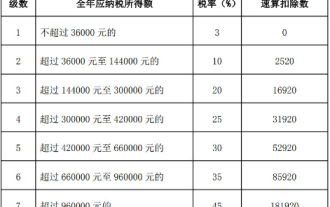 'Personal Income Tax' Tax Rate Table Latest in 2024
Mar 05, 2024 pm 07:20 PM
'Personal Income Tax' Tax Rate Table Latest in 2024
Mar 05, 2024 pm 07:20 PM
With the continuous development of the times, personal income tax rates are also constantly adjusted. The latest personal income tax rate table for 2024 has been released, which is an important reference for every taxpayer. Let us take a look at the latest personal income tax rate table for 2024! The latest personal income tax rate table for 2024 I, tax rate table 1, comprehensive income tax rate table 2, salary and salary tax rate table 3, transitional salary and salary tax rate table 4, withholding and prepayment tax rate for residents’ personal labor remuneration income table 2, annual personal income tax Calculation formula 1. Personal income tax payable = taxable income × applicable tax rate - quick calculation deduction 2. Taxable income = annual income - allowed deduction 3. Allowed deduction = basic deduction fee of 60,000 yuan + special items
 How to implement an online speech recognition system using WebSocket and JavaScript
Dec 17, 2023 pm 02:54 PM
How to implement an online speech recognition system using WebSocket and JavaScript
Dec 17, 2023 pm 02:54 PM
How to use WebSocket and JavaScript to implement an online speech recognition system Introduction: With the continuous development of technology, speech recognition technology has become an important part of the field of artificial intelligence. The online speech recognition system based on WebSocket and JavaScript has the characteristics of low latency, real-time and cross-platform, and has become a widely used solution. This article will introduce how to use WebSocket and JavaScript to implement an online speech recognition system.
 Personal income tax rate calculator
Mar 05, 2024 pm 11:40 PM
Personal income tax rate calculator
Mar 05, 2024 pm 11:40 PM
The calculation of personal income tax is very complicated. Most players do not know how to calculate personal income tax. Click on the link https://www.gerensuodeshui.cn/ to enter the tax rate calculator. Next, the editor will bring it to users. Personal income tax rate calculator online calculation portal, interested users come and take a look! Personal Income Tax App Tutorial Personal Income Tax Rate Calculator Tax Rate Calculator Entrance: https://www.gerensuodeshui.cn/ 1. Personal tax calculation formula 1. Payable income = pre-tax salary income amount - five insurances and one fund (individual Payment part) - expense deduction amount 2. Tax payable = payable income × tax rate - quick calculation deduction number two
 WebSocket and JavaScript: key technologies for implementing real-time monitoring systems
Dec 17, 2023 pm 05:30 PM
WebSocket and JavaScript: key technologies for implementing real-time monitoring systems
Dec 17, 2023 pm 05:30 PM
WebSocket and JavaScript: Key technologies for realizing real-time monitoring systems Introduction: With the rapid development of Internet technology, real-time monitoring systems have been widely used in various fields. One of the key technologies to achieve real-time monitoring is the combination of WebSocket and JavaScript. This article will introduce the application of WebSocket and JavaScript in real-time monitoring systems, give code examples, and explain their implementation principles in detail. 1. WebSocket technology
 How to implement an online reservation system using WebSocket and JavaScript
Dec 17, 2023 am 09:39 AM
How to implement an online reservation system using WebSocket and JavaScript
Dec 17, 2023 am 09:39 AM
How to use WebSocket and JavaScript to implement an online reservation system. In today's digital era, more and more businesses and services need to provide online reservation functions. It is crucial to implement an efficient and real-time online reservation system. This article will introduce how to use WebSocket and JavaScript to implement an online reservation system, and provide specific code examples. 1. What is WebSocket? WebSocket is a full-duplex method on a single TCP connection.
 How to use JavaScript and WebSocket to implement a real-time online ordering system
Dec 17, 2023 pm 12:09 PM
How to use JavaScript and WebSocket to implement a real-time online ordering system
Dec 17, 2023 pm 12:09 PM
Introduction to how to use JavaScript and WebSocket to implement a real-time online ordering system: With the popularity of the Internet and the advancement of technology, more and more restaurants have begun to provide online ordering services. In order to implement a real-time online ordering system, we can use JavaScript and WebSocket technology. WebSocket is a full-duplex communication protocol based on the TCP protocol, which can realize real-time two-way communication between the client and the server. In the real-time online ordering system, when the user selects dishes and places an order
 An efficient Fibonacci sequence calculator written in PHP
Mar 21, 2024 am 10:06 AM
An efficient Fibonacci sequence calculator written in PHP
Mar 21, 2024 am 10:06 AM
Efficient Fibonacci sequence calculator: PHP implementation of Fibonacci sequence is a very classic mathematical problem. The rule is that each number is equal to the sum of the previous two numbers, that is, F(n)=F(n -1)+F(n-2), where F(0)=0 and F(1)=1. When calculating the Fibonacci sequence, it can be implemented recursively, but performance problems will occur as the value increases. Therefore, this article will introduce how to write an efficient Fibonacci using PHP
 How to declare personal income tax app How to declare personal income tax app
Mar 12, 2024 pm 07:40 PM
How to declare personal income tax app How to declare personal income tax app
Mar 12, 2024 pm 07:40 PM
How to declare personal income tax on the app? Personal Income Tax is a very practical mobile software. Users can declare some businesses on this software, and can also make tax refunds on this software. As long as the user downloads this software, he or she does not have to wait in line offline, which is very convenient. Many users still don’t know how to use personal income tax software to file returns. The following editor has compiled the reporting methods of personal income tax software for your reference. Personal income tax app declaration method 1. First, open the software, find and click the "I want to file taxes" button on the homepage; 2. Then, find and click "Annual Comprehensive Income Summary" in the tax declaration here.



