Oracle database listening service cannot connect to the identification. Possible reasons and solutions: check identification permissions and existence; confirm that the password is correct and reset the password; check the listener configuration and "connect through" permissions; remove firewall restrictions ; Start the database server; troubleshoot network connectivity; check TNS alias configuration; check the error log and Oracle documentation for other errors.
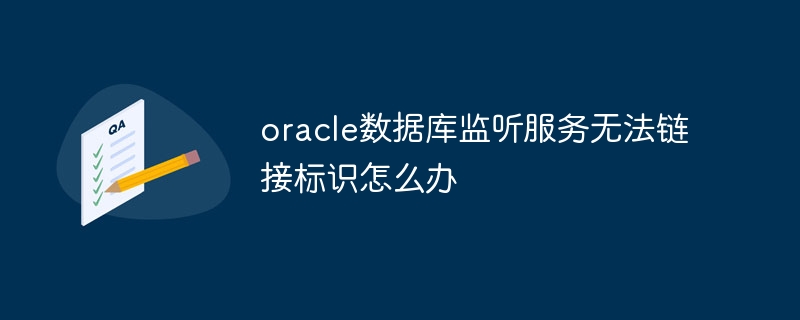
Solve the problem that the Oracle database listening service cannot connect to the identifier
: Oracle database listening service What should I do if I cannot connect to the logo?
Answer:
The failure to connect to the identity may be due to one of the following reasons:
1. The identity is not authorized
2. Incorrect password
3. Listener configuration error
4. Database firewall restrictions
5. Database server is shut down
6. Network problems
7. TNS configuration error
8. Other Errors
The above is the detailed content of What should I do if the oracle database listening service cannot connect to the identifier?. For more information, please follow other related articles on the PHP Chinese website!




