 Mobile Game Tutorial
Mobile Game Tutorial
 Mobile Game Guide
Mobile Game Guide
 'Let's Go McFen' Swordsman Skill Selection/Point Adding Guide
'Let's Go McFen' Swordsman Skill Selection/Point Adding Guide
'Let's Go McFen' Swordsman Skill Selection/Point Adding Guide
Many novice players and micro-players are unfamiliar with the skills of the "Swordsman" profession in "Let's Go McFen" and want to know how to choose skills. PHP editor Banana has compiled a detailed skill analysis, let’s find out together!

1. Add points for skill transfer 0
1. Mainline/leveling settings (output)
The output of 0-turn warriors mainly revolves around the core skill [Thunder Thrust]. The core skill can convert the basic attack into lightning damage, while allowing the basic attack to recover energy and trigger lightning damage with a probability. So the benefits of increasing attack speed are still huge.
Talent: Thunder Thrust (select all left), Casting Foundation
Equipment: For 0 turns, don’t pay special attention to the random entries, just ensure the equipment level. Prioritize strengthening weapons, gloves, and rings.

2. Secret realm setting (tank)
When playing in multiplayer secret realms, we usually need a pure tank to resist damage, so the skills will be different from when playing in the main line, focusing on damage resistance. As for output and treatment, that is the responsibility of other professions.
Talent: Thunder Thrust (select all right), Wall of No Retreat

2. 1 skill transfer to add points
1. Mainline/leveling settings (output)

After the first turn, the swordsman needs to block a lot. The higher the block, the faster the energy recovery. The faster the energy recovery, the more core skills can be released. This is also the main output method of the first turn swordsman. At the same time, high blocking can balance survival and output to a certain extent, but you still need to change the equipment of a pure tank when entering the secret realm. Generally speaking, it is enough to reach 40~50 blocks in block. In combination with skills, you can reach 100 blocks in actual combat.
Talents: Card Slam (select all left) Vitality Loop, Frenzy Burden
Equipment: After 1 turn, you can start to refine the entries. There is no need to pursue too much to complete the level of fluorine-free and micro-chlorine. As long as it is almost the right entry, don't pay too much attention to the numerical value.
Recommended entries for 1st-turn swordsman (priority marked in blue): block, critical hit, skill, hit, omnipotence, attack, and injury avoidance. Try not to dodge and reduce the number of block triggers.
2. Secret realm setting (tank)

The tank skills are similar to those at turn 0. Apart from the core skills, the other only passive skills, Shield of Vengeance, have been replaced by Justice from Heaven.
Talents: Shield Slam (all right), Wall of No Retreat, Bottoming Upgrade
The above is the detailed content of 'Let's Go McFen' Swordsman Skill Selection/Point Adding Guide. For more information, please follow other related articles on the PHP Chinese website!

Hot AI Tools

Undresser.AI Undress
AI-powered app for creating realistic nude photos

AI Clothes Remover
Online AI tool for removing clothes from photos.

Undress AI Tool
Undress images for free

Clothoff.io
AI clothes remover

AI Hentai Generator
Generate AI Hentai for free.

Hot Article

Hot Tools

Notepad++7.3.1
Easy-to-use and free code editor

SublimeText3 Chinese version
Chinese version, very easy to use

Zend Studio 13.0.1
Powerful PHP integrated development environment

Dreamweaver CS6
Visual web development tools

SublimeText3 Mac version
God-level code editing software (SublimeText3)

Hot Topics
 1386
1386
 52
52
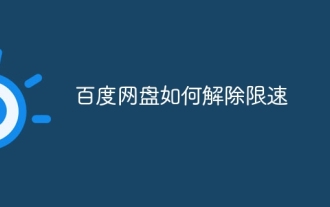 How to remove speed limit on Baidu Netdisk
Apr 30, 2024 pm 09:30 PM
How to remove speed limit on Baidu Netdisk
Apr 30, 2024 pm 09:30 PM
Methods to lift the speed limit of Baidu Netdisk include: purchasing Baidu Netdisk membership, using third-party download tools (such as Thunder, IDM), modifying the hosts file, using a proxy server. Note: These methods may be ineffective, and using third-party tools or modifying files may violate the service. terms.
 How to obtain dye in 'Let's Go Muffin'
Jul 18, 2024 pm 02:09 PM
How to obtain dye in 'Let's Go Muffin'
Jul 18, 2024 pm 02:09 PM
How to get the dye in "Let's Go Muffin". I didn't expect that you can dye your hair once in the game. Many players want to get this dye so that they can change the hair color of their hairstyle. Let's follow the editor to see what you can get. Method. Let's go. How to get Muffin dye 1. Open the game and click Solver on the camp page. 2. Enter the solver page and click Open at the bottom. 3. Enter the lottery page to have a chance of getting dye.
 How to increase Baidu Netdisk download speed
Apr 30, 2024 pm 08:33 PM
How to increase Baidu Netdisk download speed
Apr 30, 2024 pm 08:33 PM
Tips for improving Baidu Netdisk download speed: 1. Optimize the network connection (choose a faster network, check the router, use a network cable to connect); 2. Adjust Baidu Netdisk settings (turn on accelerated downloads, set the number of download threads, and turn off speed limit); 3. Use third-party download tools (such as Thunder, IDM, EagleGet); 4. Other techniques (avoid peak hours, download multiple files, clear cache, restart the device).
 'Let's Go McFen' Equipment Upgrading Guide
May 08, 2024 pm 09:16 PM
'Let's Go McFen' Equipment Upgrading Guide
May 08, 2024 pm 09:16 PM
Let's go. How to upgrade McFen's equipment? In the game, players can perform various enhancements on their equipment to improve it. Let’s follow the editor to learn more about the detailed methods of upgrading the equipment of Let’s Go McFinn. I hope it can help players. "Let's Go McFen" equipment improvement strategy answer: strengthen, refine and advance. Method 1: Strengthen the equipment. Players can strengthen the equipment to increase the specific value of the equipment. Method 2: Refining Players can spend materials to cleanse the equipment's entries and have a chance to obtain powerful entries. Method 3: After the advanced equipment has been strengthened to a certain level, rare materials can be spent to upgrade it to improve its quality.
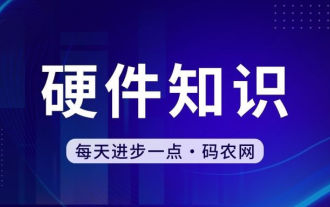 How to open zip file on mobile phone
Apr 21, 2024 am 10:01 AM
How to open zip file on mobile phone
Apr 21, 2024 am 10:01 AM
How to open zip files on mobile phones 1. Open the file management and find the file in Zip format; click on the file to be opened and select decompression; select the location where the decompressed file will be stored; start decompressing the file; decompression is successful, and a file in Zip format will be decompressed as shown in the figure; You can now open and view it directly. 2. Find the software store on the mobile phone desktop. Open the software store and type compression in the search bar. After entering the compression, click on Almighty Compression and click Install. Open the downloaded Almighty Compression APP. Click the plus sign and select the compressed file you want to open on your phone to decompress it. 3. The method to open a zip file on a mobile phone is: first open "My Files" on the mobile phone and find the file in compressed zip format. Select a file in compressed zip format,
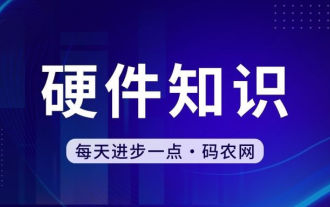 The laptop is extremely slow when connected to wifi (the laptop is extremely slow when connected to wifi)
Apr 27, 2024 pm 01:07 PM
The laptop is extremely slow when connected to wifi (the laptop is extremely slow when connected to wifi)
Apr 27, 2024 pm 01:07 PM
Laptop WiFi slowness is usually caused by poor network signal quality or computer wireless network card driver issues. Network signal quality: The quality of the network connected to your laptop and mobile phone is not necessarily the same. The first reason is that your broadband line is old or the router is damaged. The second reason is that if your computer shares a network cable with other computers, your computer may be attacked by the ARP virus. The third reason is that there is a program secretly running in the background. A large amount of bandwidth, such as virus Trojans, p2p software (Thunder QQ Tornado, etc.). The signal of the wireless router is poor, causing the computer to be unable to search for wireless networks. The wireless router is faulty or the wireless router settings are not normal. Solution: It is recommended to change the wireless router, but you can also try to restore the router.
 'Let's Go Muffin' The King of the Old Country's Ambition Dungeon Clearance Guide
Jun 06, 2024 pm 08:17 PM
'Let's Go Muffin' The King of the Old Country's Ambition Dungeon Clearance Guide
Jun 06, 2024 pm 08:17 PM
Let’s go. How to clear the Ambition copy of McFinn King of the Old Kingdom? Let’s go. There are many team copies in the game McFun for players to fight and clear together. Among them, the ambition of the king of the old country is a relatively simple mechanical level. There are some situations that require players to pay attention to. Let’s learn more about how to clear the copy below. Method. "Let's Go McFinn" King of the Old Country's Ambition Copy Clearance Strategy Team configuration: Tank + two outputs + healing skills Configuration: Tank: Tenacity Shield, Taunt, Courage Flag Output: Output skills, interruption type skills Healing: Recovery, group treatment, light shield (manual) BOSS fighting method: 1. There are no requirements for positioning when entering the level, so try not to spread out. 2. Tanks need to pay attention to the BOSS and use the taunt pull in time after using the "Chicken Cart Rolling" skill.
 Introduction to the specific process of setting up Thunder downloads in Google Chrome
May 09, 2024 pm 01:01 PM
Introduction to the specific process of setting up Thunder downloads in Google Chrome
May 09, 2024 pm 01:01 PM
First install Google Chrome and Thunder software. After installation, open Google Chrome and click on the Settings option. Then we select the extension in the settings options. Because we want to enable Thunder downloads, which is generally not available here, so click below to get more extensions. Then we enter Google's online app store and enter [Thunder] in the search box and select the first related search in the drop-down box. At this time, we find the extension column in the display results, and then find thunderdownload extension for chrome. Then click Free on the right to download and install. Then it will be displayed after the addition is successful. Next, enter the extension program. You will find that the newly added Thunder extension program is enabled, indicating that



