Photoshop设计时尚绚丽的电影海报教程
今天为大家分享Photoshop设计时尚绚丽的电影海报教程,教程设计出来的海报非常不错,而且难度不是很大,推荐过了,一起来学习吧~!下面我们先来看看我们的效果图。
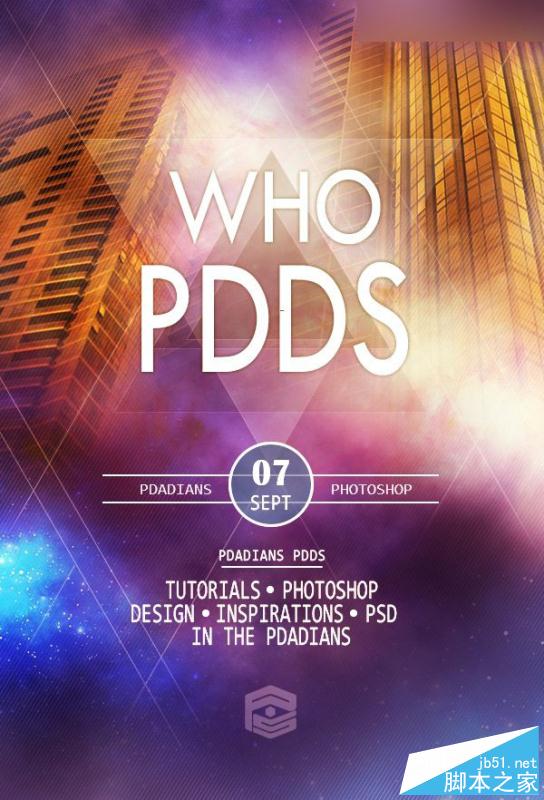
下面,看一我原图和山寨图的对比。左图为原图,右图为山寨。
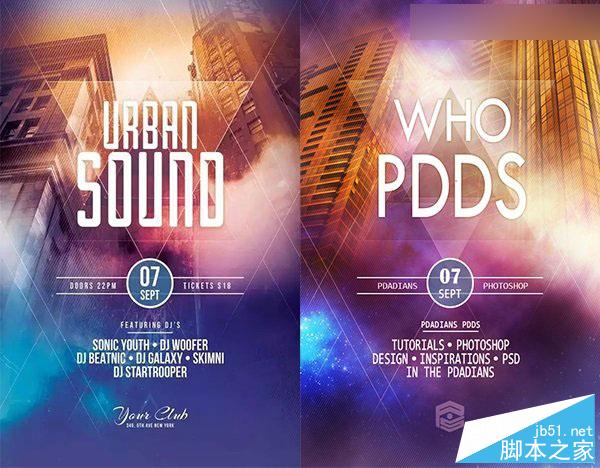
山寨之路开启,首先建个新文档。跟前两个教程一样,尺寸还是用的600X882像素。创建一个渐变调整层,参数如下:
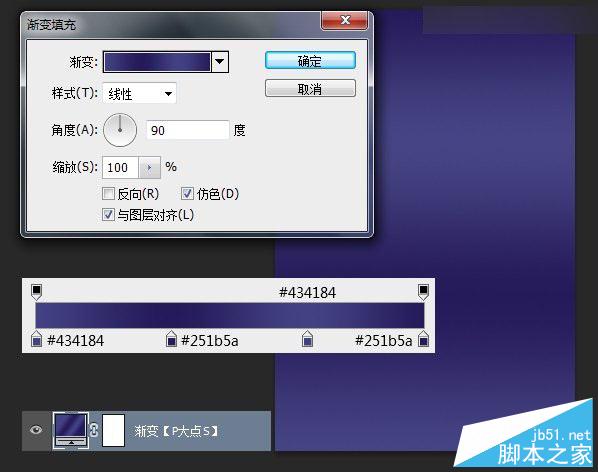
放入我们所提供的城市素材,蒙版。
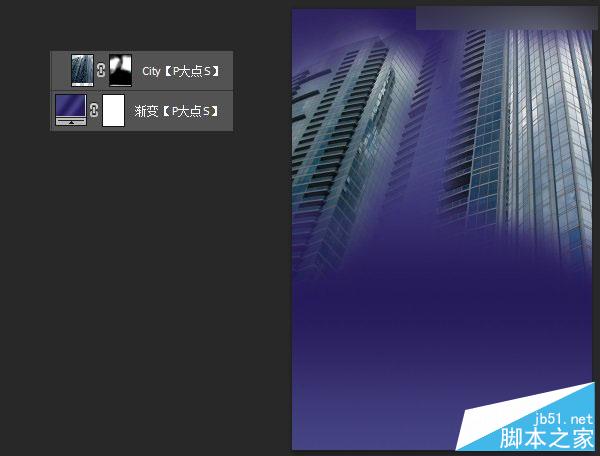
以剪贴蒙版形式,创建一个色相/饱和度调整层,参数如下:
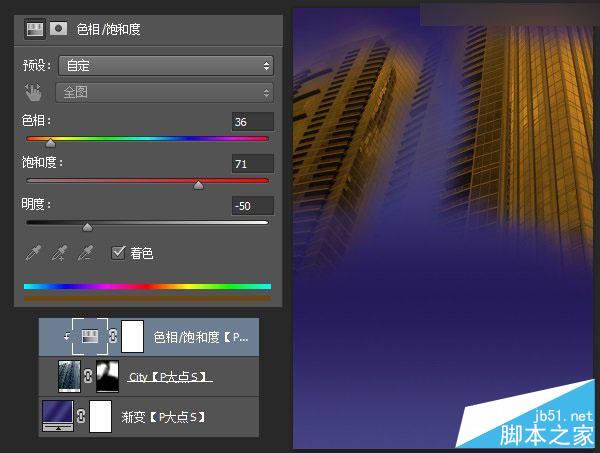
创建一个色阶调整层,同样的以剪贴蒙版的形式。
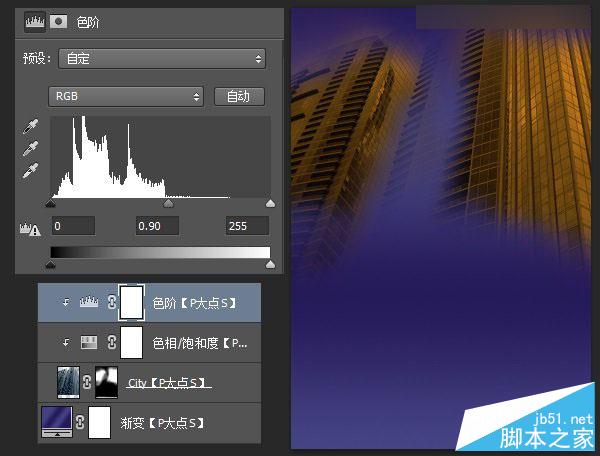
选择住城市图层,色相/饱和度调整层以及色阶调整层,CTRL+G创建图层组,并复制一层图层组,合并组,执行一个高反差保留滤镜,参数如下,并将图层混合模式更改为叠加。
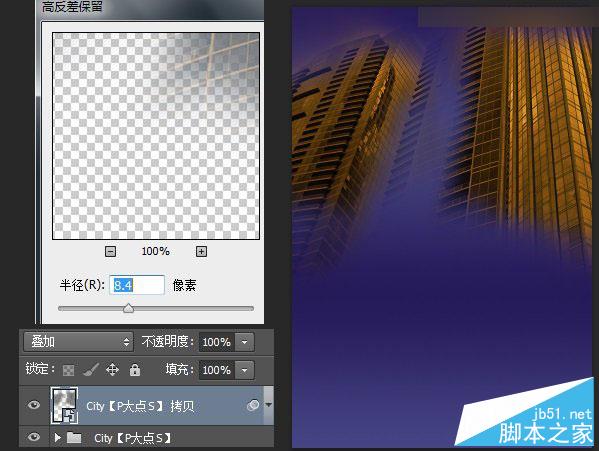
放入我们的星云素材,添加蒙版融合,我用了两个,一个在右侧中间,一个在上部中间,更改两个星云素材图层的混合模式为滤色。
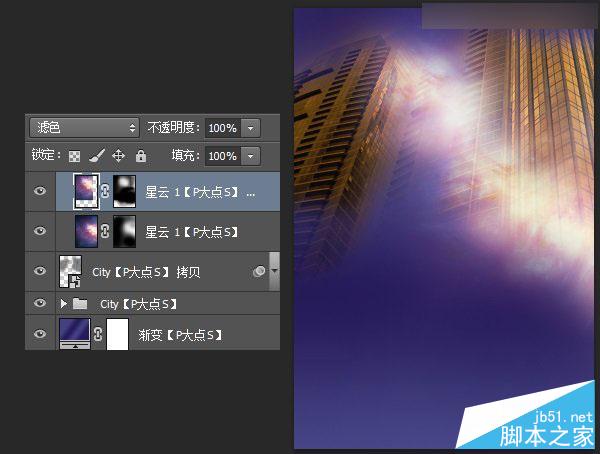
放入我们的第二个星云素材,放置在左下角,添加蒙版,融合,同样,改图层混合模式为滤色。

下面,添加第三个星云素材,添加蒙版融合,放置位置如图所示,更改图层混合模式为叠加。

放入第四个星云素材,放置在左上部,添加蒙版融合,更改图层混合模式为线性减淡(添加)。
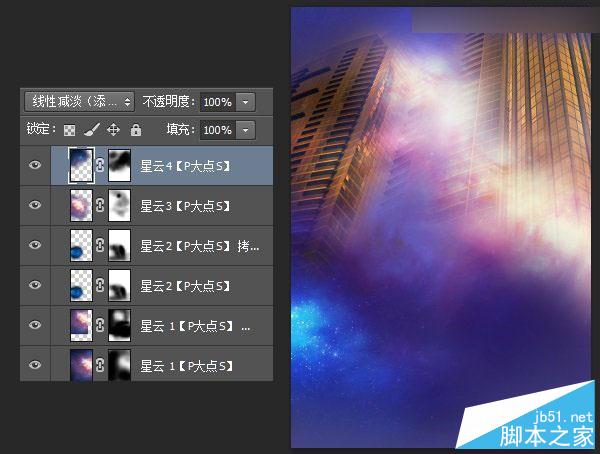
放入第五个星云素材,放置位置如下图所示,同样的添加蒙版融合,并更改图层混合模式为滤色。
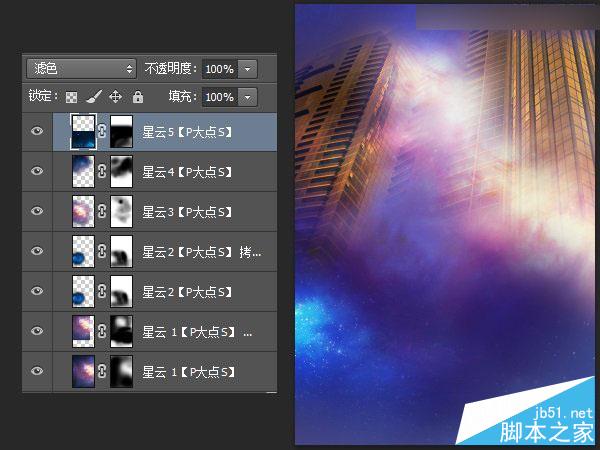
下面,我们开始添加那些线条,这里我们用了一个大家不经常用的工具,直线工具,画个白色的直线,旋转,复制,更改不透明度为30%,然后添加蒙版,依照原图给线条添加渐隐效果。
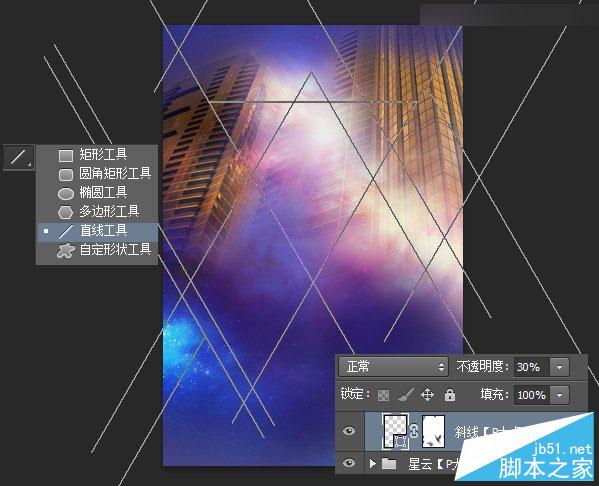
接下来,我们开始创建三角形,我们第一个教程就有提到这个三角形,这里再次重复。用多边形工具,画一个白色的三角形,设置不透明度为18%,在形状选项中给三角形添加一个1像素的白色描边。
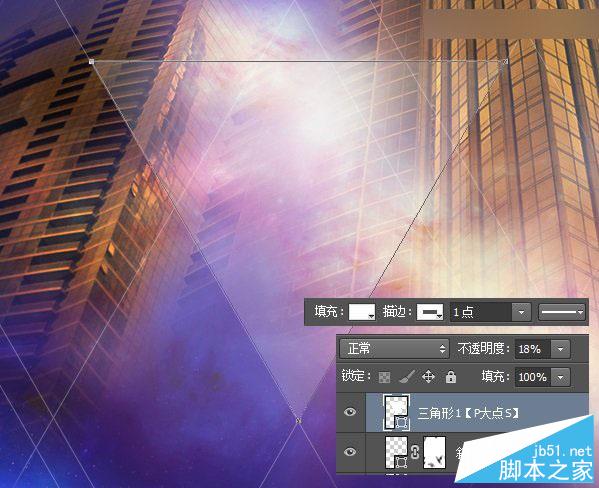
下面,添加第二个三角形,跟上一步同样的操作,只是这里三角形的颜色为黑色,不透明度为7%
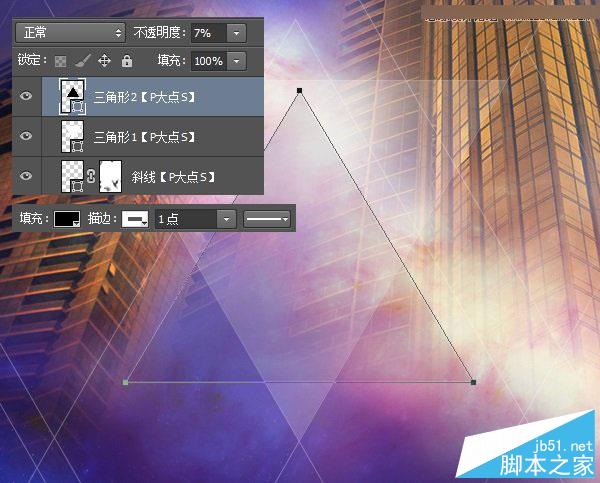
现在添加第三个三角形,操作依旧是一样的,三角形颜色为黑色,不透明度11%
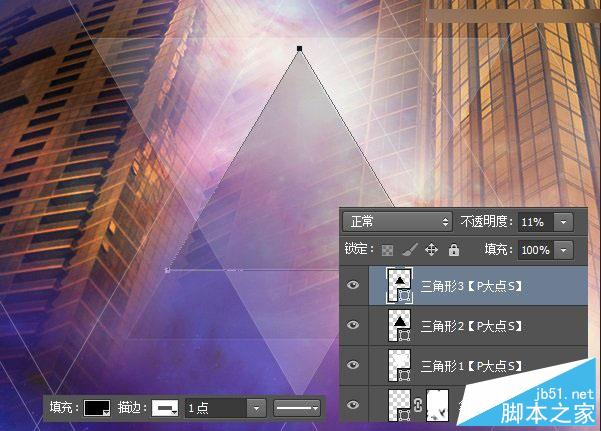
接下来,我们添加第四个三角形,同样的操作手法,同样的黑色三角形,不透明度更改为15%
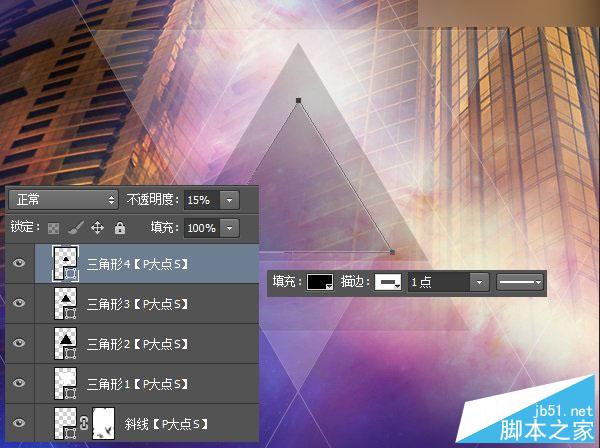
下面,添加文字。这个没什么好说的,三条线用直线工具也好,用矩形工具也好,都是一样,这里需要注意的只是中间日期的那个圆形,我们可以看到原图的蓝色圆是有一个透明效果的,因为我们可以清楚的看到圆形底下的线,所以这里我们设置的蓝色圆形颜色为#2f5f99,不透明度为75%。

接下来,我们打上大字,我没有跟原图一样的字体,也懒得找,随便用个字体替代,效果明显差好远,文字工具打上字后,我添加了一个外发光。
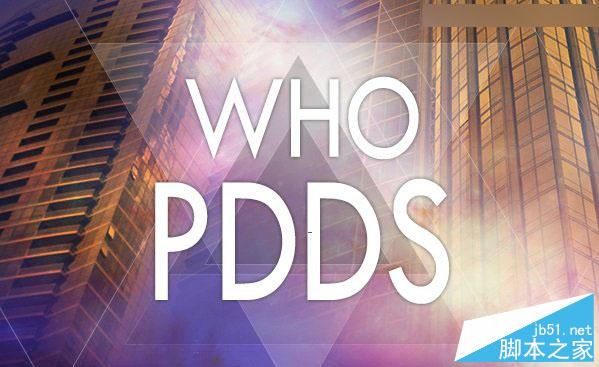
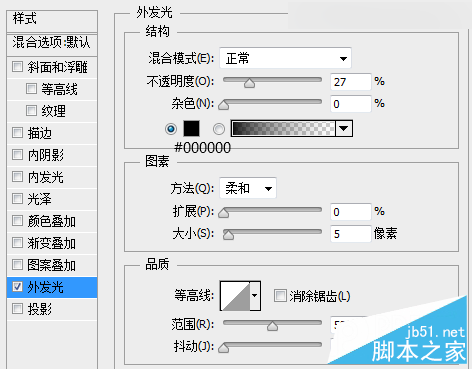
接下来,我新建了一层,填充黑色,执行了云彩滤镜,将图层混合模式更改为柔光,并添加一个蒙版,适当擦拭。我喜欢用云彩营造一点层次感。

新建一层,用圆角柔边画笔,涂抹一些颜色,#e58734,并更改图层混合模式为叠加。
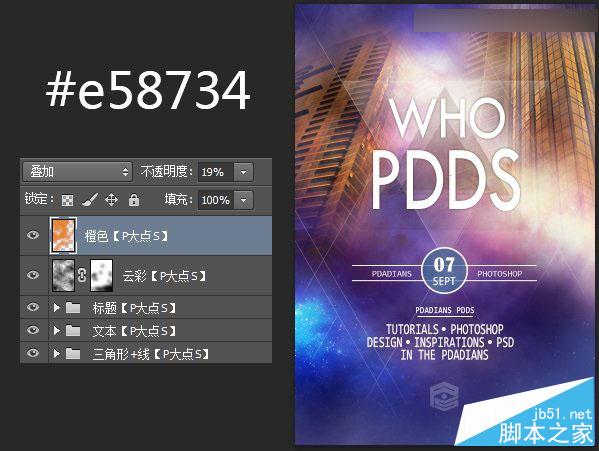
接下来,我们做原图的白色斜线条纹,这里不多说,我想大家应该都会,你用无缝图案也好,直接ctrl+alt+shift+t也罢,反正,我们只是想得到条纹。添加一个蒙版,适当的涂抹,山寨原图的效果,将图层不透明度更改为28%。

我添加了一个色彩平衡,参数如下。
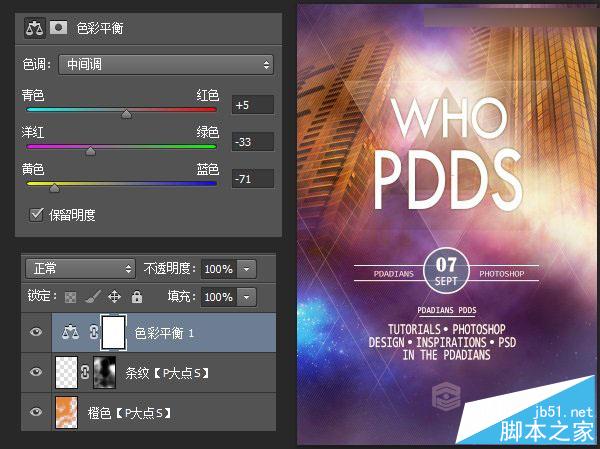
添加一个亮度/对比度,并用蒙版把过亮的地方擦掉。
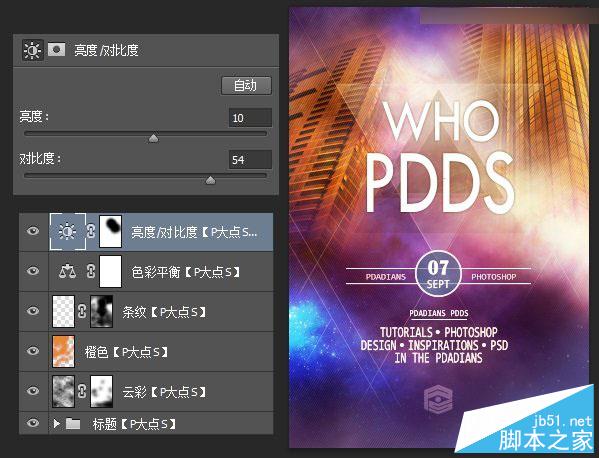
到这里,我们的神功又成了,又是到了说再见的时候了。
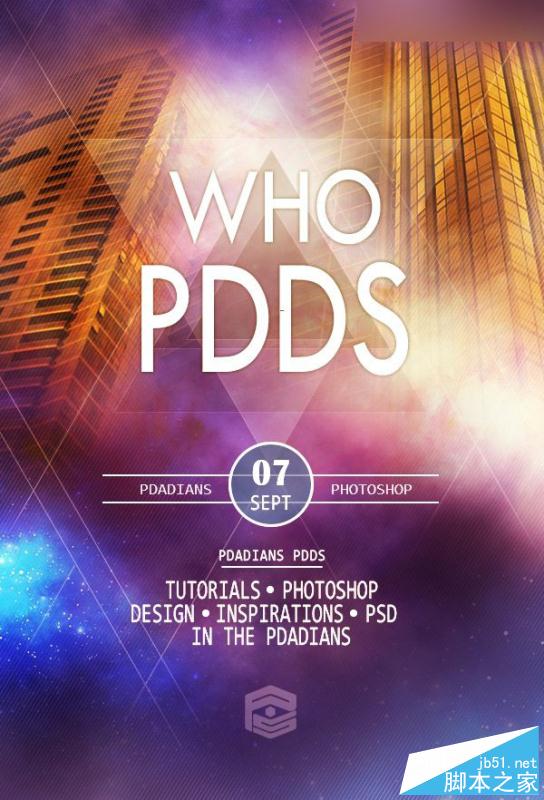
教程结束,以上就是Photoshop设计时尚绚丽的电影海报教程,大家学会了吗?喜欢的朋友一起来学习吧!

Hot AI Tools

Undresser.AI Undress
AI-powered app for creating realistic nude photos

AI Clothes Remover
Online AI tool for removing clothes from photos.

Undress AI Tool
Undress images for free

Clothoff.io
AI clothes remover

AI Hentai Generator
Generate AI Hentai for free.

Hot Article

Hot Tools

Notepad++7.3.1
Easy-to-use and free code editor

SublimeText3 Chinese version
Chinese version, very easy to use

Zend Studio 13.0.1
Powerful PHP integrated development environment

Dreamweaver CS6
Visual web development tools

SublimeText3 Mac version
God-level code editing software (SublimeText3)

Hot Topics
 1377
1377
 52
52
 What are the permanently free photoshopcs5 serial numbers?
Jul 06, 2023 am 10:00 AM
What are the permanently free photoshopcs5 serial numbers?
Jul 06, 2023 am 10:00 AM
The permanently free photoshopcs5 serial numbers are: 1. 1330-1440-1602-3671-9749-7897; 2. 1330-1191-2998-6712-2520-5424; 3. 1330-1367-4285-4928-0630-3107; 4. 1330-1570-9599-9499-8092-8237; 5. 1330-1028-1662-3206-1688-5114, etc.
 8 Ways to Fix Contact Photos and Posters Disabled in iOS 17
Sep 22, 2023 am 10:33 AM
8 Ways to Fix Contact Photos and Posters Disabled in iOS 17
Sep 22, 2023 am 10:33 AM
Learn the correct way to set up Contact Photos and Posters Contact Photos and Posters is a new feature that can be set up in iOS 17 for your contact cards and other contacts saved on your iPhone. For those who don’t know, the feature allows you to personalize the look of your call screen with custom posters, which you can design with photos, names, colors, fonts, emojis, and Memoji. Once created, contact posters can be shared with your saved contacts or restricted so that only a few selected people can view them. To learn how to create your own contact poster and how to share it with others, you can check out the guide at the following link: Contact Photos and Contact Posters Disabled: 8 Fixes Explained Despite Setting Contact Photos
 Solution: Fix keyboard shortcuts not working in Photoshop
Sep 22, 2023 pm 03:17 PM
Solution: Fix keyboard shortcuts not working in Photoshop
Sep 22, 2023 pm 03:17 PM
Adobe Photoshop is the industry standard for digital design, loved and used every day by the online community. However, when keyboard shortcuts stutter or fail entirely, it can significantly slow down any project or your overall productivity on Windows 11. Whether you're an experienced designer or just dabbling in photo editing, these glitches are more than just minor annoyances in Photoshop and Photoshop CC. First, let's look at the common reasons why custom or default shortcuts stop working. Why don't my shortcuts work in Photoshop? Customize workspace settings: Sometimes, adjusting or switching between workspace settings can reset keyboard shortcuts. Sticky Keys: This accessibility feature
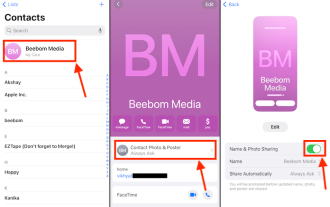 6 Fixes: How to solve the problem of contact poster not displaying properly on iPhone?
Sep 17, 2023 pm 12:41 PM
6 Fixes: How to solve the problem of contact poster not displaying properly on iPhone?
Sep 17, 2023 pm 12:41 PM
1. Check if your iPhone supports iOS17 If the contact poster feature does not work on your iPhone, the first thing you should do is check if your iPhone supports iOS17. This new feature is only available on iPhones running iOS 17, so be sure to update your phone to the latest update. Additionally, even if your iPhone is running iOS17, your contacts should have iPhones with iOS17 updates. Here is a list of all iPhones that support iOS17: iPhone15, 15PlusiPhone15Pro, 15ProMaxiPhone14, 14PlusiPhone14Pro, 1
 The racing movie 'Gran Turismo' is released in mainland theaters today, with a Rotten Tomatoes freshness score of 63%
Sep 10, 2023 pm 08:33 PM
The racing movie 'Gran Turismo' is released in mainland theaters today, with a Rotten Tomatoes freshness score of 63%
Sep 10, 2023 pm 08:33 PM
According to news from this site on September 1, the passionate racing action movie "Gran Turismo" was officially released today. The film is adapted from the true legendary experience of PlayStation gamers becoming professional racing drivers. Neil Blom, the director of "District 9" Directed by Camp. This website noticed that "Gran Turismo: Speed" has a Rotten Tomatoes freshness score of 63% and a popcorn value of 98%; the film and television rating website CinemaScore has an A audience rating, and the global box office has exceeded US$56 million. The film tells the story of an ordinary gaming boy who tries his best to chase the unattainable dream of racing. Without being favored by the outside world, he relies on his talent, hard work and love to constantly challenge the limits in the real arena of life and death, surpassing his opponents, and finally succeeds in becoming a racer. An unknown gamer becomes
 How to personalize your iPhone on the latest iOS 17
Sep 21, 2023 am 08:17 AM
How to personalize your iPhone on the latest iOS 17
Sep 21, 2023 am 08:17 AM
How to Personalize Calls on iPhone Apple’s iOS 17 introduces a new feature called Contact Posters that allows you to personalize the look of your call screen on your iPhone. This feature allows you to design a poster using selected photos, colors, fonts, and Memoji as contact cards. So when you make a call, your custom image will appear on the recipient's iPhone exactly as you envisioned. You can choose to share your unique contact poster with all your saved contacts, or choose who can see it. Likewise, during a call exchange, you will also see other people's contact posters. Additionally, Apple lets you set specific contact photos for individual contacts, making calls from those contacts
 'Digimon Adventure 02 THE BEGINNING' preview image released, will be released in Japan on October 27
Sep 04, 2023 pm 03:57 PM
'Digimon Adventure 02 THE BEGINNING' preview image released, will be released in Japan on October 27
Sep 04, 2023 pm 03:57 PM
This website reported on September 1 that a new preview image of the theatrical version of "Digimon Adventure 02 THEBEGINNING" has been released and will be released in Japan on October 27. This website noticed that the theatrical version had previously released a trailer. In addition to Daisuke, V-Zimon and other protagonists, the protagonist Rui Owada made his debut. The trailer projected the stage "Mitsuoka" where the "Digimon" series began. Starting from the appearance of the protagonist Taichi Yagami and his sister Hikari from "Digimon Adventure", the "irreplaceable" bond was "revealed." At the same time, nostalgic Digimon such as Angemon, Ankylomon, and Aquimon have appeared one after another, as well as Emperordramon (dragon mode), Fairymon, Lighteater, etc. Plot introduction: This world is full of possibilities. The several worlds presented before my eyes sometimes gave me
 The concept trailer of 'Bear Bears Reversal of Time and Space' is released and will be released on the first day of the Lunar New Year in 2024
Oct 27, 2023 pm 09:13 PM
The concept trailer of 'Bear Bears Reversal of Time and Space' is released and will be released on the first day of the Lunar New Year in 2024
Oct 27, 2023 pm 09:13 PM
According to news from this website on October 27, The Bears officially announced the concept trailer of "The Bears Reversal of Time and Space", which will be released on the first day of the Lunar New Year in 2024 (February 10). This website noticed that "Bear Bears: Reverse Time and Space" is the 10th film in the "Bear Bears" series of movies, produced by Huaqiang Fantawild (Shenzhen) Animation Co., Ltd. It can be seen from the trailer that Bald Qiang has changed from a lumberjack to a "worker" in the office. As Bald Qiang sits on the seat wearing a "mysterious instrument", "Bear Infested: Treasure Hunt", " "Bear Bears: Bear Wind", "Bear Haunted - Fantasy Space", "Bear Haunted - Primitive Era", "Bear Haunted - Wild Continent", "Bear Haunted - Return to Earth", "Bear Haunted - Come with Me" "Bear Core" and other movie clips flashed by. Plot synopsis: Baldhead




