 Software Tutorial
Software Tutorial
 Mobile Application
Mobile Application
 How to download software on your computer Recommended methods to download software safely online
How to download software on your computer Recommended methods to download software safely online
How to download software on your computer Recommended methods to download software safely online
With the development of the Internet, software in computers is updated faster and faster, and downloading software online has become a very common method of obtaining software. However, there are security risks online, so it is very important to download software safely online. This article will introduce you to some methods to download software safely online and help you avoid risks when downloading software.
How to download software (application software, files, materials, games, etc.) safely online?
How to prevent your software from being installed with junk software (Mobile Simulation Master,
Wallpaper,Browser, ## Driver Master,
Input Method,Safe Desktop, and other junk games, web games, etc.)?
How to avoid viruses and Trojans in your computer?
How to prevent the default security settings of your computer from being tampered with?
How to prevent your computer from becoming laggy? 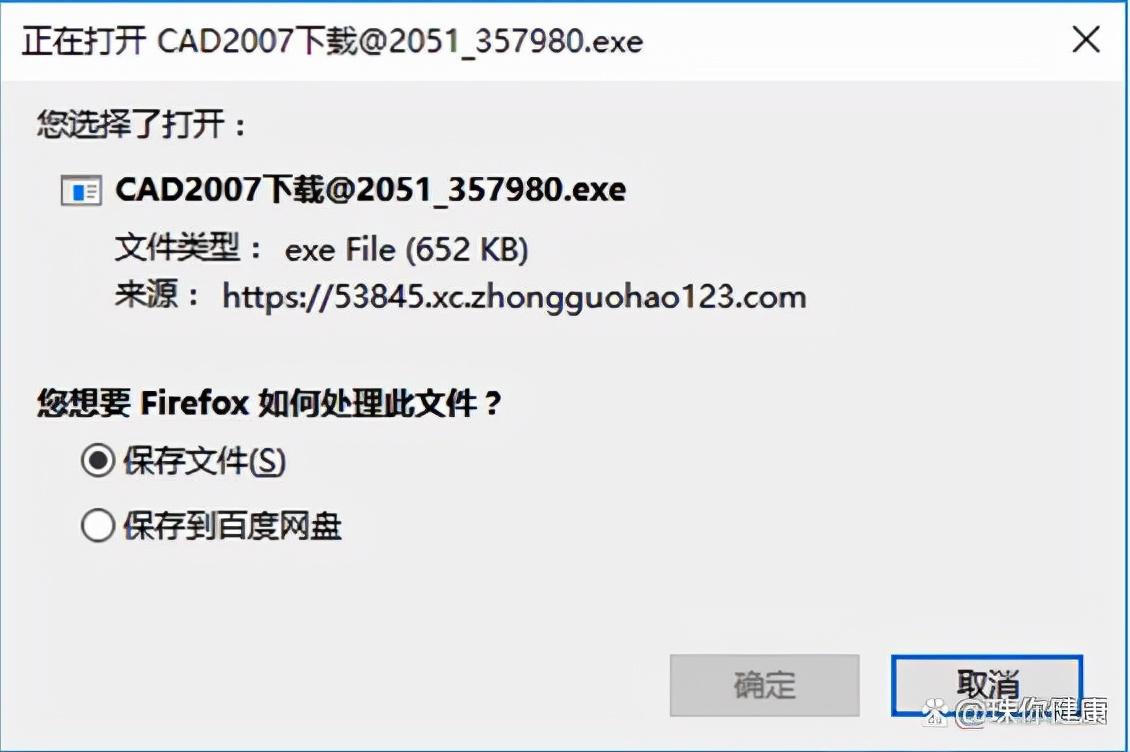
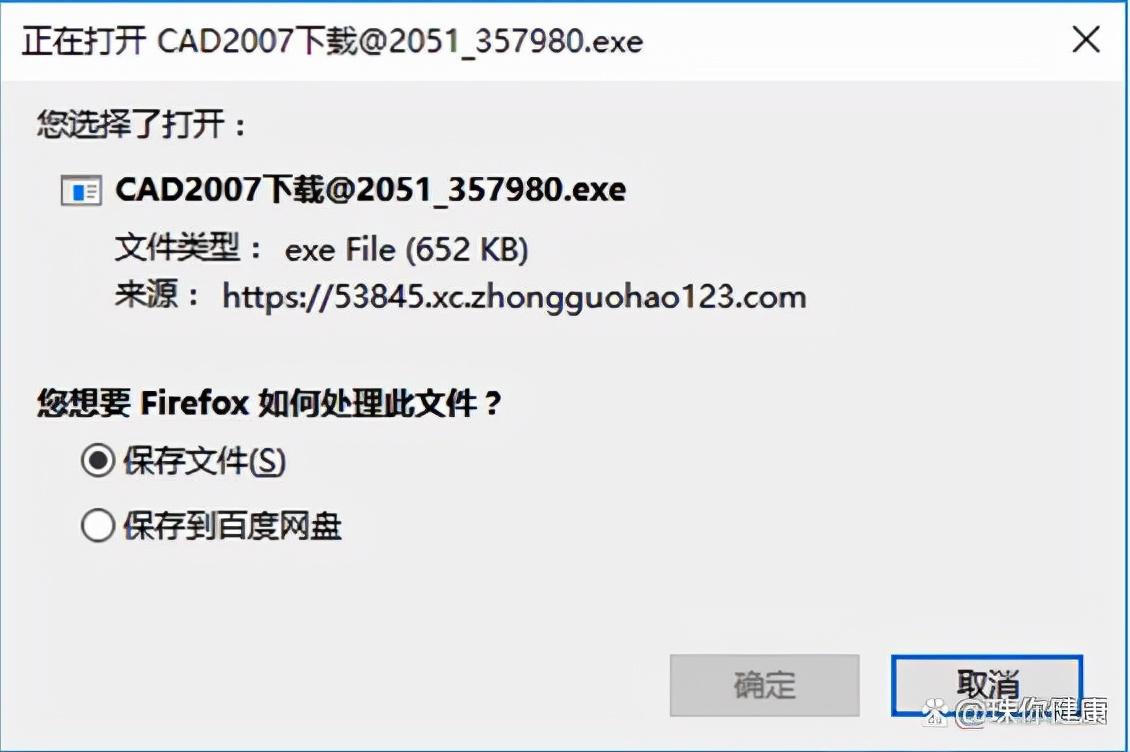 As a person who has been engaged in computer work for more than ten years, I will tell you about my experience. I don’t know if you have encountered the above problem when using your computer. In fact, there is only one reason for the problem. We often use computers and more or less download some application software from the Internet. At first, the software was paid, but later the software gradually became more free. People who don’t want to spend money to buy software go back to the Internet to download some software. The use of the software itself is automatic. With traffic, why do you have to pay to use it? There are many free download software application platforms on the Internet, but 99.99% of application software platform downloads are in the connection name format as shown below:
As a person who has been engaged in computer work for more than ten years, I will tell you about my experience. I don’t know if you have encountered the above problem when using your computer. In fact, there is only one reason for the problem. We often use computers and more or less download some application software from the Internet. At first, the software was paid, but later the software gradually became more free. People who don’t want to spend money to buy software go back to the Internet to download some software. The use of the software itself is automatic. With traffic, why do you have to pay to use it? There are many free download software application platforms on the Internet, but 99.99% of application software platform downloads are in the connection name format as shown below:
Open Baidu APP to see high-definition pictures
The downloaded .exe file with @ in the file name is a bunch of junk software automatic installation packages. This kind of file will be automatically installed after downloading, and some junk software will be installed. (Mobile Simulation Master,
Wallpaper,Browser, ## Driver Master,
Input Method,Safe Desktop, other junk games, web games, etc.), thus causing many pop-ups on your computer every day Spam ads and junk games, this kind of advertising will continue to increase the number of ad pop-ups as your computer is used for a long time. The most exaggerated thing is that deletion is troublesome. These software cannot be deleted by ordinary software operations. After deletion, they will pop up. After deletion, there are still many residues. This automatic installation may even change the security settings of your computer, resulting in the loss of computer system files, the inability to update the computer system, the inability to open some programs, and the inability to anti-virus or update the computer system. Slowly, your computer will become stuck and may even become unable to be used normally. It will be occupied by spam advertisement pop-ups, which may even lead to a crash. This is a kind of computer virus junk software in disguise. It is bundled with some application software installation packages that people often download. Unnecessary junk software is automatically installed and cannot be actively and completely deleted.
If a computer has a junk software installation package installed, a lot of junk software will be installed deep in the computer, which will make your computer laggy. Moreover, these junk software are constantly newly installed junk software in a virus-like replication method. software. So it will cause the computer to crash. Software similar to viruses does not want to be deleted by anti-virus software, so anti-virus software will not actively discover them. Therefore, when these junk software are installed, your computer security settings have been modified, and users need to actively turn on anti-virus software. scanning. 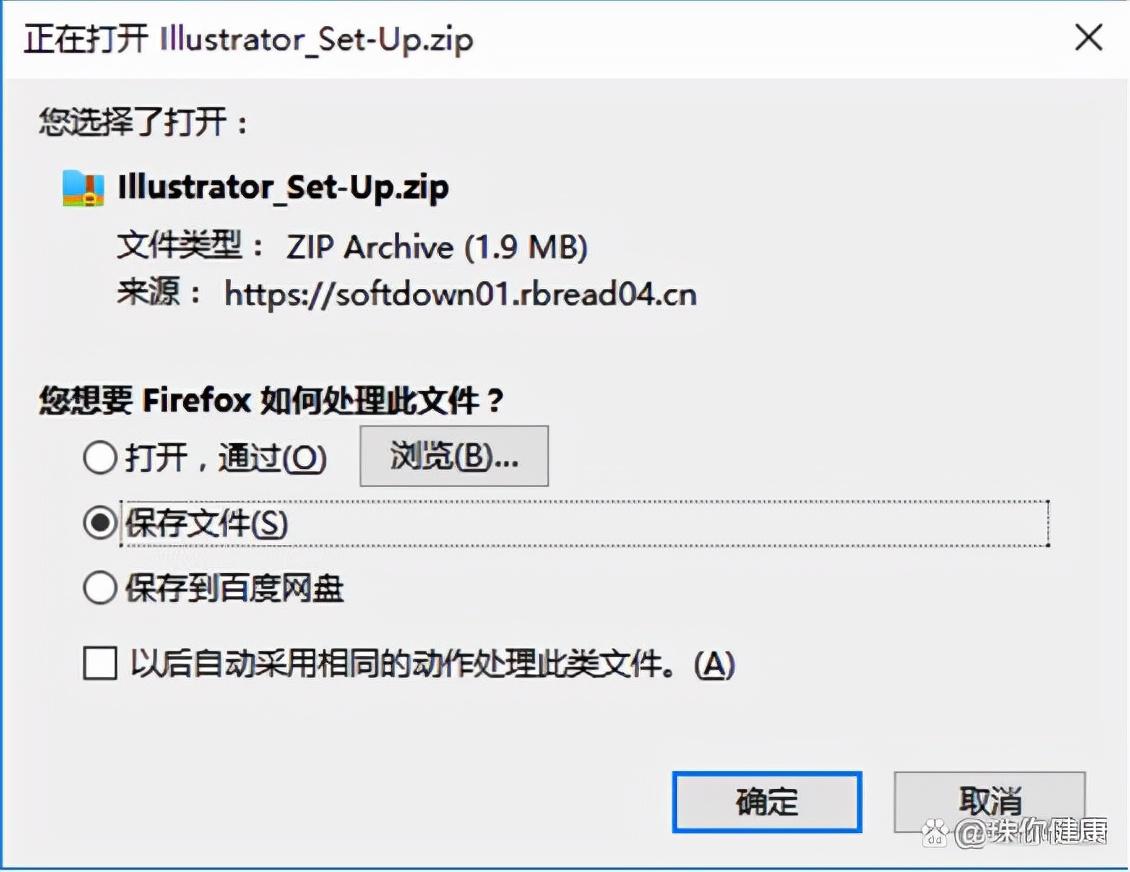
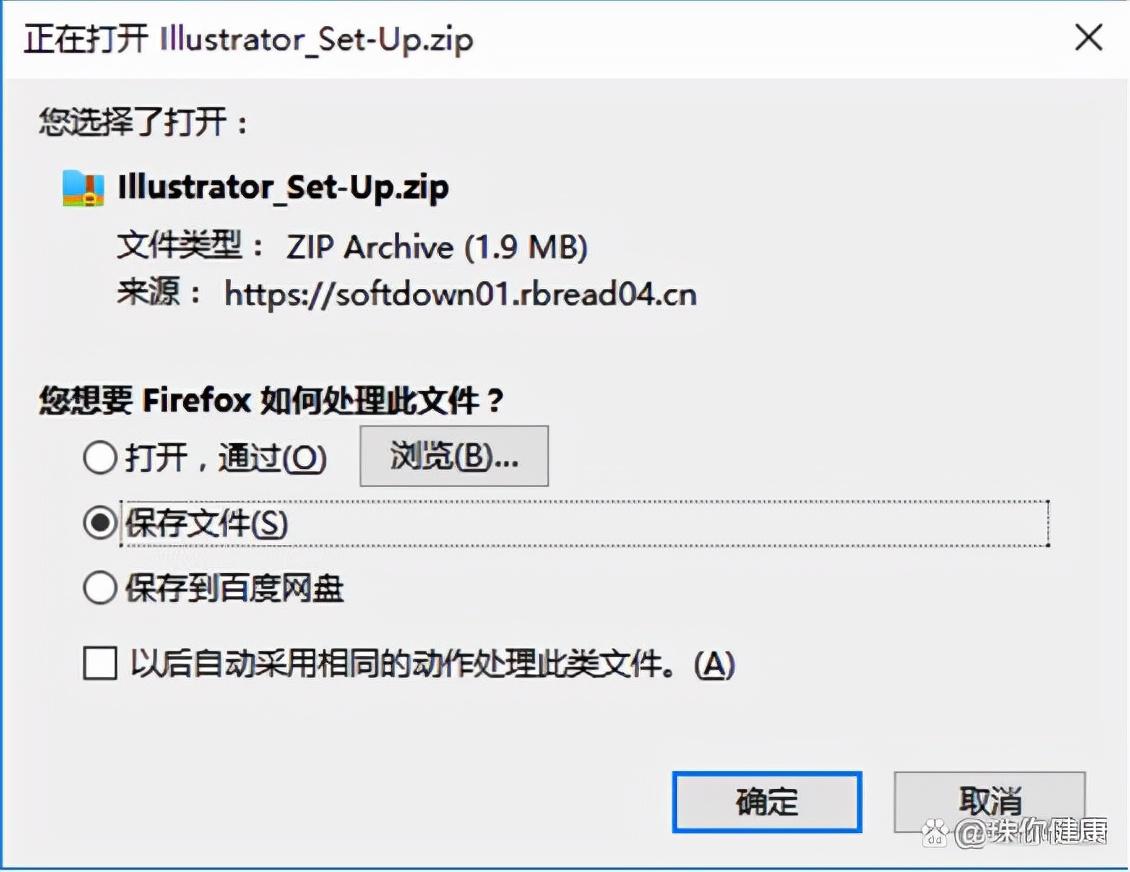 Because most formal and informal software download platforms have this kind of download address, the user download experience is very poor, but in order to earn download and installation commissions, webmasters with no moral bottom line allow it to cause harm to the world, so Everyone must be careful when downloading the .exe connection file with @. Be sure not to click download, save and install. Otherwise, a lot of junk software will be installed on your computer by default, and it will be secretly installed on your C drive, and you will not be able to cancel the installation at all. Remember, remember, remember!
Because most formal and informal software download platforms have this kind of download address, the user download experience is very poor, but in order to earn download and installation commissions, webmasters with no moral bottom line allow it to cause harm to the world, so Everyone must be careful when downloading the .exe connection file with @. Be sure not to click download, save and install. Otherwise, a lot of junk software will be installed on your computer by default, and it will be secretly installed on your C drive, and you will not be able to cancel the installation at all. Remember, remember, remember!
You may ask what is the download address of the installation package that is clean and free of junk software?
If you see a compressed file, it is a normal software download link, but you still need to be careful to avoid the .exe file with the file name @ after decompression. If it is still a junk software installation package. If it is a file installation package in a folder, congratulations on finally finding a clean installation package.
######### ###### So how do you solve this problem for computers that have been invaded by junk software? How do you keep your computer clean and restore it to its previous clean system? ? Let me tell you how. ######As long as your computer system is not broken, you can restore it to its previous state. First of all, it is recommended to use 360 Security Guard to remove junk software. If your computer does not have it, you can go to the 360 official website to download one and install it. It is also worth installing in order to remove these junk software. ###First use 360 Security Guard to delete the pop-up junk software one by one. Remember to delete them completely and don’t miss any of them. Just keep the software you used before. Then use 360 anti-virus software to scan the computer for viruses. At this time, you will see that many popular junk software and settings have been modified. Finally, process and repair all detected virus software.
After that, restart the computer, and then use 360 Security Guard to see if there are any junk software that has not been deleted. If you do not continue cleaning, some software can be added to the blacklist after cleaning, and it will not be automatically installed in the future.
There will be some advertisements that will appear after that. Look clearly at the names of the advertisements. That’s because there are also plug-ins and startup items for junk software. Delete the content items of junk software one by one:


Look for junk software startup items, scheduled tasks, self-starting plug-ins, application software services, and system critical services. Find a ban one. After that, use 360 to check for Trojans and repair the system. Finally, just reboot. Just keep the 360 Security service turned on in the future. Finally, a way to eliminate the source of this kind of junk software is to be careful when downloading software online and make sure it is a normal installation package before installing it.
Okay, that’s it for today. No matter what, as long as it can help everyone, it proves that this article is valuable. After reading it, if you think how to download software on your computer "Recommended security "How to Download Software Online" If it is good, remember to give it a thumbs up. Welcome to continue browsing this site and learn more knowledge!
The above is the detailed content of How to download software on your computer Recommended methods to download software safely online. For more information, please follow other related articles on the PHP Chinese website!

Hot AI Tools

Undresser.AI Undress
AI-powered app for creating realistic nude photos

AI Clothes Remover
Online AI tool for removing clothes from photos.

Undress AI Tool
Undress images for free

Clothoff.io
AI clothes remover

AI Hentai Generator
Generate AI Hentai for free.

Hot Article

Hot Tools

Notepad++7.3.1
Easy-to-use and free code editor

SublimeText3 Chinese version
Chinese version, very easy to use

Zend Studio 13.0.1
Powerful PHP integrated development environment

Dreamweaver CS6
Visual web development tools

SublimeText3 Mac version
God-level code editing software (SublimeText3)

Hot Topics
 1385
1385
 52
52
 How to remove graphics card driver in safe mode
Feb 20, 2024 am 11:57 AM
How to remove graphics card driver in safe mode
Feb 20, 2024 am 11:57 AM
How to uninstall the graphics card driver in safe mode With the continuous development of technology, computers have become one of the indispensable tools in people's lives and work. In the process of daily use of computers, netizens often encounter various problems, among which graphics card driver problems are a relatively common one. When there is a problem with the graphics card driver, sometimes we need to uninstall the driver in safe mode. This article will introduce the steps on how to uninstall the graphics card driver in safe mode. What is safe mode? Safe mode is a special mode used to repair and resolve computer problems. When electricity
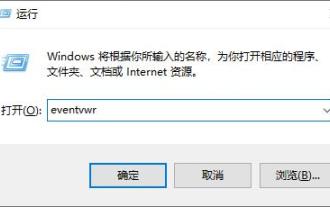 How to check the root cause of Windows 10 system crash
Apr 23, 2024 pm 04:22 PM
How to check the root cause of Windows 10 system crash
Apr 23, 2024 pm 04:22 PM
Faced with the sudden crash problem of Windows 10 system during use, users are often confused and do not know the specific reasons behind it. In order to help you effectively identify and solve this problem, this article will provide in-depth guidance on how to troubleshoot the root cause of the Win10 system crash, and provide a series of practical detection and analysis steps. Whether you are a user who frequently encounters crashes or want to take preventive measures in advance, you may wish to follow the following content to learn more about effective strategies for querying the causes of crashes. Operation method 1. Use the "win+R" shortcut key to start running, enter "eventvwr", and click "OK" to open. 2. After entering the "Event Viewer" page, click the "Windows Log" option in the left column. 3. Then you can choose
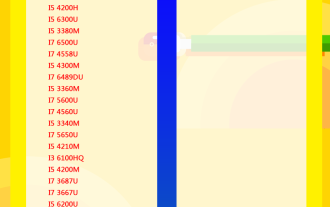 Laptop CPU ladder chart 2024
Feb 22, 2024 pm 06:52 PM
Laptop CPU ladder chart 2024
Feb 22, 2024 pm 06:52 PM
At present, there are many different CPU upgrades for laptops. When we buy a laptop, in addition to the graphics card, we also need to pay attention to the CPU. Many laptops have different positionings. Therefore, you can refer to the ladder diagram below to select a laptop in terms of CPU. CPU ladder chart 2024: CPU introduction: 1. The central processing unit (CPU, central processing unit), as the computing and control core of the computer system, is the final execution unit for information processing and program execution. 2. Since the creation of CPU, great progress has been made in logical structure, operating efficiency and function extension. How to check which generation of Intel series your CPU is: Introduction to the meaning of the suffix letters: U: low voltage, weak performance, mostly
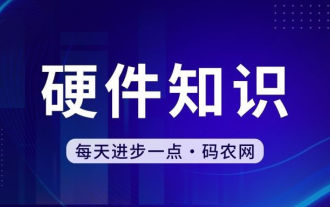 What is the normal CPU temperature for playing games on a laptop?
Feb 08, 2024 am 08:33 AM
What is the normal CPU temperature for playing games on a laptop?
Feb 08, 2024 am 08:33 AM
What is the normal temperature of a laptop? 1. The temperature of a laptop is normal within 30-90 degrees, which is related to its environment, working status, etc. 2. Generally speaking, it is normal for the laptop temperature to be controlled within a 30-degree temperature rise range. In summer, the temperature of the laptop is best controlled between 50 degrees and 80 degrees, and in winter, it can be controlled between 30 and 60 degrees. 3. In most cases, the laptop CPU temperature range of 30 degrees to 75 degrees is considered a normal range. If the temperature exceeds 80 degrees, it is easy to cause the computer to crash or automatically shut down, which is a sign of poor computer heat dissipation. What is the normal CPU temperature for playing games? 1. The CPU temperature does not differentiate between usage conditions. In principle, around 65 degrees (constant temperature + temperature increase of 30 degrees) is considered normal.
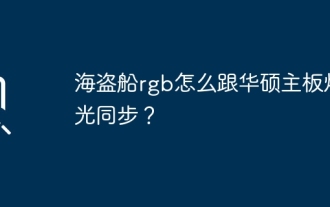 How to synchronize corsair rgb with asus motherboard lighting?
Feb 20, 2024 am 08:40 AM
How to synchronize corsair rgb with asus motherboard lighting?
Feb 20, 2024 am 08:40 AM
How to synchronize corsair rgb with asus motherboard lighting? To synchronize Corsair RGB with ASUS motherboard lighting, you can refer to the following steps: 1. **Install the necessary software**: - Corsair iCUE: This is Corsair's official control software for adjusting and managing your RGB devices. -CORSAIRRGBMemoryPluginforASUSAURASYNC: This is a plug-in specially designed for ASUS AURASYNC, used to synchronize the lighting of Corsair memory and ASUS motherboard. 2. **Make sure the hardware is connected correctly**: Make sure your Corsair memory and ASUS motherboard are connected correctly and both support RGB lighting functions. 3.**Launch the software and configure it**:- Open
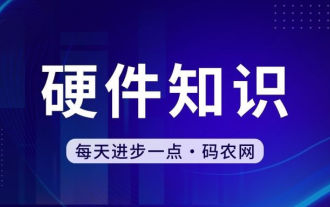 Does the graphics card need a driver?
Jan 31, 2024 am 10:54 AM
Does the graphics card need a driver?
Jan 31, 2024 am 10:54 AM
Do I need to reinstall the driver when replacing the graphics card? 1. Yes, after replacing the graphics card, you usually need to install a new driver to make the graphics card work properly. First, you need to uninstall the original 1650s graphics card driver. This can be done through the Device Manager in the Control Panel or using specialized driver uninstallation software. 2. Need. If the new graphics card and the old graphics card are not the same graphics card, you must uninstall the original graphics card driver and install the new graphics card driver. The graphics card is a device that converts digital-to-analog signals in a computer and is responsible for outputting and displaying graphics. 3. Some graphics card drivers are provided by Microsoft and do not need to be installed. It will be installed automatically. Do you want to install it: If the onboard graphics driver you are currently installing is suitable for a discrete graphics card, there is no need to reinstall it. However, even if it works, the performance cannot be complimented.
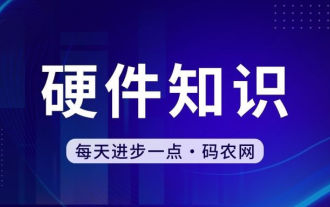 How to restart your computer using the keyboard
Mar 18, 2024 pm 10:52 PM
How to restart your computer using the keyboard
Mar 18, 2024 pm 10:52 PM
How to restart the computer using shortcut keys 1. Press the Ctrl Alt Delete key to restart the computer. First use the Ctrl Alt Delete key combination at the same time. Then, we can directly select the "Shutdown" icon in the lower right corner. Finally, click Restart Shutdown. In addition, you can also achieve a quick restart through "Ctrl Alt Home". 2. ++. ++. , and then a dialog box will pop up, and you can also forcefully restart the computer by pressing the keyboard. 3. Quickly restart the computer (shortcut key Ctrl Alt + Home). You can manually set up a batch file to restart the computer, and clicking it becomes a shortcut key to restart the computer. 4. To restart the computer, press Ctrl+Alt+Del
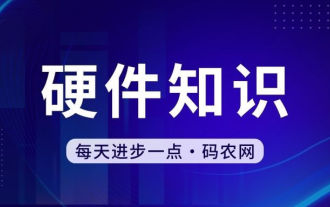 Can the graphics card be used without installing the driver?
Mar 28, 2024 pm 02:31 PM
Can the graphics card be used without installing the driver?
Mar 28, 2024 pm 02:31 PM
Can an independent graphics card be used without a driver installed? 1. If an independent graphics card does not have a driver installed, the monitor will not be able to display the image, and the computer will not be able to use the features of the independent graphics card, which will significantly reduce the performance and stability of the computer, and even cause the computer to crash. , blue screen and other abnormalities. 2. It cannot be used without a graphics card driver in the computer system. The graphics card driver is the command language used to communicate between the computer control system and the graphics card hardware. Through this command tool, control commands are issued to make the graphics card perform related tasks. Without the driver, the connection cannot be established, and the screen is black when booting. 3. Cannot be used. If the driver is not installed, the independent graphics card will not work. Without the integrated graphics card, the computer will not work properly. 4. If it is a WIN7 or WIN8 system, then after installing the independent graphics card, do not install the independent graphics card.



