
Want to review the content you posted in Moments on a certain day? PHP editor Zimo will take you through how to view the dynamics of your circle of friends on a specific date, allowing you to easily review the wonderful moments in the past. The steps detailed below will guide you step-by-step to find and view what you want.
1. After opening WeChat on your mobile phone to enter the interface, click the "Discover" item at the bottom to switch to enter, and then click the "Search" icon in the upper right corner of the discovery page to open it.

2. Click and select the "Moments" item under "Search for specified content" on the search page.

3. Next, enter the specific year and date you want to query in the input box that appears at the top of the page, and click the "Search" button behind it.
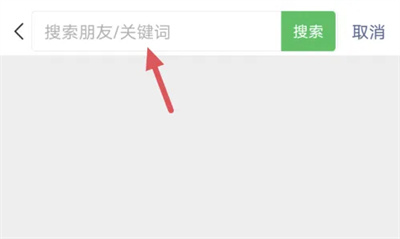
4. After waiting for the content to be searched, click "Publish Time" at the top of the page.

5. A window to select the release time will pop up. Find the specific date you want to view, click on it, and then Click the "OK" button at the bottom.

6. Finally, under this date, it will be displayed which Moments content has been posted on that day.

The above is the detailed content of How to check the content of a certain day in Moments. For more information, please follow other related articles on the PHP Chinese website!
 How to turn off win10 upgrade prompt
How to turn off win10 upgrade prompt
 The difference between lightweight application servers and cloud servers
The difference between lightweight application servers and cloud servers
 CMD close port command
CMD close port command
 The difference between external screen and internal screen broken
The difference between external screen and internal screen broken
 How to jump with parameters in vue.js
How to jump with parameters in vue.js
 Cell sum
Cell sum
 How to intercept harassing calls
How to intercept harassing calls
 virtual digital currency
virtual digital currency




