How to benchmark C++ function performance?
To benchmark a C function, you can take the following steps: Use a timing tool (such as the std::chrono library) to measure the execution time. Write a benchmark function that executes code and returns the execution time. Leverage the benchmark library for advanced features such as statistics collection and comparison.
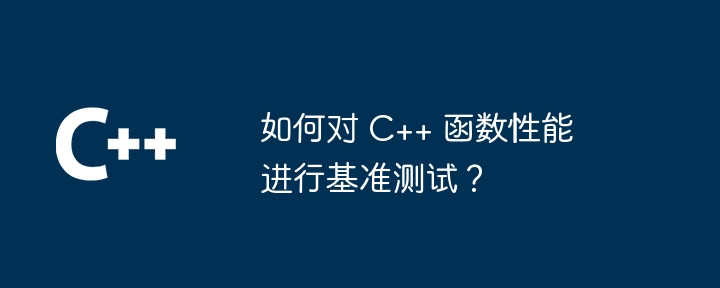
How to benchmark C function performance
Benchmarking is an important technique for measuring code performance and comparing different implementations . In C, we can benchmark function performance through the following methods:
1. Using timing tools
C providesstd::chrono Library containing classes for measuring time. We can use std::chrono::high_resolution_clock to obtain high-precision timing:
#include <chrono> using namespace std::chrono; auto start = high_resolution_clock::now(); // 待测试代码 auto end = high_resolution_clock::now();
2. Write a benchmark function
Write a function to Execute the code to be tested and return the execution time:
#include <chrono>
using namespace std::chrono;
double benchmark(int n) {
auto start = high_resolution_clock::now();
// 待测试代码
auto end = high_resolution_clock::now();
return duration_cast<duration<double>>(end - start).count();
}3. Using a benchmark library
There are also various C benchmark libraries available that provide more Advanced features such as statistics collection and comparison. Here are some popular libraries:
- [benchmark](https://github.com/google/benchmark)
- [boost::benchmark](https://www .boost.org/doc/libs/1_65_1/libs/benchmark/doc/html/index.html)
- [google-benchmark](https://github.com/google/benchmark)
- [Catch2](https://github.com/catchorg/Catch2)
Practical case:
Suppose we want to benchmark a search Functionfind_element():
#include <chrono>
#include <vector>
using namespace std::chrono;
double find_element_benchmark(size_t n) {
// 生成一个包含 n 个元素的数组
std::vector<int> arr(n, 0);
// 查找一个不存在的元素
auto start = high_resolution_clock::now();
auto pos = std::find(arr.begin(), arr.end(), -1);
auto end = high_resolution_clock::now();
if (pos != arr.end()) return -1; // 仅在元素找到时返回 -1
return duration_cast<duration<double>>(end - start).count();
}
int main() {
// 多次测试不同数组大小
for (size_t n = 1000; n <= 1000000; n *= 10) {
// 运行基准测试
double time = find_element_benchmark(n);
// 打印结果
std::cout << "数组大小: " << n << "\t执行时间: " << time << " 秒" << std::endl;
}
return 0;
}The above is the detailed content of How to benchmark C++ function performance?. For more information, please follow other related articles on the PHP Chinese website!

Hot AI Tools

Undresser.AI Undress
AI-powered app for creating realistic nude photos

AI Clothes Remover
Online AI tool for removing clothes from photos.

Undress AI Tool
Undress images for free

Clothoff.io
AI clothes remover

Video Face Swap
Swap faces in any video effortlessly with our completely free AI face swap tool!

Hot Article

Hot Tools

Notepad++7.3.1
Easy-to-use and free code editor

SublimeText3 Chinese version
Chinese version, very easy to use

Zend Studio 13.0.1
Powerful PHP integrated development environment

Dreamweaver CS6
Visual web development tools

SublimeText3 Mac version
God-level code editing software (SublimeText3)

Hot Topics
 C# vs. C : History, Evolution, and Future Prospects
Apr 19, 2025 am 12:07 AM
C# vs. C : History, Evolution, and Future Prospects
Apr 19, 2025 am 12:07 AM
The history and evolution of C# and C are unique, and the future prospects are also different. 1.C was invented by BjarneStroustrup in 1983 to introduce object-oriented programming into the C language. Its evolution process includes multiple standardizations, such as C 11 introducing auto keywords and lambda expressions, C 20 introducing concepts and coroutines, and will focus on performance and system-level programming in the future. 2.C# was released by Microsoft in 2000. Combining the advantages of C and Java, its evolution focuses on simplicity and productivity. For example, C#2.0 introduced generics and C#5.0 introduced asynchronous programming, which will focus on developers' productivity and cloud computing in the future.
 How to download git projects to local
Apr 17, 2025 pm 04:36 PM
How to download git projects to local
Apr 17, 2025 pm 04:36 PM
To download projects locally via Git, follow these steps: Install Git. Navigate to the project directory. cloning the remote repository using the following command: git clone https://github.com/username/repository-name.git
 How to use git commit
Apr 17, 2025 pm 03:57 PM
How to use git commit
Apr 17, 2025 pm 03:57 PM
Git Commit is a command that records file changes to a Git repository to save a snapshot of the current state of the project. How to use it is as follows: Add changes to the temporary storage area Write a concise and informative submission message to save and exit the submission message to complete the submission optionally: Add a signature for the submission Use git log to view the submission content
 How to update code in git
Apr 17, 2025 pm 04:45 PM
How to update code in git
Apr 17, 2025 pm 04:45 PM
Steps to update git code: Check out code: git clone https://github.com/username/repo.git Get the latest changes: git fetch merge changes: git merge origin/master push changes (optional): git push origin master
 What to do if the git download is not active
Apr 17, 2025 pm 04:54 PM
What to do if the git download is not active
Apr 17, 2025 pm 04:54 PM
Resolve: When Git download speed is slow, you can take the following steps: Check the network connection and try to switch the connection method. Optimize Git configuration: Increase the POST buffer size (git config --global http.postBuffer 524288000), and reduce the low-speed limit (git config --global http.lowSpeedLimit 1000). Use a Git proxy (such as git-proxy or git-lfs-proxy). Try using a different Git client (such as Sourcetree or Github Desktop). Check for fire protection
 How to delete a repository by git
Apr 17, 2025 pm 04:03 PM
How to delete a repository by git
Apr 17, 2025 pm 04:03 PM
To delete a Git repository, follow these steps: Confirm the repository you want to delete. Local deletion of repository: Use the rm -rf command to delete its folder. Remotely delete a warehouse: Navigate to the warehouse settings, find the "Delete Warehouse" option, and confirm the operation.
 How to merge code in git
Apr 17, 2025 pm 04:39 PM
How to merge code in git
Apr 17, 2025 pm 04:39 PM
Git code merge process: Pull the latest changes to avoid conflicts. Switch to the branch you want to merge. Initiate a merge, specifying the branch to merge. Resolve merge conflicts (if any). Staging and commit merge, providing commit message.
 Python vs. C : Learning Curves and Ease of Use
Apr 19, 2025 am 12:20 AM
Python vs. C : Learning Curves and Ease of Use
Apr 19, 2025 am 12:20 AM
Python is easier to learn and use, while C is more powerful but complex. 1. Python syntax is concise and suitable for beginners. Dynamic typing and automatic memory management make it easy to use, but may cause runtime errors. 2.C provides low-level control and advanced features, suitable for high-performance applications, but has a high learning threshold and requires manual memory and type safety management.






