
Have you ever encountered trouble shooting game works with Kuaishou? Want to know how to do it in detail? PHP editor Xin Yite brings you a tutorial on the operation of Kuaishou shooting game works, from the early preparation to the later release, he will explain it to you one by one. This tutorial explains it in simple terms, with pictures and texts, allowing you to get started easily and create wonderful game photos. Come and follow our guidance and become a master of Kuaishou shooting games!
1. First open the screen recording function that comes with your phone and record a game video


2. Then open the Kuaishou app and click [ in the upper right corner Camera] icon, select [Shoot for 57 seconds]


3. Then select [Album] in the lower right corner, check the recorded game video, and click [Down] Step], click [Next], then click [Next]
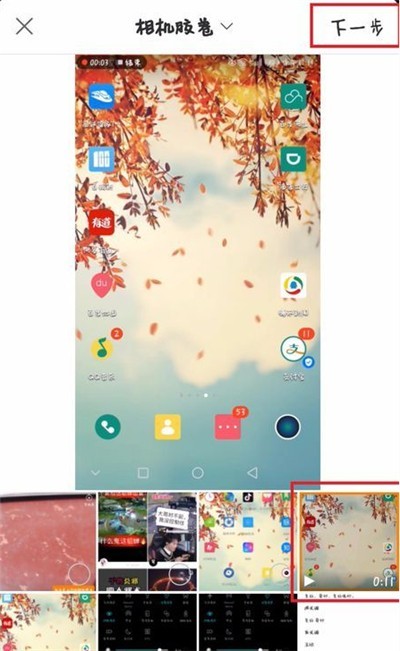
4. Then select [Publish]

The above is the detailed content of Description of the operation content of Kuaishou game works. For more information, please follow other related articles on the PHP Chinese website!




