 Mobile Game Tutorial
Mobile Game Tutorial
 Mobile Game Guide
Mobile Game Guide
 'NetEase Cloud Music' video decoding mode switching method
'NetEase Cloud Music' video decoding mode switching method
'NetEase Cloud Music' video decoding mode switching method
Experience the problem of unsmooth playback when playing videos in NetEase Cloud Music? The likely culprit is a wrong setting of the video decoding mode. PHP editor Youzi will introduce you in detail how to optimize the video decoding mode so that you can enjoy a smooth audio-visual experience. Read on to find out how to solve your problem.

How to set the video decoding mode for NetEase Cloud Music?
1. First, click to open the NetEase Cloud Music APP on your phone. After entering, click on the option bar at the bottom to select "My" to switch to it. Then click on "Three Articles" on the upper left corner of the My page. "Horizontal Line" icon opens.

2. At this time, a menu page will pop up on the left side of the page. Click on it to select the "Settings" function to open it.

3. After coming to the settings page, swipe the screen to find "Video Decoding Mode" at the bottom, and click on it to enter.

4. At this time, a window will pop up on the page, which displays the video decoding modes to choose from. Click to select one of them.
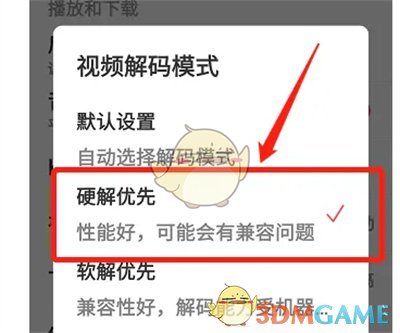
The above is the detailed content of 'NetEase Cloud Music' video decoding mode switching method. For more information, please follow other related articles on the PHP Chinese website!

Hot AI Tools

Undresser.AI Undress
AI-powered app for creating realistic nude photos

AI Clothes Remover
Online AI tool for removing clothes from photos.

Undress AI Tool
Undress images for free

Clothoff.io
AI clothes remover

AI Hentai Generator
Generate AI Hentai for free.

Hot Article

Hot Tools

Notepad++7.3.1
Easy-to-use and free code editor

SublimeText3 Chinese version
Chinese version, very easy to use

Zend Studio 13.0.1
Powerful PHP integrated development environment

Dreamweaver CS6
Visual web development tools

SublimeText3 Mac version
God-level code editing software (SublimeText3)

Hot Topics
 R.E.P.O. Energy Crystals Explained and What They Do (Yellow Crystal)
Mar 18, 2025 am 12:07 AM
R.E.P.O. Energy Crystals Explained and What They Do (Yellow Crystal)
Mar 18, 2025 am 12:07 AM
R.E.P.O. Energy Crystals Explained and What They Do (Yellow Crystal)
 Hello Kitty Island Adventure: How To Get Giant Seeds
Mar 05, 2025 am 04:03 AM
Hello Kitty Island Adventure: How To Get Giant Seeds
Mar 05, 2025 am 04:03 AM
Hello Kitty Island Adventure: How To Get Giant Seeds
 How Long Does It Take To Beat Split Fiction?
Mar 07, 2025 am 04:16 AM
How Long Does It Take To Beat Split Fiction?
Mar 07, 2025 am 04:16 AM
How Long Does It Take To Beat Split Fiction?
 Two Point Museum: All Exhibits And Where To Find Them
Mar 05, 2025 am 01:02 AM
Two Point Museum: All Exhibits And Where To Find Them
Mar 05, 2025 am 01:02 AM
Two Point Museum: All Exhibits And Where To Find Them
 Monster Hunter Wilds Bow Guide: Builds & Combos
Mar 01, 2025 am 02:03 AM
Monster Hunter Wilds Bow Guide: Builds & Combos
Mar 01, 2025 am 02:03 AM
Monster Hunter Wilds Bow Guide: Builds & Combos
 Kingdom Come: Deliverance 2 - The Peasants' Revolt Quest Walkthrough
Mar 01, 2025 pm 02:05 PM
Kingdom Come: Deliverance 2 - The Peasants' Revolt Quest Walkthrough
Mar 01, 2025 pm 02:05 PM
Kingdom Come: Deliverance 2 - The Peasants' Revolt Quest Walkthrough
 Suikoden 1 HD Remaster: How To Win The Duel With General Teo
Mar 06, 2025 pm 06:03 PM
Suikoden 1 HD Remaster: How To Win The Duel With General Teo
Mar 06, 2025 pm 06:03 PM
Suikoden 1 HD Remaster: How To Win The Duel With General Teo






