
In video editing, rendering non-real-time special effects often slows down the entire process. In order to solve this problem, PHP editor Banana brings you a tutorial that details a simple method for Edius to render non-real-time special effects. By using the tips provided in this article, you can optimize your rendering process and become more efficient. Read on to learn these practical ways to say goodbye to rendering woes and improve your video editing experience.
There is a phenomenon that the video picture is not real-time. During playback, the picture is very stuck and the final effect cannot be fully seen. This usually occurs when 3D effects and multi-layer tracks are made.

And at this time, a red overload prompt will be displayed on the timeline. The red overload prompt is as shown in the figure:

Processing operation-edius rendering is not possible Real-time special effects: Click the [Render Between In/Out Points - Overload Area] button on the timeline, and then click [Render All > Render Overload Area].
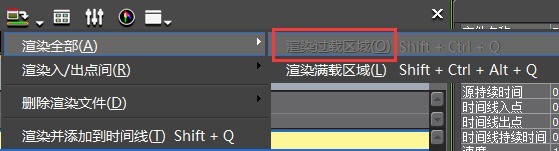
The [Rendering] window will pop up, and the non-real-time part will be rendered at this time. Wait for a moment. After the rendering is completed, you can play smoothly.
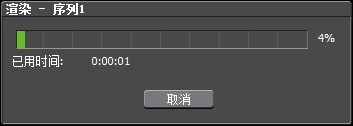
The above is the detailed content of A simple way to render non-real-time special effects in edius. For more information, please follow other related articles on the PHP Chinese website!
 What are the common management systems?
What are the common management systems?
 mintui
mintui
 Which version of linux system is easy to use?
Which version of linux system is easy to use?
 What to do if an error occurs in the script of the current page
What to do if an error occurs in the script of the current page
 What are the requirements for Douyin live broadcast?
What are the requirements for Douyin live broadcast?
 Why can't I open pinterest?
Why can't I open pinterest?
 Introduction to Document in JS
Introduction to Document in JS
 What is the format of the account name of steam
What is the format of the account name of steam
 What are the enterprise erp systems?
What are the enterprise erp systems?




