
The method to execute a file in PyCharm is as follows: Create or open a Python file. Configure the run configuration, specifying the file path and command line parameters. Run the file via the run button or shortcut key. View the execution output in the Run tool window.
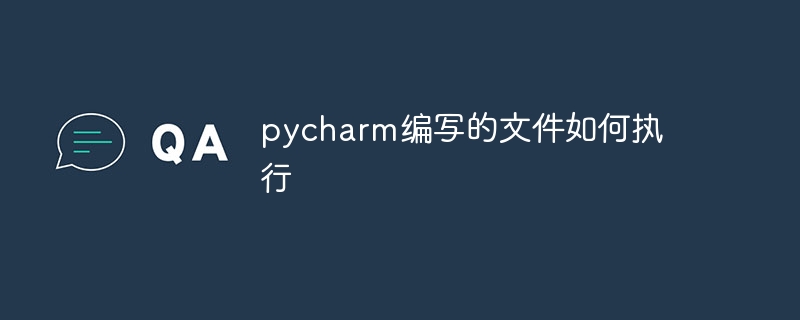
How to execute files in PyCharm
The method to execute files in PyCharm is very simple, just execute the following Steps:
Step 1: Create or open a Python file
Step 2: Configure the run configuration
Step 3: Run the file
Once the run configuration is configured, you can run the file via:
Ctrl F5. Shift F10. Step 4: View the output
Additional Tips:
Ctrl Alt R (Windows) or Cmd Option R (macOS) Quickly configure a run configuration in the Run/Debug Configurations window. The above is the detailed content of How to execute files written by pycharm. For more information, please follow other related articles on the PHP Chinese website!




