How to change font in pycharm
Changing fonts in PyCharm takes just a few steps: Open the Settings dialog. Navigate to Editor >Fonts. Select a font and adjust the size. Preview the font and click the Apply button.
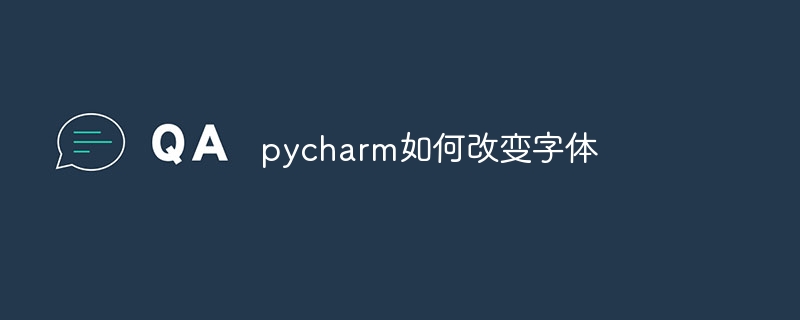
How to change font in PyCharm
PyCharm is a popular Python IDE that provides custom font options, To optimize the user's coding experience. Changing fonts in PyCharm is very easy and can be done in just a few steps.
Steps:
- Open the "Settings" dialog box: In the PyCharm main menu, click "File" > "Settings" or use the keyboard shortcut (Windows/Linux: Ctrl Alt S, Mac: Cmd,).
- Navigate to the font and color settings: In the left panel, select Editor > Font.
- Select a font: In the "Font" area, select the desired font from the list.
- Adjust font size: You can use the "Size" field to adjust the font size.
- Preview fonts: In the Preview area, you can preview how the selected font will look.
- Apply changes: Click the "Apply" button to apply your changes.
Tip:
- Changing the font will not affect the code you have written.
- Restart PyCharm to ensure changes take effect.
- If you cannot find a specific font in the font list, make sure it is installed on your system.
- You can also customize advanced options such as font anti-aliasing and ligatures by clicking the "Advanced Settings" button.
The above is the detailed content of How to change font in pycharm. For more information, please follow other related articles on the PHP Chinese website!

Hot AI Tools

Undresser.AI Undress
AI-powered app for creating realistic nude photos

AI Clothes Remover
Online AI tool for removing clothes from photos.

Undress AI Tool
Undress images for free

Clothoff.io
AI clothes remover

AI Hentai Generator
Generate AI Hentai for free.

Hot Article

Hot Tools

Notepad++7.3.1
Easy-to-use and free code editor

SublimeText3 Chinese version
Chinese version, very easy to use

Zend Studio 13.0.1
Powerful PHP integrated development environment

Dreamweaver CS6
Visual web development tools

SublimeText3 Mac version
God-level code editing software (SublimeText3)

Hot Topics
 How to efficiently parse multi-layer nested brackets in LaTeX formulas and convert them into multi-dimensional dictionary?
Apr 01, 2025 am 08:57 AM
How to efficiently parse multi-layer nested brackets in LaTeX formulas and convert them into multi-dimensional dictionary?
Apr 01, 2025 am 08:57 AM
Python parses LaTeX multi-layer brackets: build multi-dimensional dictionary many LaTeX...
 Why does an error occur when installing an extension using PECL in a Docker environment? How to solve it?
Apr 01, 2025 pm 03:06 PM
Why does an error occur when installing an extension using PECL in a Docker environment? How to solve it?
Apr 01, 2025 pm 03:06 PM
Causes and solutions for errors when using PECL to install extensions in Docker environment When using Docker environment, we often encounter some headaches...
 How to efficiently integrate Node.js or Python services under LAMP architecture?
Apr 01, 2025 pm 02:48 PM
How to efficiently integrate Node.js or Python services under LAMP architecture?
Apr 01, 2025 pm 02:48 PM
Many website developers face the problem of integrating Node.js or Python services under the LAMP architecture: the existing LAMP (Linux Apache MySQL PHP) architecture website needs...
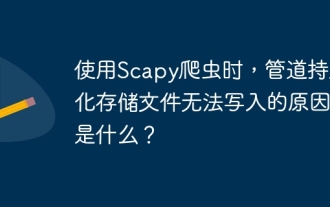 What is the reason why pipeline persistent storage files cannot be written when using Scapy crawler?
Apr 01, 2025 pm 04:03 PM
What is the reason why pipeline persistent storage files cannot be written when using Scapy crawler?
Apr 01, 2025 pm 04:03 PM
When using Scapy crawler, the reason why pipeline persistent storage files cannot be written? Discussion When learning to use Scapy crawler for data crawler, you often encounter a...
 What is the reason why the Python process pool handles concurrent TCP requests and causes the client to get stuck?
Apr 01, 2025 pm 04:09 PM
What is the reason why the Python process pool handles concurrent TCP requests and causes the client to get stuck?
Apr 01, 2025 pm 04:09 PM
Python process pool handles concurrent TCP requests that cause client to get stuck. When using Python for network programming, it is crucial to efficiently handle concurrent TCP requests. ...
 Python Cross-platform Desktop Application Development: Which GUI Library is the best for you?
Apr 01, 2025 pm 05:24 PM
Python Cross-platform Desktop Application Development: Which GUI Library is the best for you?
Apr 01, 2025 pm 05:24 PM
Choice of Python Cross-platform desktop application development library Many Python developers want to develop desktop applications that can run on both Windows and Linux systems...
 Python hourglass graph drawing: How to avoid variable undefined errors?
Apr 01, 2025 pm 06:27 PM
Python hourglass graph drawing: How to avoid variable undefined errors?
Apr 01, 2025 pm 06:27 PM
Getting started with Python: Hourglass Graphic Drawing and Input Verification This article will solve the variable definition problem encountered by a Python novice in the hourglass Graphic Drawing Program. Code...
 LAMP applications are intermittently inaccessible. How to troubleshoot and optimize?
Apr 01, 2025 am 11:51 AM
LAMP applications are intermittently inaccessible. How to troubleshoot and optimize?
Apr 01, 2025 am 11:51 AM
lamp...






